Note: Training video below.
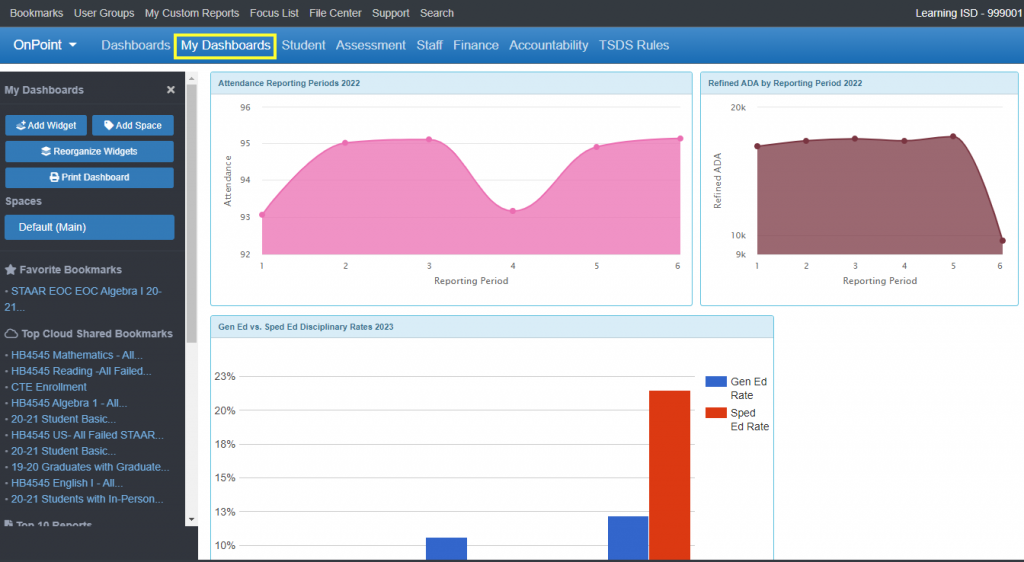
“My Dashboards” in OnPoint provides users with a personalized dashboard experience that will allow:
- Add WIDGETS and SPACES to build the dashboard area
- Note: ESCs and Charter Schools with Regional Level access can build separate dashboards for each Region/LEA chosen in top filter selection
- Print Dashboard spaces to a single page png file
- View “FAVORITE” (starred) BOOKMARKS
- See the TOP 10 statewide OnDataSuite CLOUD SHARED bookmarks
- Note the TOP 10 REPORTS being used
- Discover the TRENDING WEBINARS that were recorded and being watched via the “Support” section.
The order of the sections, on the left, can be changed by using the directional arrows appearing as you hover over the section’s title. Simply click and drag to the desired position on the navigation bar (left).

Search Knowledge Base for more details on any of the specific sections (i.e. Add Widget).
Training Video:
