Important Note: Important Note:
HB 1416 reports are using 2025 STAAR testing data; however, enrollment information is still based on the 2024–2025 school year. Enrollment will not reflect the 2025–2026 school year until the new Ed-Fi key and secret are in place and current-year data begins flowing. Bookmark the GoLive Status to keep up with Ed-Fi
Report Location: Assessment > STAAR Grades 3-8 > STAAR 3-8 HB1416 > HB 1416 STAAR 3-8 Student List
Data Sources:
- Fall and Summer PEIMS: – Student Demographic Data
- Class Roster – TIA data
- Prior Year and Current Year STAAR
Usage:
This report will generate a student list based on the year selected for the selected grade level and will show all students who tested in at least one STAAR 3-8 subject for the selected year.
Example of how the students are pulled based on filter selection
Example using selected filters: 2024-2025| 8th grade | Reading Passed
If Frank Smith is enrolled in 8th grade for the 2024-25 school year but tested in 7th-grade reading, either of these two filters would apply to the student, and he would come up on the list:
Selected filters: 2024-25| 8th grade | Reading Passed – Student would show because he is currently an 8th grader in PEIMS 2022-23
Selected filters: 2024-25 | 7th grade | Reading Passed – Student would NOT appear because he is not a 7th-grade student in the current 2022-23 year.
Report Display
Displayed results will show all STAAR 3-8 subjects tested within the selected year side by side, and can be filtered in combination with other assessments.
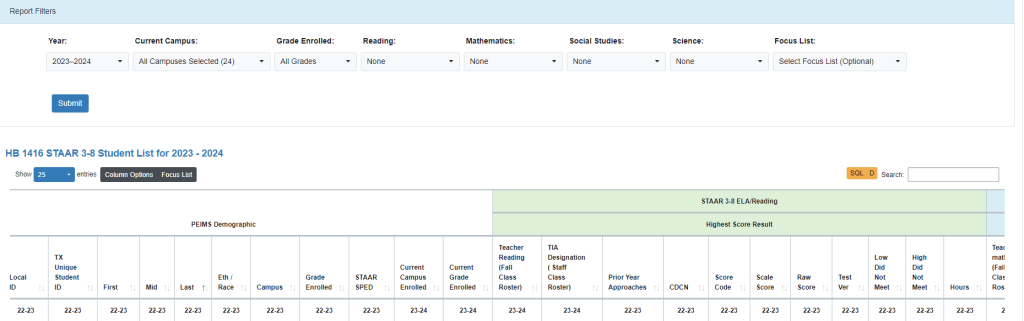
Prior Year Approaches 0 – No (failed)
1- yes (approaches or above)
(*) No Prior Data- Could be STAAR ALT previous year or new student that needs an SDR File
Score Code
Scale Score
Raw Score
Test Ver
Low Did Not Meet
High Did Not Meet
Hours needed for interventions
- If grade enrolled = 3 and Low Did Not Meet or High Did Not Meet = “Y”, 30 hours
- If grade enrolled > 3:
- If( Low Did Not Meet or High Did No Meet = “Y”) AND Prior Year Approaches = ‘0’, 30 hours
- If Low Did Not Meet “Y” AND Prior Year Approaches = ‘1’, 30 hours
- If High Did Not Meet “Y” AND Prior Year Approaches = ‘1’, 15 hours
- * Asterisks in the Prior Year Column will default the hours to 30 hrs. To get a more accurate calculation, load SDR files. (Export HB 1416 to CSV. filter to * and should get a good listing of students who do not have prior year data for a Student Data Request.
Results by tested subject can be filtered by
- Year – default is the latest year of STAAR results
- Current Campus – multi-select feature and defaults to all Campuses where the student is currently enrolled.
- Grade Enrolled – defaults to all grades, and this is the grade the student was enrolled in when taking the test
- By subject: Reading, Mathematics, Science, and Social Studies: Default is None
- Failed – Low Did Not Meet, High Did Not Meet
- Passed – Approaches, Meets, or Masters
- None
- Focus List: (optional)
