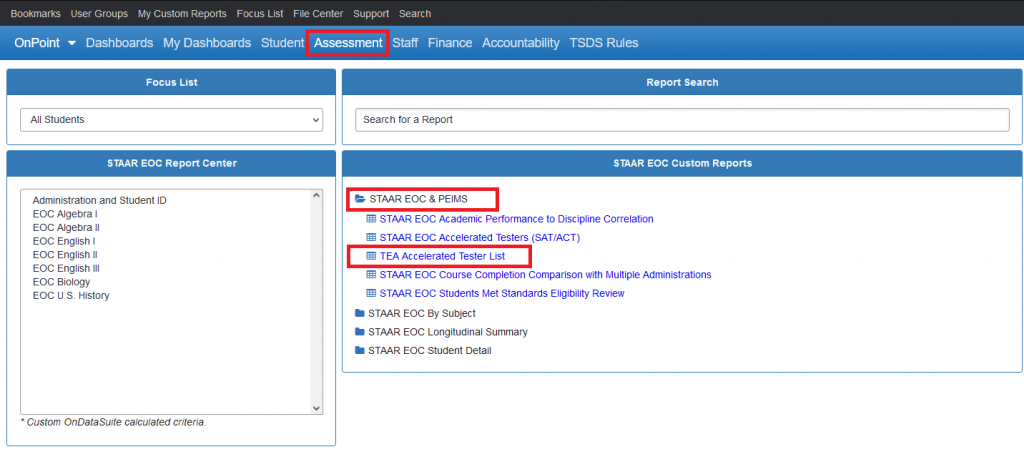TEA will provide an annual accelerated tester file through their TEAL system.
File Type: Comma Separated Value (.CSV)
This file is a wipe/replace per upload year
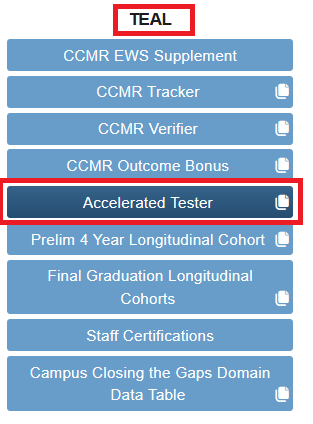
When loading the file choose the correct upload year, there will be one file per upload year. The file is wipe and replace.
When selecting an upload year, make sure to upload the file to the school year it corresponds to.
Example: Final 2025 TEAL would be loaded into the 2024-2025 Year
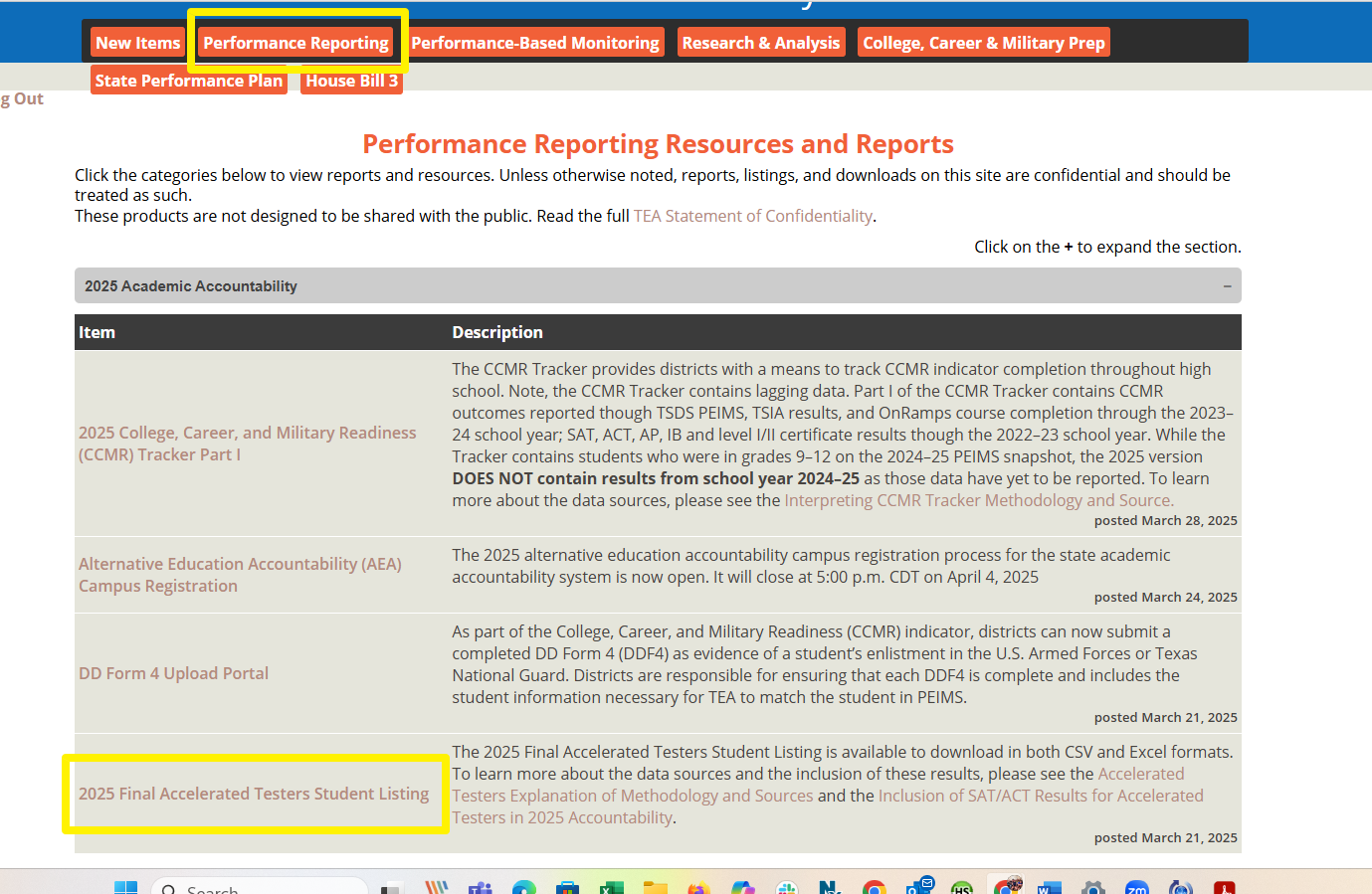
The current Accelerated Tester file (TEAL posted year 2025) is released in an Comma Separated Value (.CSV) format with header values in the order listed below. Districts loading this file must make sure that their column header values follow the exact format shown below prior to loading.
NOTE: The 2025 file differs from the PRIOR year Layout. Please load this into the file center using the 2024-25 drop down selector when uploading.
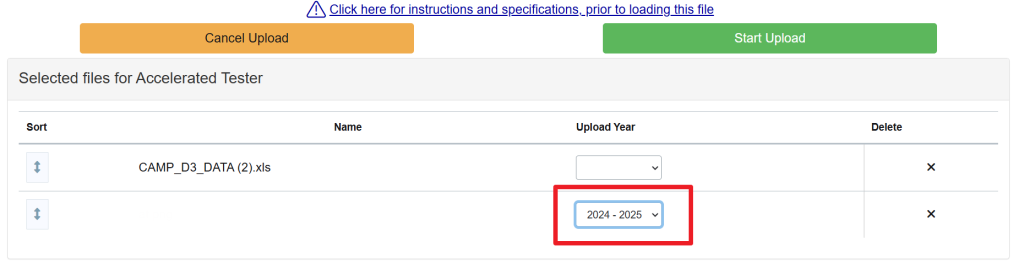
CURRENT YEAR LAYOUT (2025)
District Number
Campus Number
Campus Name
Subject
Criteria
Year
Grade
SAT or ACT
Student Name
TSDS Unique ID
Local ID
Date of Birth
PRIOR YEAR LAYOUT (2024)
The PRIOR years Accelerated Tester file (TEAL posted 2024) is released in an Comma Separated Value (.CSV) format with header values in the order listed below. Districts loading this file must make sure that their column header values follow the exact format shown below prior to loading.
District Number
Campus Number
Campus Name
Student Name
Student ID
TSDS Unique ID
Local ID
Date of Birth
Race/Ethnicity
Econ_Disadv
Special_Ed
ACT or SAT Math
ACT or SAT Reading
ACT Science
Compare your OnDataSuite Accelerated tester list to the TEA List
Once loaded, users may choose to compare their TEA released file with their current STAAR EOC Accelerated Tester Report located in OnDataSuite under the Assessment > STAAR End-of-Course > STAAR EOC & PEIMS > STAAR EOC Accelerated Testers (SAT/ACT)
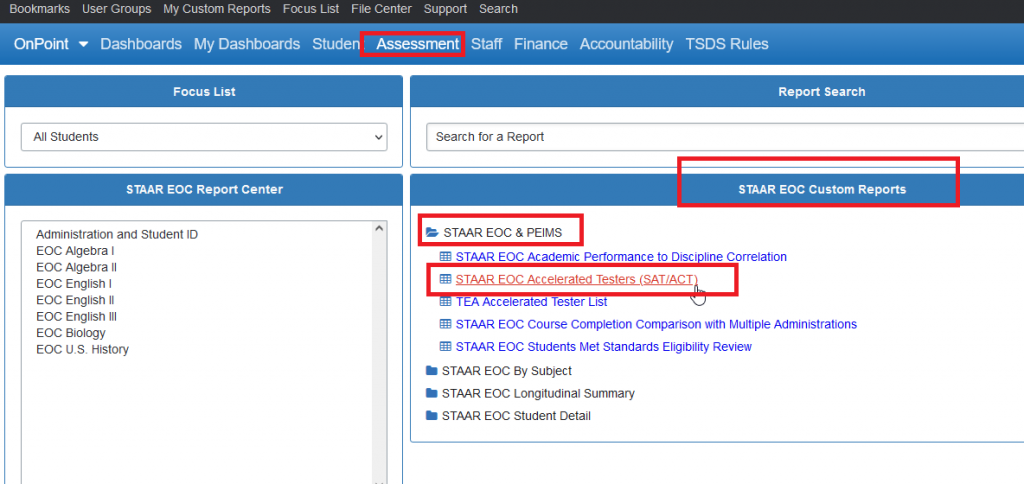
Remember that the OnDataSuite Accelerated Tester report is looking at your raw student data uploads and calculating this value whereas TEA’s reported value is a returned list from a prepopulated TEAL file upload
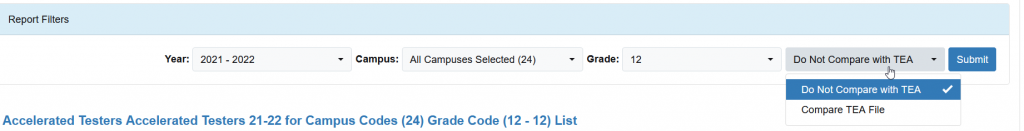
View TEAL uploaded Accelerated Tester Files
After Accelerated Tester files have been uploaded into the TEAL file center location, users may query the table by going to the Assessment>>STAAR EOC & PEIMS>>TEA Accelerated Tester List report as shown below.
This report will display all uploaded files available.