Location: TSDS Rules> Under every TSDS Rules Options Section
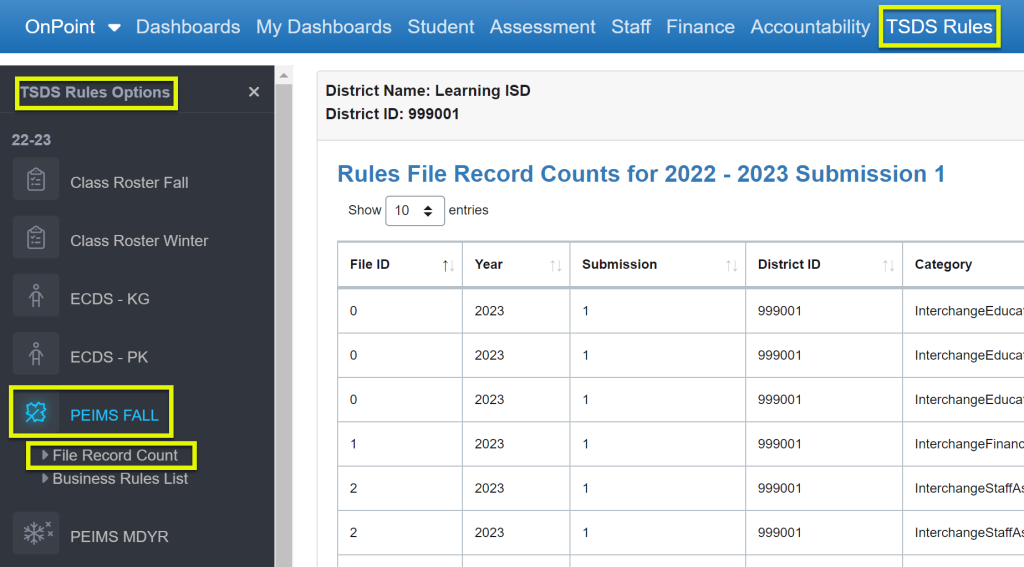
Screen displays each interchange and its subcategory along with the number of records processed.
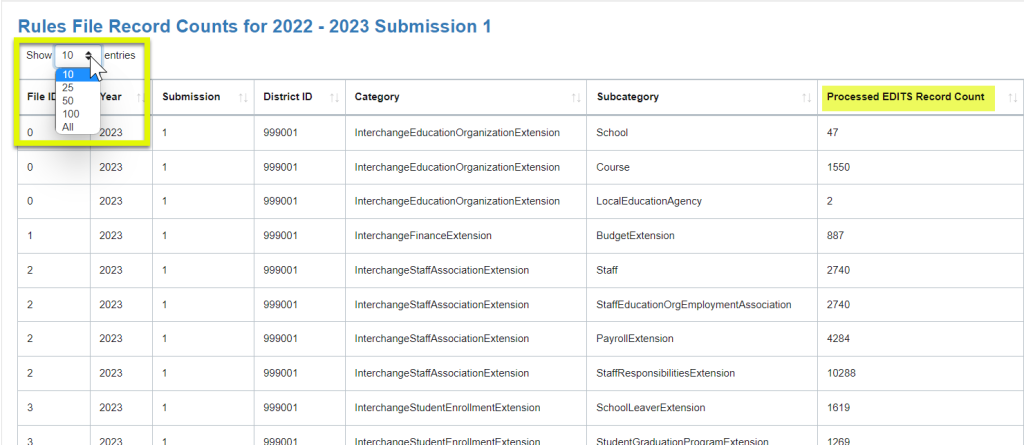
- Processed EDITS Record Count indicates the number of records that are being used successfully by the TSDS Rules process.
- Review record counts for reasonableness. If record counts are zero when they shouldn’t be or are unexpectedly low, it typically indicates issues with the file structure including missing tags, badly formatted strings, etc.
- Resolution for inaccurate counts can include reviewing XML files with SIS and Business vendors and/or Submitting a Ticket.
- Change the “Show entries” to increase the number of rules listed on the page (default 10) including “All”
