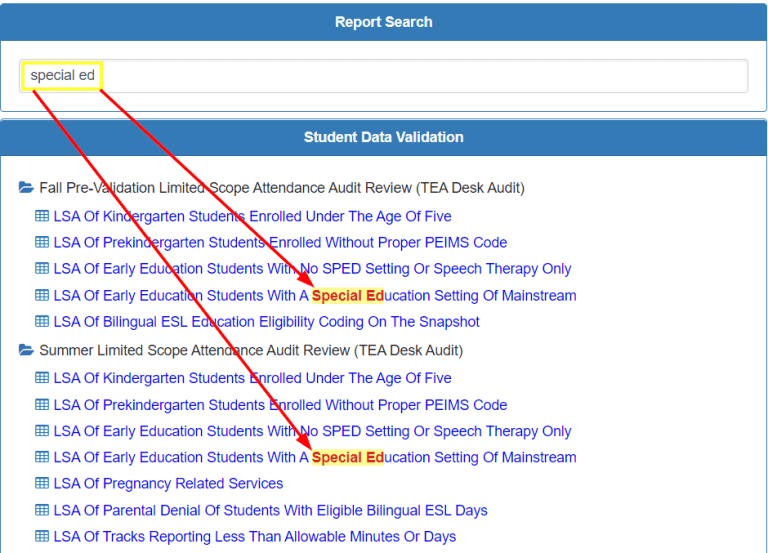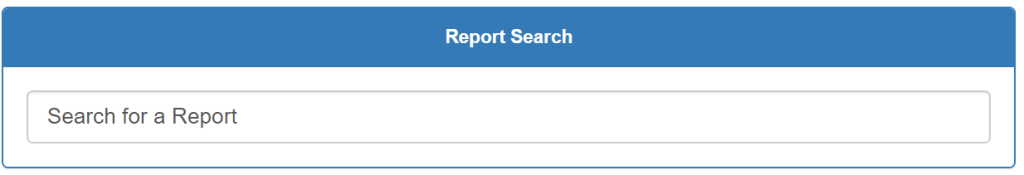
Use Report Search on the Student, Assessment (STAAR Grades 3-8 & STAAR End-of-Course), Staff, Finance or Accountability tabs to find key words found in report titles. Type in any word(s) in the Report Search box and hit enter to search. Any folder that has a report with the typed in word(s) will open and the word(s) will be highlighted in the title of the individual report.