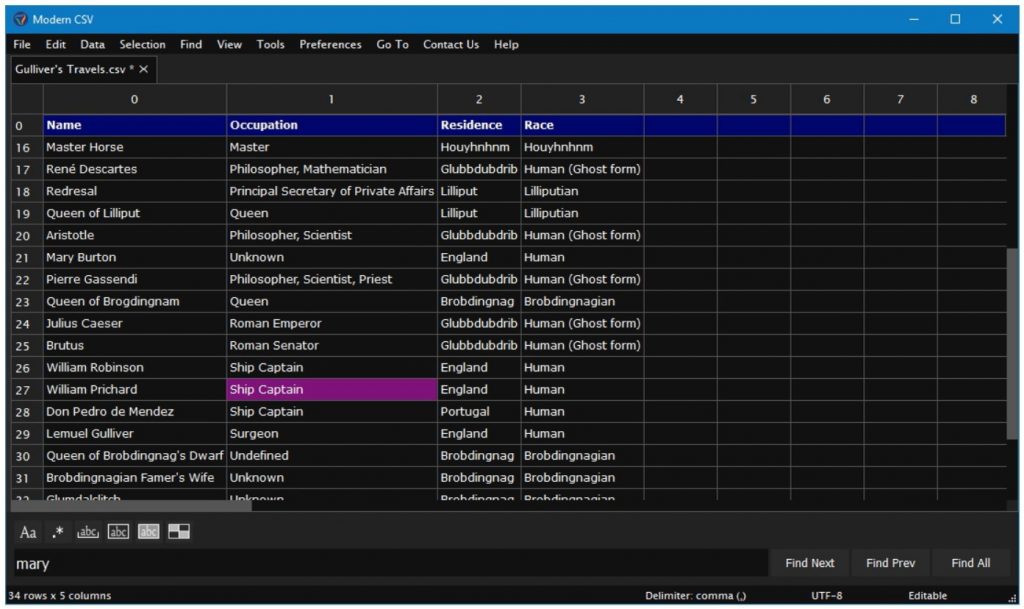Many users have difficulties working with “CSV” files. Most user computers will, by default, open a “CSV” file using Microsoft Excel. The most common problem users experience when working with CSV files is the files are often inadvertently modified.
For example after opening a CSV in Excel, then saving it in Excel, unwanted formatting will automatedly be done by Excel. Examples include removing leading zeros on numbers and formatting numbers as dates.
An alternative to Excel for CSV files is a free tool called Modern CSV. You may download this tool at the link below. OndataSuite makes no claims, nor guarantees about this software but it does work well for us!
https://www.moderncsv.com/
“Modern CSV” Sample Screen…..