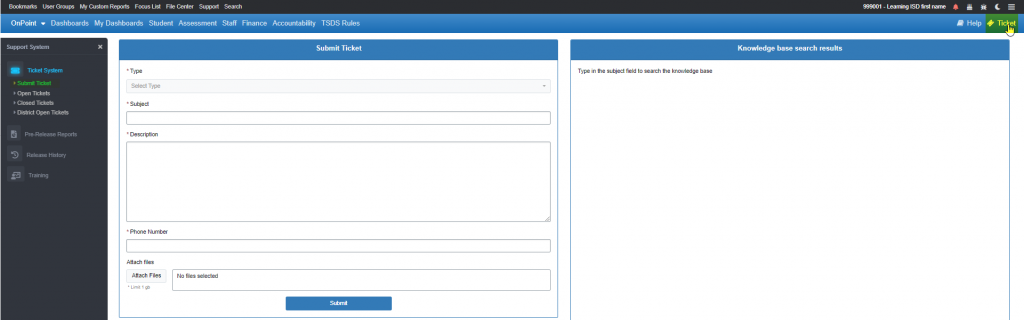OnDataSuite (ODS) reporting related to ADA and student’s generating the ADA is based primarily upon PEIMS reported data.
The NIFA Allotment is awarded through a process outside of PEIMS and there is not a TEA published list of NIFA awarded campuses. Therefore, ODS does not provide a specific NIFA report.
To identify Summary of Finance (SOF) funding projections, see examples below of ODS reporting available to assist with NIFA student counts.
LEA’s will know the specific campus(es) they have been awarded NIFA on and if they are in Year 1 or Year 2 of the award.
Per TEA guidance: https://tea.texas.gov/finance-and-grants/state-funding/facilities-funding-and-standards/new-instructional-facility-allotment-program see the Frequently Asked Question reference for definitions and process to qualify for NIFA.
FAQ 10: How much assistance does a campus qualify for under the NIFA program?
- Year 1 : For the first school year in which students occupy a new instructional facility, a district is entitled to an allotment of $1,000 for each student in average daily attendance (ADA) at the facility.
- Year 2: For the second school year in which students occupy that instructional facility, a district is entitled to an allotment of $1,000 for each additional student in average daily attendance at the facility.
- The number of additional students in average daily attendance at a facility is the difference between the number of students in average daily attendance in the current year at that facility and the number of students in average daily attendance at that facility in the preceding year (Year 1).
Use the Student Custom Reports – Average Daily Attendance (ADA) Reports – Refined ADA Report (based upon Summer PEIMS attendance reporting)
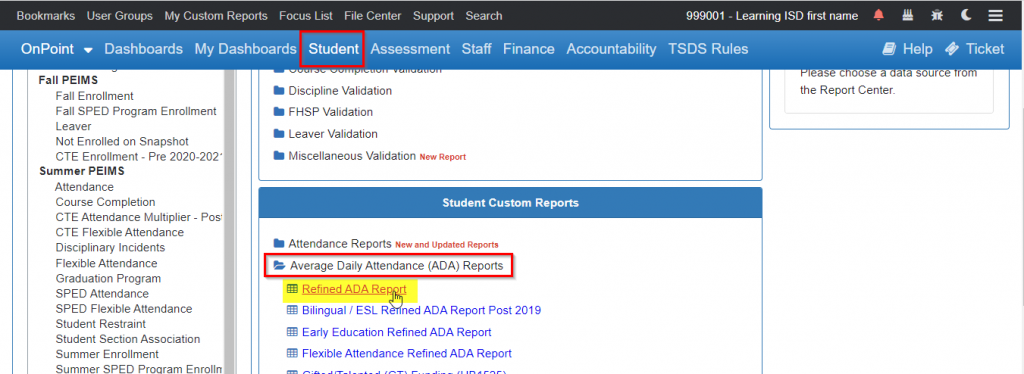
Use the Year and Campus filters to narrow the reporting to the specific NIFA campus(es and Year(s).
Year 1 Example: 21-22 Monmotha Elementary (Campus 113)
Select the respective Year filter and the Campus and Submit.
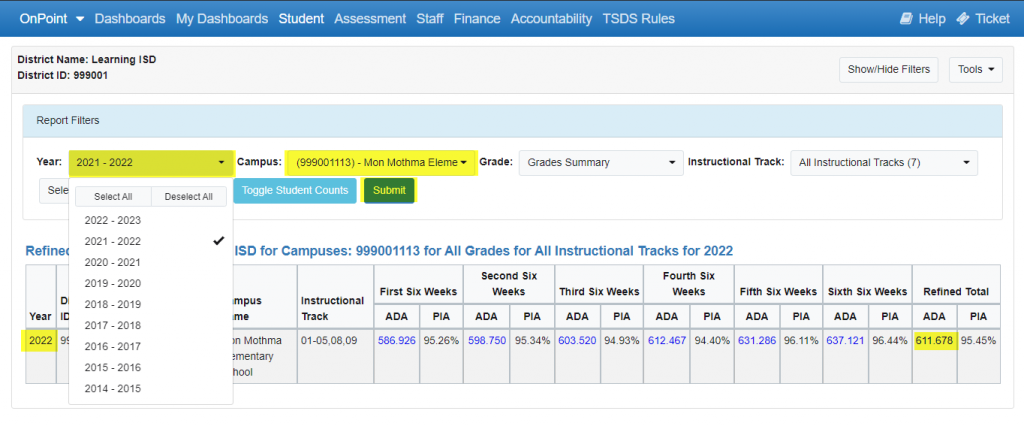
To determine the total student count in attendance for Year 1, use the Toggle Student Counts on the Report.
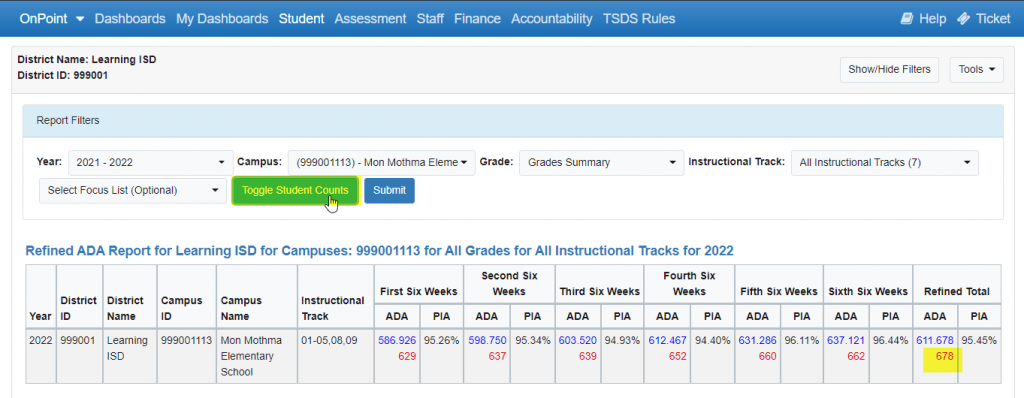
Year 2 Example: 22-23 Monmotha Elementary (Campus 113)
Select the 1st and 2nd year from the Year filter and the Campus and Submit.
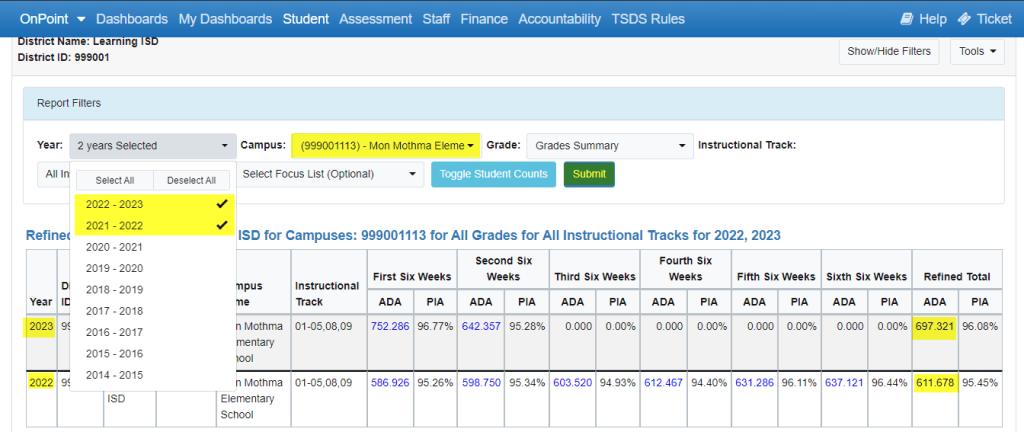
Toggle Student Counts and Export to Excel to calculate the difference between Year 1 and Year 2 students count for Year 2 funding estimate.
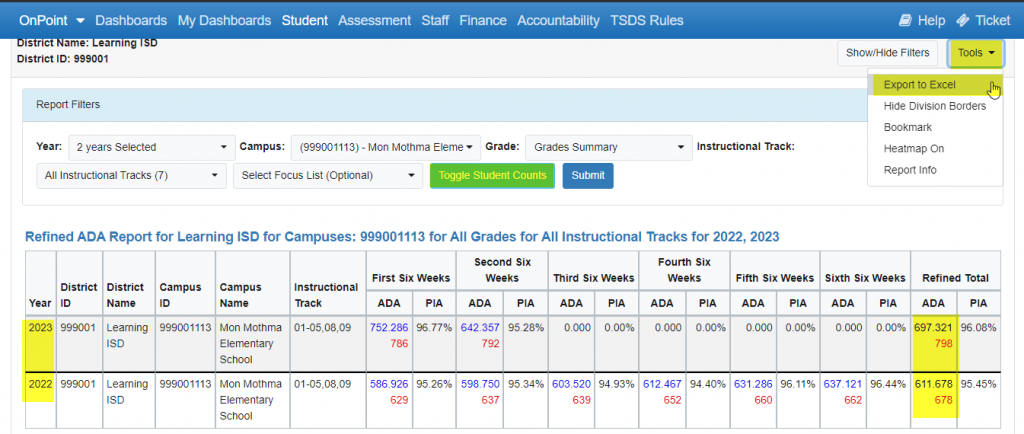
Please utilize the ODS Ticket System to provide additional requests or recommendations on this issue.