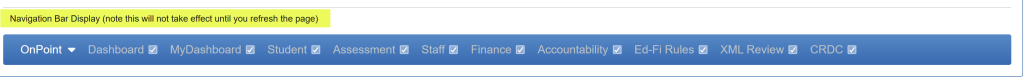- Associated Instructional Materials
- Video: How to Modify User Accounts
Location: Hamburger menu>My Account
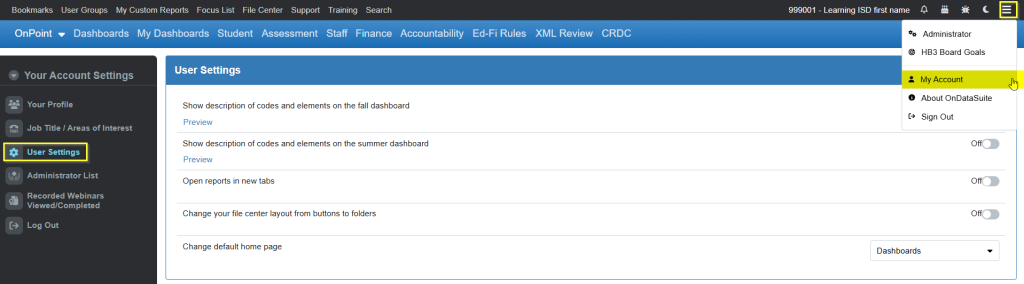
Show description of codes and elements – fall and summer dashboards
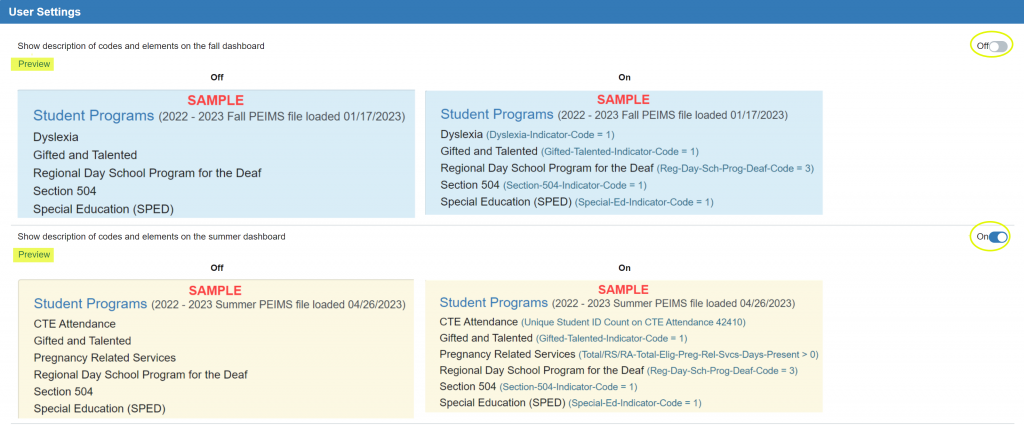
- These options allow a user to turn on/off the description of codes and elements on the fall and summer dashboards. The default is to turn off the descriptions, Off, but by clicking Preview, you can see an example of what the dashboard will display if On.
- On will turn on the descriptions which can be useful if printing the dashboard for certain roles, for example principals, where an explanation of the data source is valuable.
Open reports in new tabs
- The default to open reports in new tabs is Off. Changing the option to On will allow data validation, custom, and accountability reports to run in a separate tab so that you can continue to work in the system without waiting for a report to complete. You can run as many reports desired and each will open up in a new browser tab.
Change file center layout
- This setting by default is Off and the File Center display is in button format:
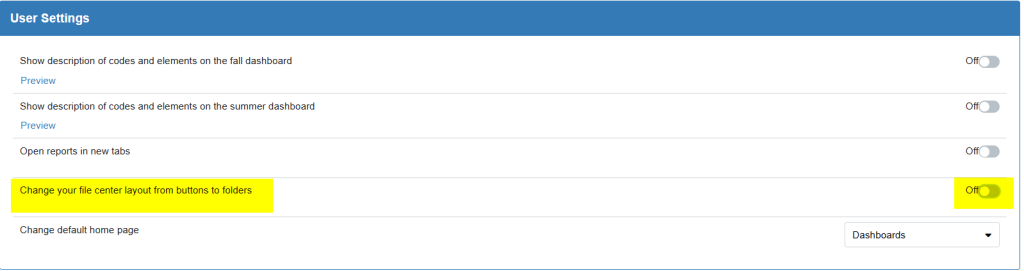
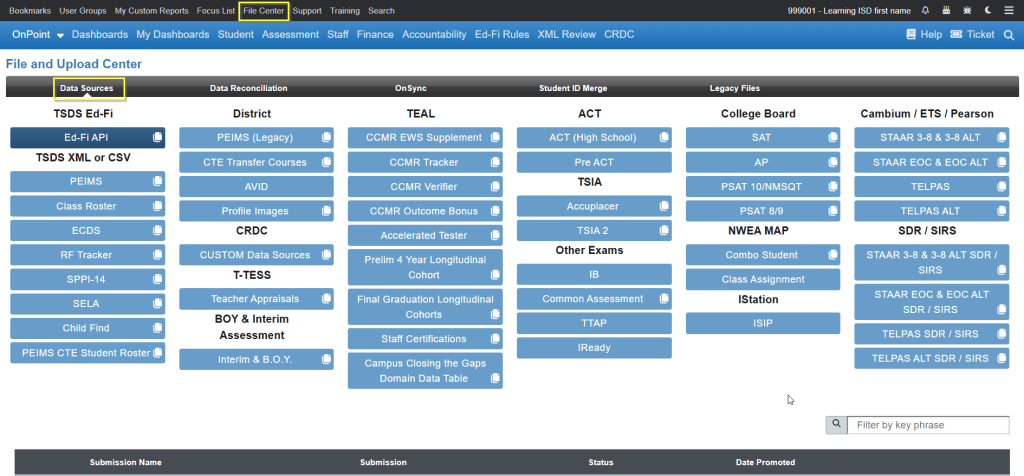
- Set option to On for File Center Folder view:
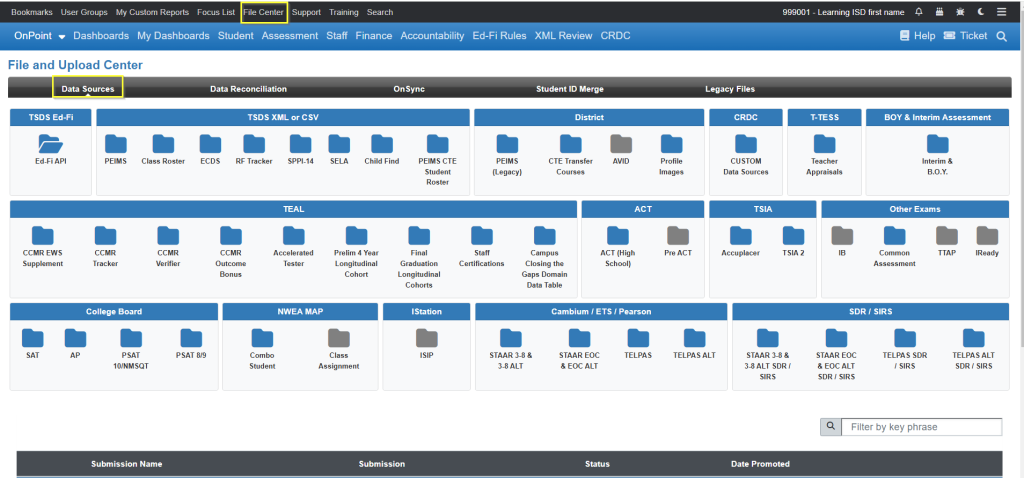
Change default homepage
- Set the default homepage when logging in to either Dashboards or My Dashboards.
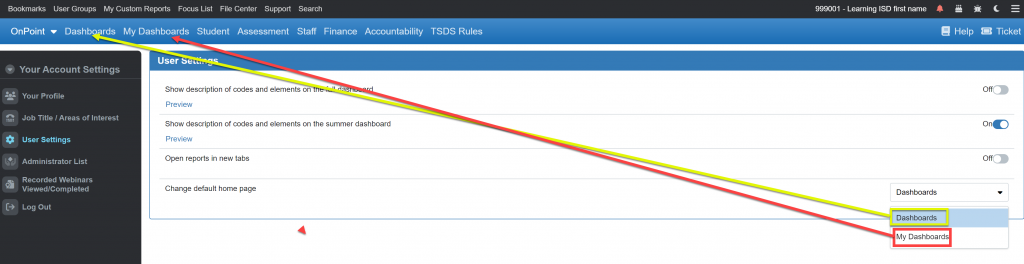
Navigation Bar Display
- Select/deselect tabs displaying in the top blue navigation bar to streamline areas you have access to.