After the first full pull and subsequent nightly pulls with changes following your TEA Ed-Fi iODS connection, navigate to the File Center to see submission/collections promoted data.
Note the black footer line has the start of the latest pull date/time stamp with changes from the TEA Ed-Fi iODS landing zone on every screen. Click on the words to access a link to the pop up box with the Latest TEA Ed-Fi iODS Pull Log.
- Shows pull log with pull time ranges for last 30 days plus upcoming day
- Includes IODS Year which is helpful when multiple IODS pulls are occurring
- Indicates if pull was automated/scheduled, manually started, or a full pull.
Bottom of every screen
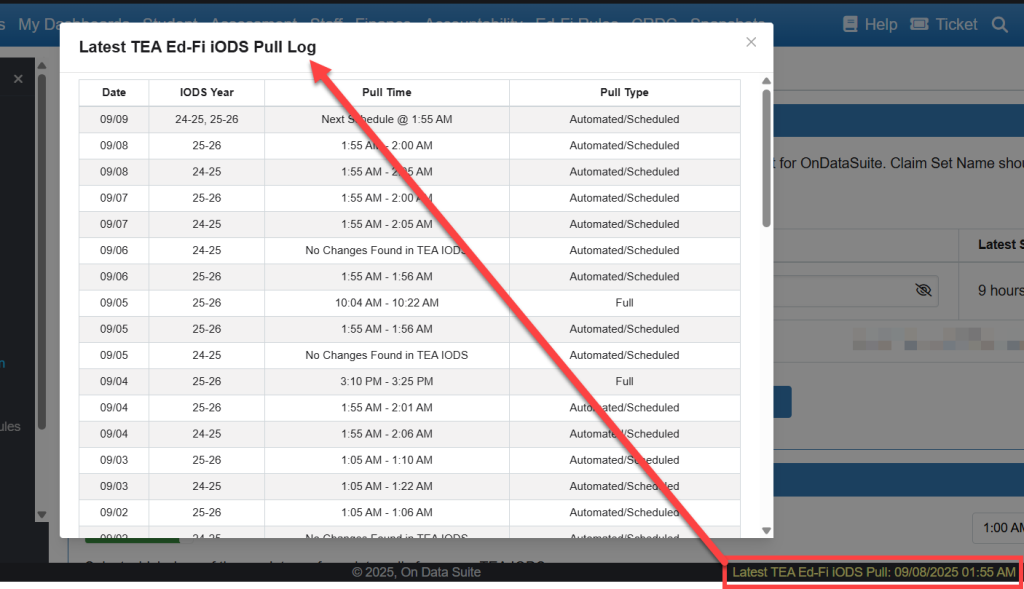
Note for ESCs: ESCs will continue to load CSV files for LEAs. There will be no API pulls on Regional level sites.
File Center>Data Sources>TSDS Ed-Fi>Ed-Fi API
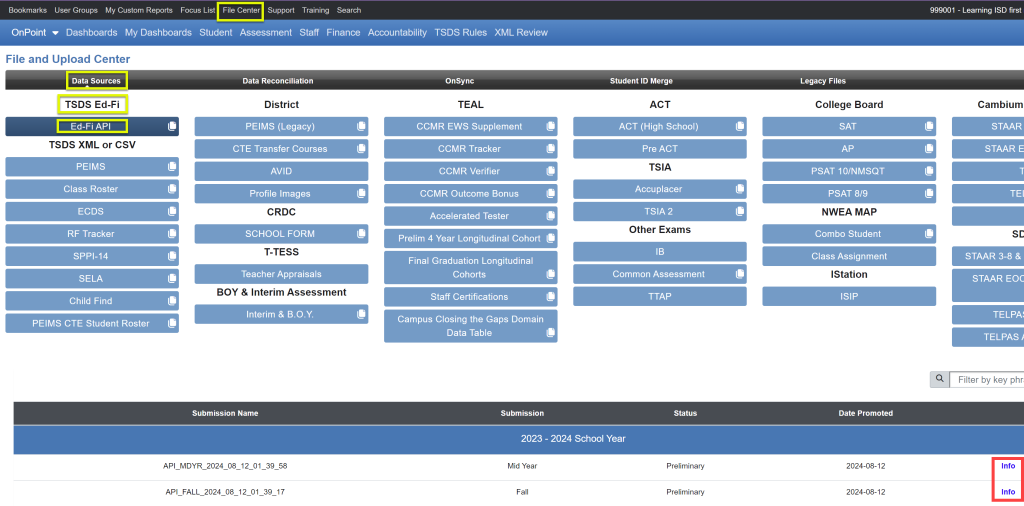
API File Attributes
- Submission Name – Starts with “API”
- Status – Preliminary (ability to close/finalize submissions in scheduler coming soon)
- Date Promoted – The latest date data was promoted. This will often match the Latest TEA Ed-Fi iODS Pull date, but if we make promotion logic changes and reprocess before the next schedule pull, this date could be later than the pull date in the bottom black footer.
Click the Info link to see the TSDS Category/Sub-Category/Domain/Entity Summary which lists promoted Domains and Entities in the respective Categories/Sub-Category with total Count of records Promoted (data in OnDataSuite based upon TEA Promotion Logic), and total count of Records (data transmitted to the TEA iODS Landing Zone).
API_Fall Example:
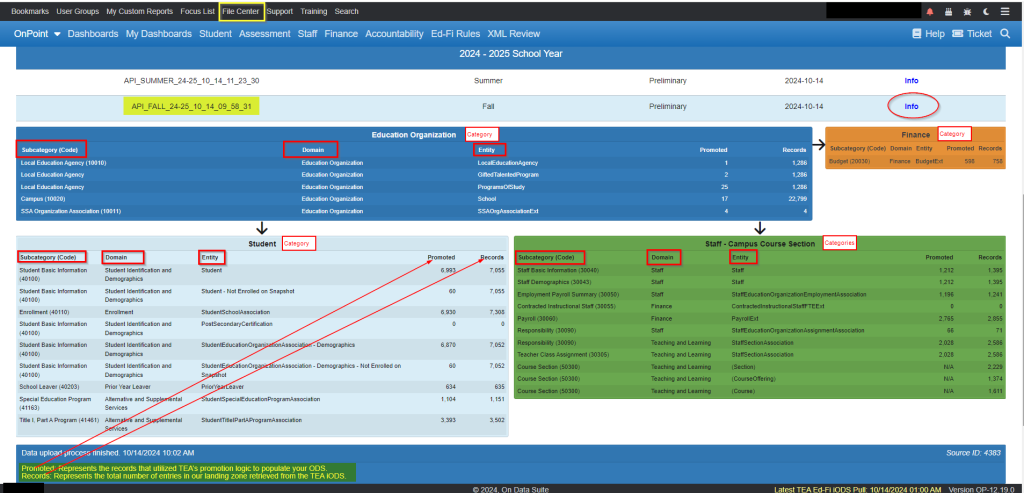
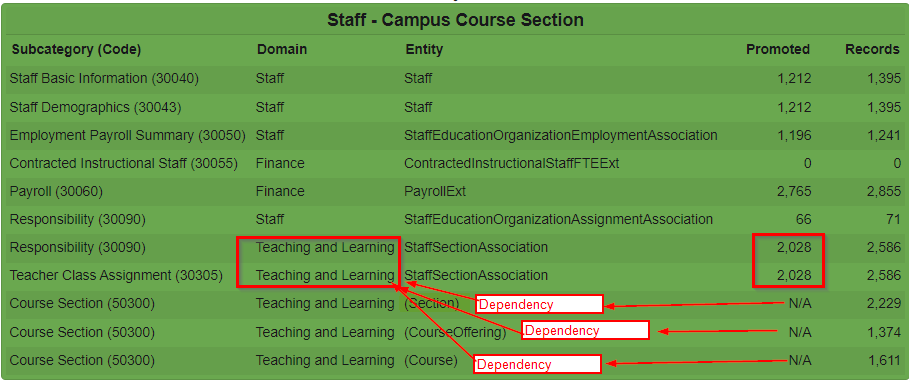
Any Entity in parentheses indicates it is a dependency within the Domain.
The Promoted N/A means it does not have a specific element to promote but the Entity is Required for the top level Domain to report :
Ex: Staff – (Section, CourseOffering and Course) all provide details needed to successfully report the StaffSectionAssociation on Fall Responsibility – Teaching and Learning Domain.
API_Summer Example:
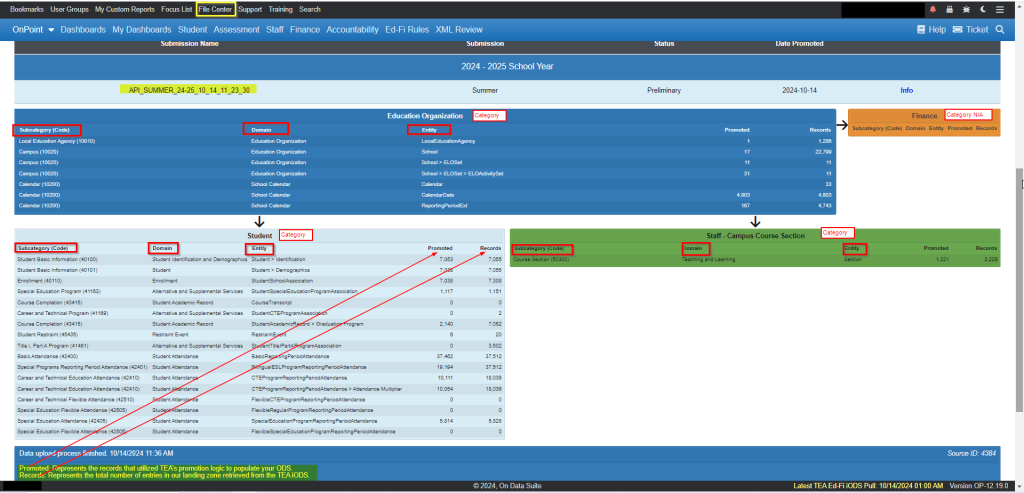
There are three different Data/Time Stamps in the File Center – what do they mean and why don’t they match?
API_XXX file name date/time stamp = The date and time the submission promotion logic process started.
API_XXX submission Info window: Data upload process finished date/time stamp = the date and time the submission promotion logic completed.
Latest TEA Ed-Fi iODS Pull date/time stamp (lower right black footer on all screens) = the date and time the latest pull (changes identified) in the TEA iODS was started.
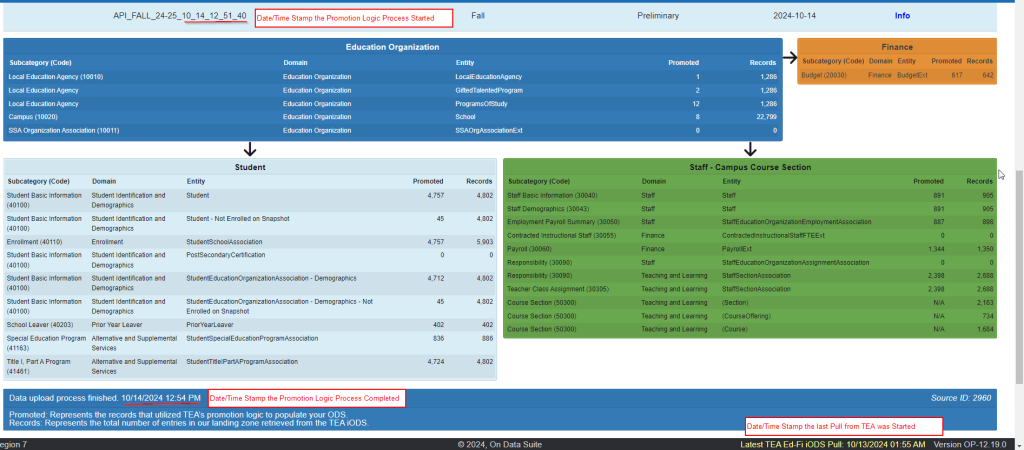
For further information on what to look for in the Promoted and Records column counts, see Steps to Follow if Ed-Fi Data Not Appearing/Has Zero or Low Counts
Please submit a ticket if you have questions or need additional details regarding the TEA Records versus the OnDataSuite Promoted counts.
