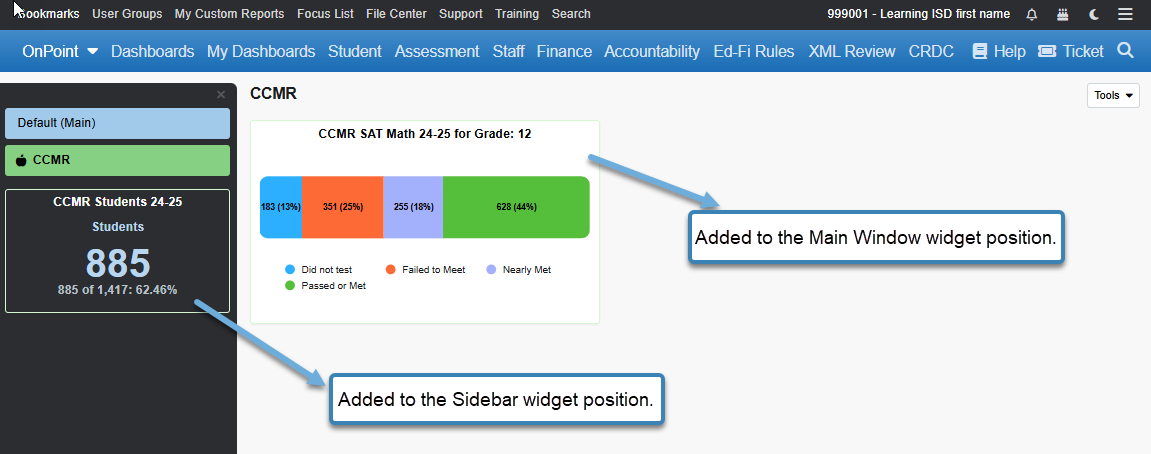My Dashboards in OnDataSuite updated 6/2/2025
My Dashboards is a customizable space that allows users to build personalized dashboards using widgets that display data from different modules within the system.
Key Features:
- Customizable Widgets: Add tiles for attendance, STAAR, CCMR, TIA, discipline, etc.
- Drag-and-Drop Layout: Organize tiles visually based on your preferences.
- Quick Access: Create shortcuts to frequently used reports or data summaries.
- Real-Time Data: Tiles reflect the most current loaded data sets.
- User-Specific: Each dashboard is unique to the logged-in user — your setup won’t affect anyone else’s view.
Use Cases:
- Principals tracking campus performance
- Counselors monitor student interventions
- Administrators reviewing districtwide trends
How to create Tabs
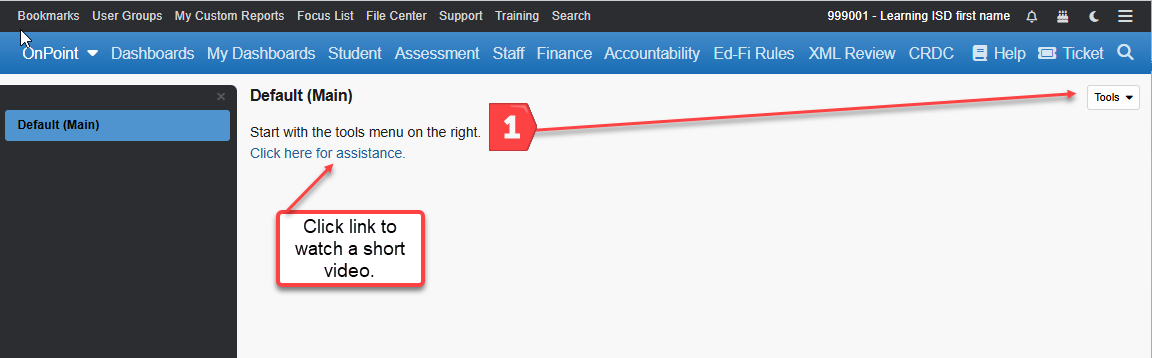
On the Tools menu on the right-hand side, you can add a tab. Use tabs to organize your dashboards into categories such as discipline, attendance, SPED, etc.
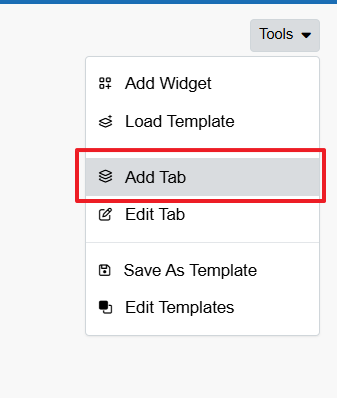
Tabs can be customized by color and icon, as well as campuses, etc..
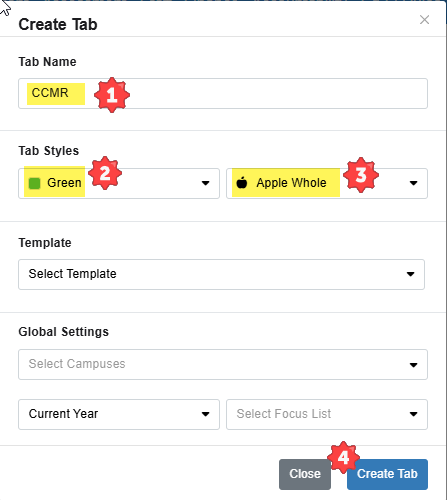
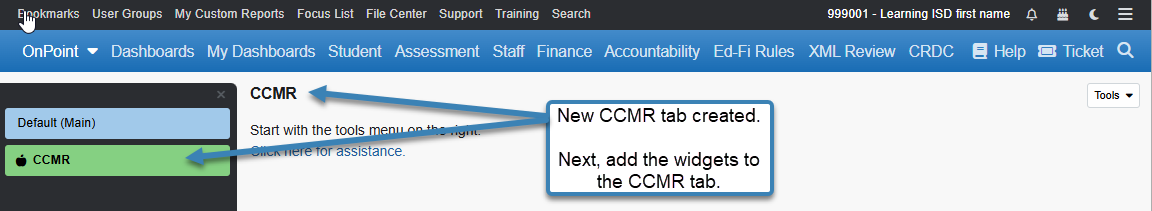
How to create widgets
Go to the tools on the right-hand side and add widget
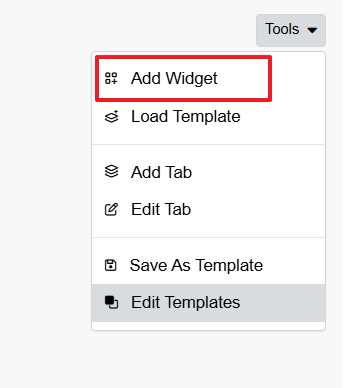
Once you click on add widget, chose the Widget Position. You can add it to the Main Window of the tab or in the Sidebar of that tab that you are in, and then select the widget options as before. Notice as you change tabs, the sidebar and main window change with the tab as well.
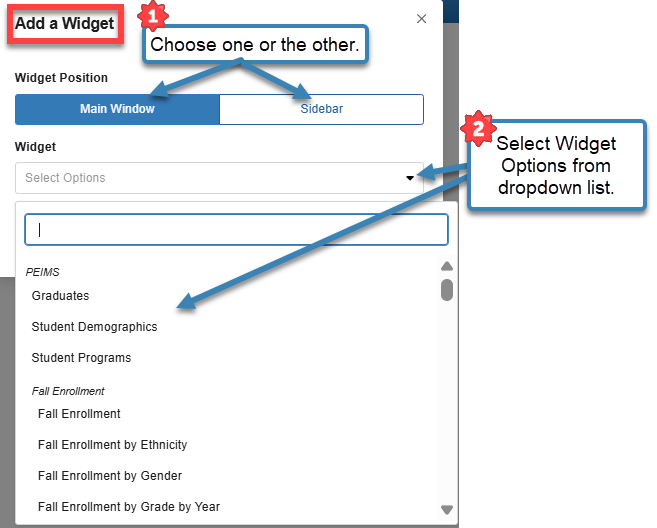
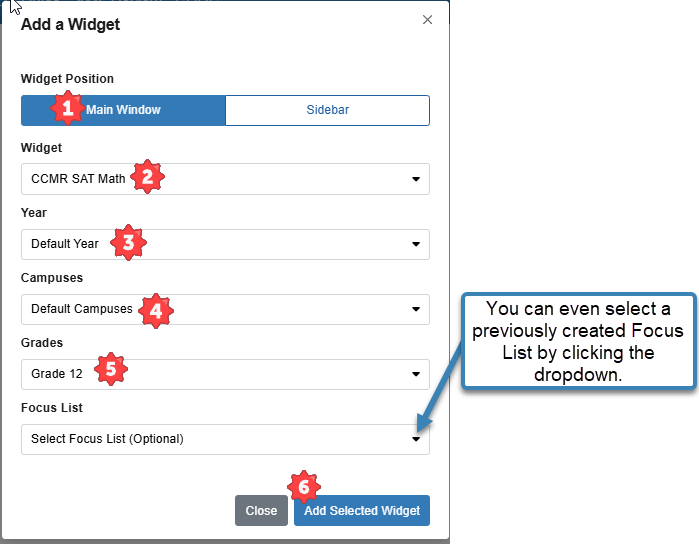
Example Dashboard