Tools view from inside OnDataSuite reports
- Available on all one click reports after generating
- Located at the top right of each report
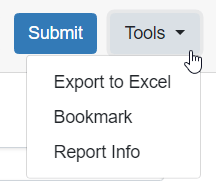
- Report Info – Will open a pop up box that displays a summary and suggested usage of the report, as well as the data sources, definitions/calculations, special notes, features, and resource links if applicable. There is also a Printable Page button for a friendly print version of the report notes.
- Note: Report Notes might display on newer published reports as we convert coding behind the scenes – same functionality, updated terminology
