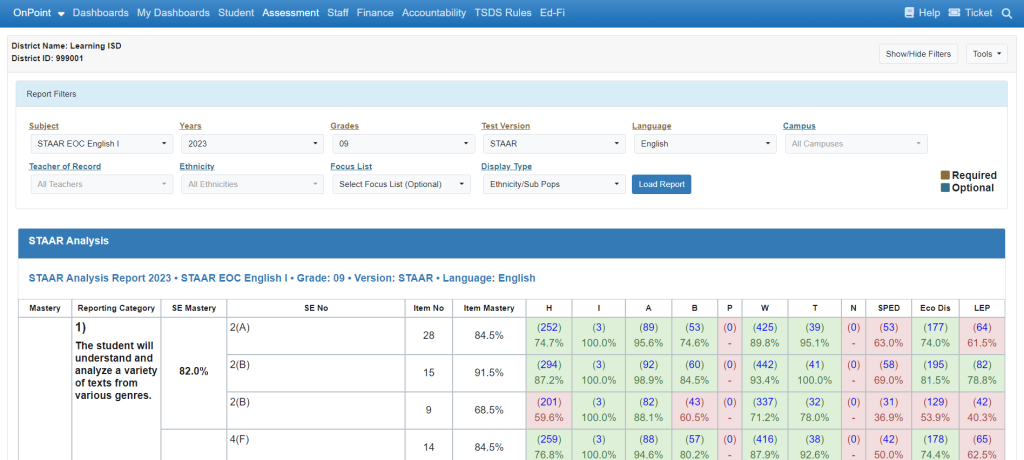Report Location: Assessment > STAAR Grades 3-8 > STAAR 3-8 By Subject > STAAR 3-8 Analysis Report
AND Assessment > STAAR End-of-Course > STAAR EOC By Subject > STAAR EOC Analysis Report
The STAAR Analysis Report requires that the user enter the following initial criteria to generate the report.
Required filter selections: As each filter is selected (left to right), the next filter will populate according to the prior filters selected.
- Subject (STAAR Test subject)
- Years (Test Years from files loaded) for respective test subject)
- Grades (applicable to test subject and year selected)
- Test Version
- Language (defaults to English when Test Version is selected)
The remaining filters are optional and again will populate with applicable data as filters are selected left to right:
- Display Type (Defaults to Responses, option to change to Ethnicity/Sub Pops)
- Campus (Defaults to All)
- Teacher of Record (Defaults to All) – This requires Class Roster Winter file loaded.
- Ethnicity (Defaults to All)
- Focus List (optional)
Mastery – Overall percentage of reporting category at achieving mastery
SE Mastery – Overall percentage of grouped SE number mastery within a category
Responses Breakdown (default – Display Type filter option)
Item Mastery – Overall percentage of total responses within a given item number determined by total met / total responses
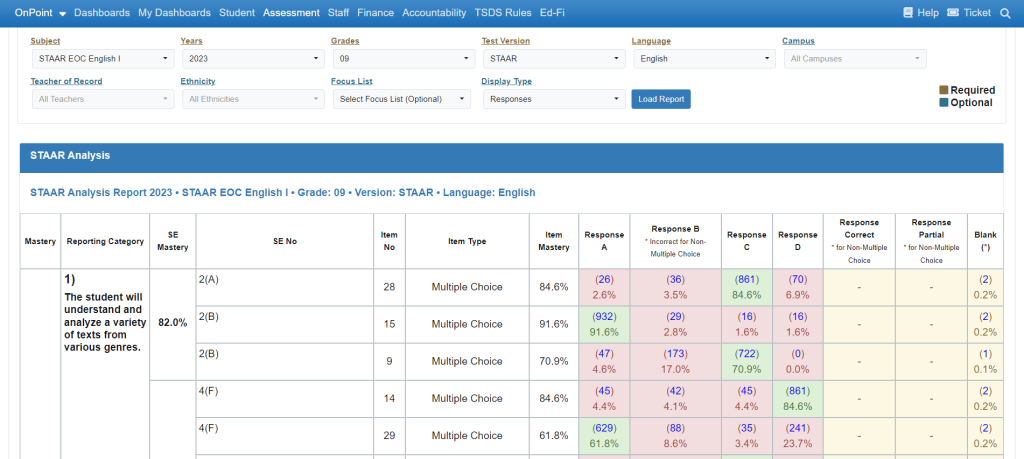
Ethnicity/Sub Pops Breakdown (Display Type filter option)
Item Mastery – Overall percentage of total correct responses within a given item number’s ethnicity/sub pop determined by total correct responses / total responses