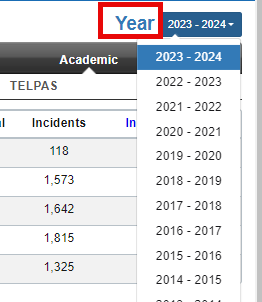Dashboard/Academic/Attendance & Discipline
- The Discipline dashboard is located on the right side of the screen.
- Available at both district/campus user levels.
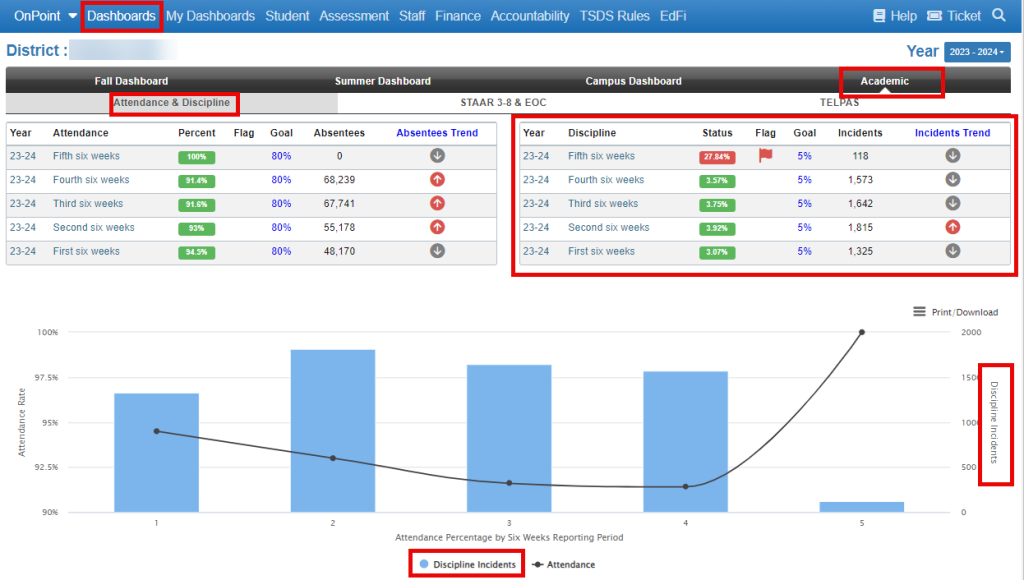
Review district or campus discipline by six weeks.
- District/campus goals can be set to display green, for met, and red for not met. (District ODS Admin have access to set goals.)
- Trends column displays a comparison of the prior 6 weeks counts.
- Click the “Year” drop down selection to see prior years.