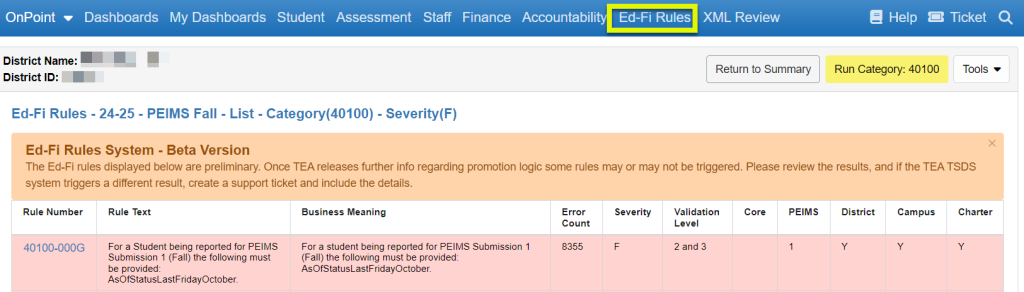The first step that must be set up in order for Ed-Fi data to flow into OnDataSuite is to set up the TEA Ed-Fi iODS connection screen.
After you set up your Ed-Fi key/secret and establish a connection, OnDataSuite will immediately perform a “full-pull” of all your Ed-Fi data from the TEA iODS landing zone. Currently, the system is set to check for changes each night between 1:00-2:00 am unless you have modified the Nightly Data Pull Schedule.
To verify that data is pulling from the TEA iODS, see the Latest TEA Ed-Fi iODS Pull in the bottom black footer (any screen). The date/time stamp should change often meaning changes are being sent to the TEA Ed-Fi iODS from your SIS/ERP vendor. Click the link to see a pop up box with the Latest TEA Ed-Fi iODS Pull Log to review the last 30 days and upcoming day of pull statuses. If “No Changes” are found for many days, check with your SIS/ERP vendor to see why data is not being published to the TEA Ed-Fi iODS landing zone.
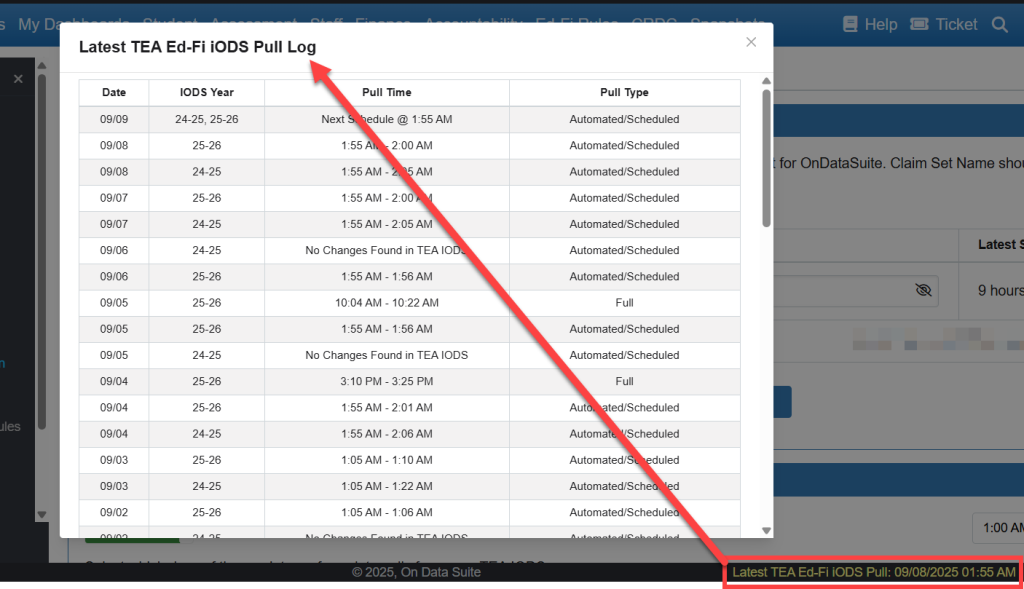
I have successfully set up the Key/Secret, but I still don’t see my 2024-2025 Fall Dashboard/I have zeroes on Fall Dashboard/I have low counts on Fall Dashboard/no reports are showing 2024-2025 in year filters/ad hoc reporting is not showing 24-25 as a year selection. What do I do next?
1) Make sure you work closely with your Student or Business system to make sure they are publishing all your data required for each submission to the TEA iODS landing zone.
2) Check the Load Summary report available in the TEA Data Management Center. The counts should reflect the data that your Student and Business systems have published to the TEA Ed-Fi iODS landing zone. If you are seeing no or unexpected low values in the entities, OnDataSuite will have the same issue since we are consuming this data from the TEA Ed-Fi iODS landing zone. Check with your SIS/ERP vendor to see when these entities will be successfully published to the TEA Ed-Fi iODS landing zone. Note that Level 1 errors will prevent data from being published to the TEA iODS landing zone.
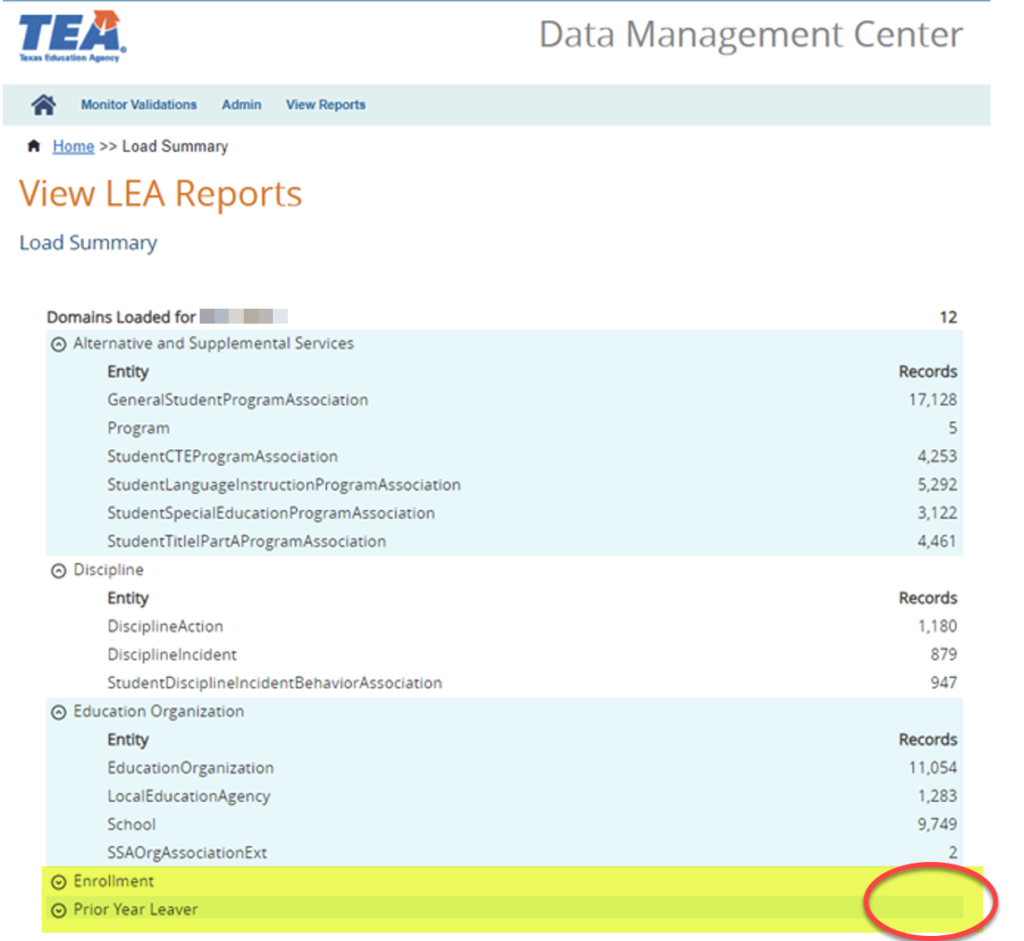
3) Review the TEA Knowledge Base Article TSDSKB-600 TSDS Known Issues document in the TIMS system.
4) Ensure there are no known issues by reviewing the Go Live 2024-2025 Status kb article.
5) Review the Domain/Entity counts in OnDataSuite as follows:
- Navigate to the File Center>Data Sources tab
- Choose the Ed-Fi API button at the top left
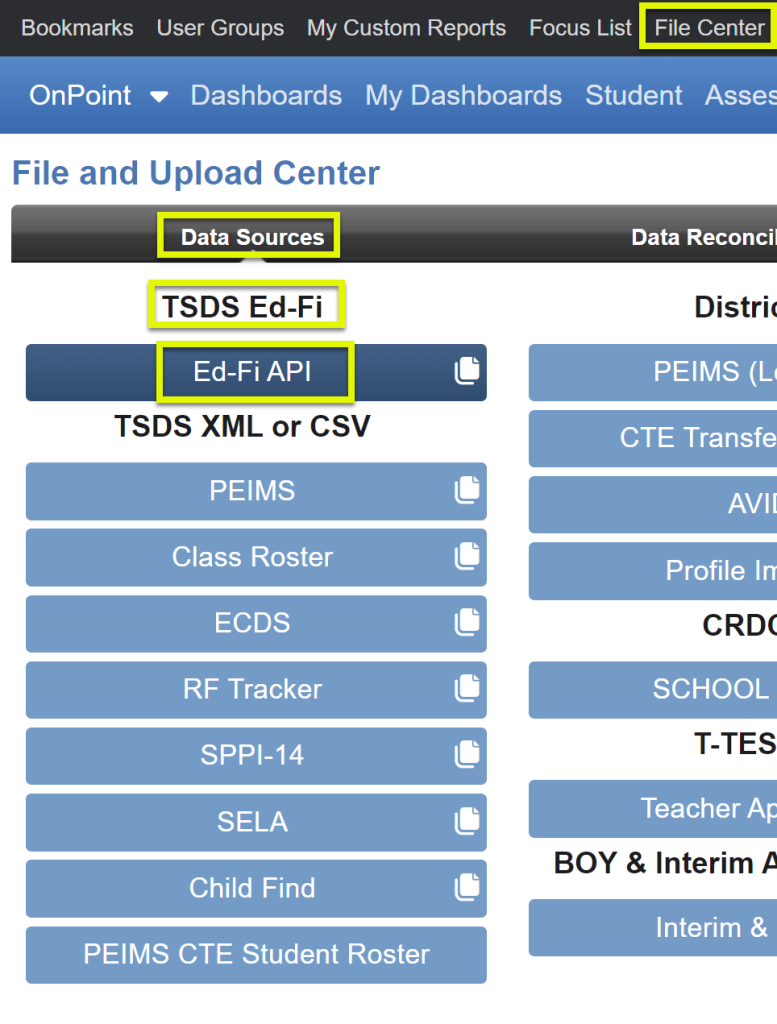
- Choose the Info link to the right of the submission you are concerned with

- Review the Promoted and Records column values to ensure 1) there are records on the TEA iODS (Records) and 2) the records are promoted (Promoted)
- If Records are showing zero values, data is not making it to the TEA iODS Landing Zone.
- Contact your SIS/ERP to rectify
- If Promoted values are showing zeroes, it could be an issue with what data is being loaded to the TEA iODS landing zone. We are utilizing the TEA TSDS Domain Dependency document for promoting records.
- First make sure that your SIS/ERP is not having issues with the data that is loading to the TEA iODS
- Next, submit a ticket so we can investigate if there is an ODS promotion logic issue
- If Records are showing zero values, data is not making it to the TEA iODS Landing Zone.
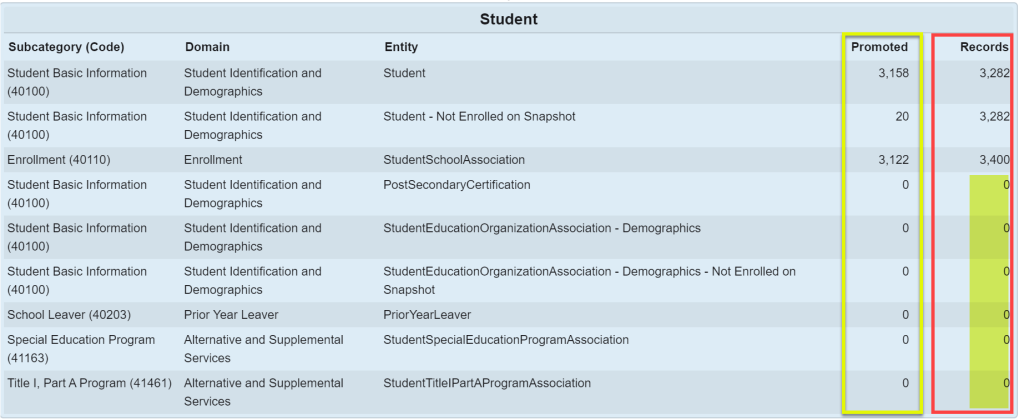
Fall PEIMS
- Confirm that the Education Organization entities LocalEducationAgency and School have counts under the Promoted column (this provides the base)
- Confirm that the Student, StudentSchoolAssociation, and StudentEducationOrganizationAssociation entities Basic Information have counts under the Promoted column (these are required for student counts to display on dashboards, queries, and reports)
- Confirm that the Staff entity – both subcategories – have counts under the Promoted column (these are required for staff counts to display on dashboards, queries, and reports)
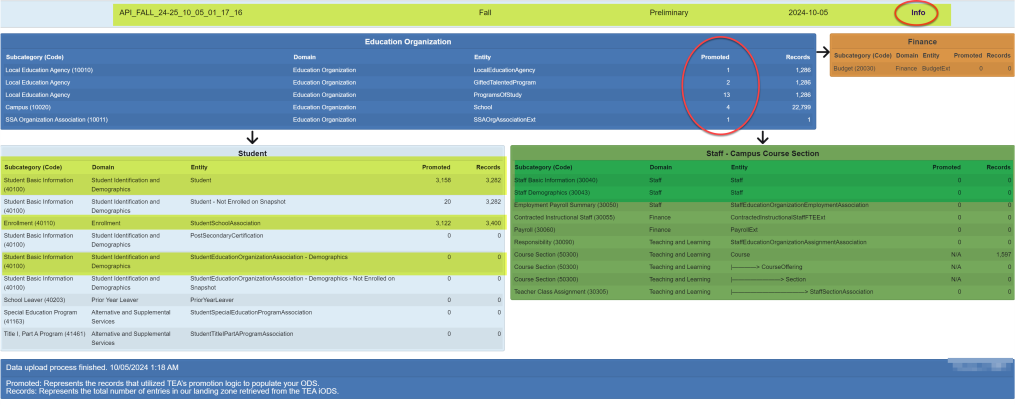
Summer PEIMS
- Confirm that the Education Organization entities LocalEducationAgency, School, Calendar, and ReportingPeriodExt have counts under the Promoted column (this provides the base)
- Confirm that the Student Identification, Student Demographics, and Student SchoolAssociation entities have counts under the Promoted column (these are required for dashboards, queries and reports as they build the base for student records)
- If attendance reports are not working, confirm that the BasicReportingPeriodAttendance entity have counts under the Promoted column
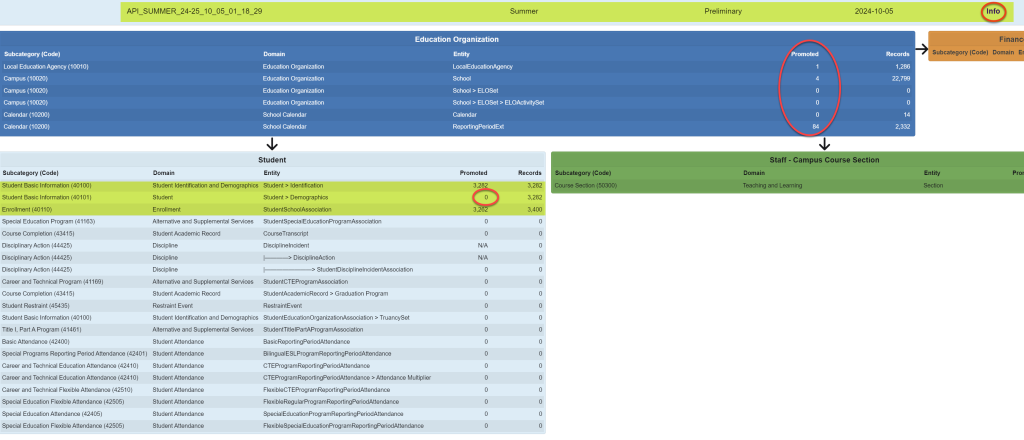
6) Review the Ed-Fi Rules to see if students or staff have missing data that is required for promotion.
- PEIMS Fall
- 40100-000G If the majority of the students are in the Error Count, this means that they are missing the as of status code, and they can’t be promoted because this is part of the promotion logic.