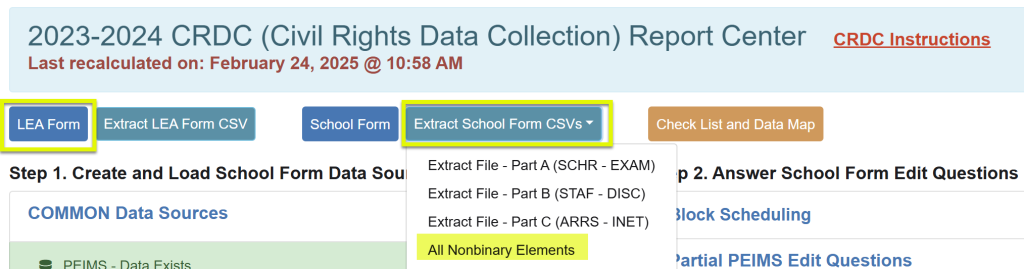General Questions
Q1: What date are you using for the Fall Snapshot 2023 date?
A: We are utilizing the PEIMS Fall snapshot date of 10/27/2023. The CRDC Partner Support Center has stated in the past to use the state reporting dates.
Q2: Why are you using the September 1st age for preschool information instead of the snapshot age?
A: We use the September 1st age so that we don’t put a 2-year-old in the 3 years of age for preschool when more than likely they are an Early Education student. We also don’t want to lose students since there isn’t an absolute way to determine preschool based on grade level, so we have to decide where the 3 year olds should count, preschool or not at all in the school form. We erred on the side of including the 3-year-old EE students in the school form’s preschool questions.
If you want to change the figures because of a different interpretation, you can do that in the CSV extract or in the USDE CRDC data entry tool, but there are many questions that include preschool students, so you might receive warning messages in the tool if the counts don’t match up.
Q3: If a student changes campuses during the school year, what is their CRDC campus for reporting?
A:
- For Fall snapshot, the campus reported on 10/27/2023 except for course questions in PENR, COUR, and APIB sections which utilize the campus where the course was completed
- For year long questions:
- COUR – Algebra I questions: Campus where the course was completed
- DISC, ARRS, OFFN, HIBS, RSTR
- PEIMS data source – Campus where the incident occurred
- Custom data source – Campus in the CSV file upload tied to the PEIMS attendance campus to ensure student attended at least one day at that campus
Q4: How do I know which data can be uploaded into OnDataSuite and which data must be manually entered?
A: There are a few ways to see where the source of a question’s data comes from:
- The School Form navigator color codes questions that are editable or require an upload (all “manual” entry since data does not come from PEIMS or SAT/ACT files)
- In the School Form, as you go through the questions, look for “Edit your data” or “Upload” buttons on the far-right hand side of the question. If there is an “Upload” button, this question requires a CUSTOM Data Source file to be loaded in order to hook to the PEIMS information and fill out the question. If it is an “Edit your data” question, it needs to be answered on the CRDC Report Center, School Form Partial PEIMS Edit or Edit Questions, right hand side of screen.
- On the Check List and Data Map screen, look for red Xs under the CUSTOM Data Sources columns. This indicates that a CUSTOM data source upload must be completed in order for the question to be filled out. Using the ARRS questions as examples, once you upload data if applicable for these questions, the red X will turn to a green checkmark.
Q5: Can I import my CRDC files from my SIS to OnDataSuite?
A: No, most SIS systems have their own CRDC reporting tool that has the CSV extract files that can be loaded to the USDE CRDC data entry tool just as we do. We are basically calculating the same values that can be exported to a CSV file with the appropriate column headings as the SIS, but more than likely using different logic since we purely use the PEIMS state reporting for most of the questions.
The only data that would be uploaded into OnDataSuite would be the CUSTOM Data Sources files found on the left-hand side of the CRDC Report Center screen, and they should contain a simple student ID and county/district/campus number (or staff ID if uploading for the STAF-4 – Teacher Absenteeism or SECR-1-Security Staff questions). This 2-column format could be exported from your SIS or ERP, or any other data tool or manual reporting you have, for answering these particular questions.
Please see the instructions starting on page 11 for more information on the CUSTOM Data Sources files:
2023-2024 OnDataSuite CRDC Instructions
Q6: I have answered several edit questions and have uploaded some CUSTOM data sources, why aren’t the questions in the navigator bar turning yellow?
A: The questions will change to yellow once you click on the first column “Complete” on the Check List and Data Map screen. Since you have the ability to continually update upload and edit questions, we don’t make assumptions you are complete just by submitting data. You control when a question is truly complete by checking the “Complete” column.
Q7: Is there any way to see my prior year CRDC reporting for my LEA or campuses?
A: Currently, our archival process is for LEAs to download their CSV extracts and if desired in a more readable format, print to PDF the LEA and School Form for all campuses prior to OnDataSuite moving to the newest CRDC submission. Due to the amount of resources to keep prior years’ data and the fact that we are not the official source of the OCR CRDC information which can be subsequently updated repeatedly, we do not offer multiple years of CRDC reporting.
Please note to see prior years’ CRDC reporting on the OCR site, you can utilize these links:
Q8: We have a campus that isn’t showing in the School Form campus dropdown. How can we get this campus added since it had students in 23-24?
A: We get our list for the CRDC campuses from the NCES site:
https://nces.ed.gov/ccd/schoolsearch/
If the campus is not included in the download from this site, we will need the NCES ID #, the campus number, and the campus name submitted in a ticket, and we can then get the campus added to the school form dropdown.
Q9: I have a section 504 student who is not showing in the DISC questions in the Section 504 Only column, why not?
A: For summer time questions, like the DISC section, if a student was both special education and section 504, we do not report the student in the Section 504 Only column. These students would be in the IDEA columns. Per logic statement:
- Section 504 Only Counts:
- Summer Special Ed Indicator Code = 0 AND
- Summer Section 504 = 1
Q10: Do you have any training videos on CRDC?
A: Yes, look for prior webinars for CRDC under Training (top black menu bar)>Webinars>Past>Keyword Search: CRDC.
Q11: New 1/15/2025 For Question PSCH-1: Preschool Age for Non-IDEA Children
Preschool would that be students in the PK program or is that a separate program?
A: The USDE resource for the school form, PSCH: Preschool:
https://crdc.communities.ed.gov/sites/default/files/2024-10/2023-24%20School%20Form.Final_.pdf states “Preschool refers to preschool programs and/or services for children ages 3 through 5”. It is unclear what the feds consider “services”, but the way we define Preschool in our logic is:
Grade Levels = EE, PK and September 1st Age = 3-5
We have an explanation above in this section, Q2, on why we do this calculation for preschool questions. The assumption would be that these new PSCH questions are about your PK program, but you will need to make that determination based on your interpretation. If you still have questions, please submit a ticket to the CRDC partner support center.
Q12: New 2/20/2025 I went into STAF-4 under the Partial PEIMS Edit Questions, made some changes, and hit Submit. Why does it still say “No Data Exists” under the CUSTOM Data Sources section on the left-hand side?
A: For both STAF-4 and SECR-1, the Partial PEIMS Edit Questions and the CUSTOM Data Sources section are two separate processes. The left-hand side of the page will only turn green and say “Data Exists” if you upload a file in the File Center>CRDC>CUSTOM Data Sources tab. The right-hand side of the page will only turn green if you click Submit on the edit screen. The easiest way to indicate when a question is truly completed is to use the Check List and Data Map screen and check Complete for the question to change the color to yellow on both the left and right hand side of the CRDC report center main page.
CUSTOM Data Sources
Q1: I’m confused about the CUSTOM Data Sources section and why do I have to upload files. Doesn’t it all come from PEIMS and SAT/ACT files?
A: While it is true that the majority of the CRDC questions can be answered by PEIMS and assessment files, there are 29 questions in this section that can’t be answered using these data sources.
For example, the HIBS section. We don’t report to PEIMS students who were harassed or bullied, only the perpetrators, and we don’t indicate the source for the harassment or bullying – Sex, Race, or Disability. So, if you have students in any of these questions, you can create a CSV upload of student ID and Cnt/Dist/Cmp # and our system then hooks up to those students in PEIMS and breaks them out by gender/ethnicity/sped/504/EL according to the PEIMS coding, meaning you don’t have to manually calculate these values. The source of the upload is dependent on where you keep the documentation for answering these questions. It could be in your SIS, it could be in a third-party product – like a stand-alone discipline system, or it could even be in just an Excel spreadsheet that someone keeps up with throughout the year.
If you don’t have staff or students for any of these questions, you don’t have to upload anything. You can just leave it with No Data Exists shaded blue. For example, if you don’t have corporal punishment, you won’t upload a file under the DISC section, and so on.
Q2: Do we need to upload a blank custom data source file even if we have no data for that question to ensure null/zeroes extract correctly to the CSV files?
A: No, we will extract either nulls or zeroes according to the flat file specifications document provided by OCR.
Q3: New 1/23/2025 We uploaded a blank file under DISC for corporal punishment because our policy includes corporal policy but we have zero instances. The school form is still showing that data needs to be uploaded. It is not reflecting the zeros we need it to show.
A: The federal definition for the corporal punishment indicators states “did this school use corporal punishment”, not is there a policy that allows it. The skip logic seems to support this because if the corporal punishment indicators DISC-2 (Preschool) or DISC-9 (KG-12) are No, it says that the condition is failed for DISC-3, DISC-4, DISC-10, DISC-11, DISC-12 which would be blanks (not zeroes) in our extract to avoid triggering an error in the USDE CRDC data entry tool. The school form will show the skip logic message and not values of zero.
Q4:New 2/28/2025 For the file uploads under RSTR, do I include students that are IDEA and non-idea in one file? For example, in the physical restraint file do I include both IDEA and Non-IDEA?
A: Yes, please include all students regardless of the program status who answer the question for that particular CUSTOM Data Sources student upload. We will join it to PEIMS data and parse out the students to Non-IDEA, IDEA, Section 504 Only, etc.
School Form Edit Questions
Q1: Updated 3/24/2025 OFFN-1: Offenses – Number of Incidents – Shouldn’t all of this data populate automatically from the PEIMS data?
A: There is not a definitive way to apply the disciplinary action reason codes to most of the columns for this question. Some reasons:
- PEIMS doesn’t indicate with any type of disciplinary code “with weapon” or “without weapon”, so that eliminates the majority of the columns in OFFN-1.
- There is a report under Bookmarks>LEA Cloud Sharing>23-24 Disciplinary Action Reason Code 41-Fighting/Mutaul Combat Incident Counts by Campus that can be utilized to update values if all physical attacks/fights are without a weapon.
- PEIMS does not differentiate a threat from an actual physical attack.
- In the last column, Possession of a firearm or explosive device, we are pulling PEIMS disciplinary action reason code 11-Brought a Firearm to School or Unlawful carrying of a Handgun, but the definition also includes an explosive device which has no specific action reason code. If you have these situations, you will want to alter the total to include the explosive device incidents.
- For the other OFFN questions under the edit sections, the same issues exist where PEIMS does not provide completely accurate reporting according to the OCR guidelines (with the exception of OFFN-5 for sexual assault). Since these questions are high-stakes regarding repercussions, and do not need to be broken out by gender/ethnicity/special programs, we are allowing the LEA to accurately report these by utilizing the edit process.
Q2: I am reviewing the School Form Edit Questions and need to know if we need to put “0” when the answer should be zero or just leave it blank?
A: No, we will extract either nulls or zeroes according to the flat file specifications document provided by OCR. If you view the edit question in the CRDC School Form on a specific campus, you will see the zero for appropriate questions.
Q3: New 1/28/2025 Why isn’t the system letting us input any data in the INET-3 and INET-4 questions?
A: INET-3 and INET-4 are only for schools that answer DIND-1 – Directional Indicator – Instruction Type with a B or C code. If you haven’t submitted DIND-1 yet, the recommendation is to do that one first since it is a guiding question that drives many questions’ skip logic processing. If you do submit a campus with DIND-1 = B or C, the INET-3 and INET-4 questions will open up for input. Please note that SCHR-1 – Fully Virtual School Indicator is not utilized in these INET questions even if it is “Yes”. These two INET questions are only for “remote” instruction, not “virtual” schools, according to the skip logic in the OCR File Specifications document.
Block Scheduling
Q1: How do we know if we do block scheduling at a campus?
A: Use block scheduling if you have a different set of students taking that question’s course(s) outside of the fall snapshot date, which in most cases is 2nd semester. One way to test it out if you aren’t sure is by looking at the question’s values in the school form before you turn a question on for a campus, then go select it under Block Scheduling edit question and Submit, and lastly check the question’s values again in the school form. If you are truly doing block scheduling, your counts will probably almost double, not just go up or down by a few.
Q2: What dates should we use for the block scheduling date ranges?
A: For most campuses, this will be the start of the 2nd semester for the begin date and 2024-03-01 for the end date if following the recommendations of USDE. If the March 1st date falls outside of when students are taking the second block, use the date closest to March 1st. We will use these dates to compare to the Student Begin Date and Student End Date in the course completion records to pull a second set of students outside of the fall snapshot date.
Q3: If we don’t do block scheduling at any campus, should we select all boxes and submit for each campus?
A: Only use the Block Scheduling edit question link if you actually have at least one campus doing block scheduling. You can’t hit the Submit button on the Block Scheduling screen without entering date parameters and selecting questions, so simply do not click on the link under Step 2. Answer School Form Edit Questions if you don’t have block scheduling campuses.
LEA Form
Q1: Why isn’t the value in the LEA form SSPR-1 question the same as the fall snapshot total for the district?
A:
- Only students ages 3-5 based on 9/1/2023 are included in the PSCH-3 school form question since it starts with preschool, not early education. If a student is EE and younger than age 3, they will not be included and therefore will not count in the sum of students for the LEA form SSPR-1 question.
- Another reason there could be a wide disparity between fall snapshot and the SSPR-1 question is that we don’t have all of the campuses identified in the CRDC dropdown box. We utilize the NCES site https://nces.ed.gov/ccd/schoolsearch/ to populate the CRDC campus dropdown. If you have made changes with USDE, the site might not have been updated. Verify in your USDE CRDC data entry tool that all campuses you expect to report are there and if any of these are missing in OnDataSuite, simply make a screen shot of the campuses missing in the data entry tool and submit a ticket asking us to add the campus. Please include the name of the campus and the NCES number since it isn’t available on the NCES site; we must have this in order to add the campus to our CRDC campus table. Please note this will only be useful if the campus you are asking us to add has students loaded in your PEIMS 2023-2024 files in OnDataSuite.
- New 2/14/2025Another possible reason for differences even when accounting for the EE younger than age 3 students is if the PS column on the SCHR-3 edit question is removed when there are EE or PK students who are ages 3-5. These students would no longer be included in the PSCH counts causing variances in not only the SSPR-1 question but others as well. Please see Q2 under the General Questions section above for how we are counting the EE students and why. You do not want to remove the PS column on SCHR-3 if it was checked based on PEIMS data.
Q2: I filled out data on all of the LEA Form CRCO-2 questions’ rows, but when I extract, no data appears. What happened?
A: Ensure that all CRCO-1 questions’ rows are appropriately answered. If a row has “No”, no data will be extracted for CRCO-2. This is a great example of a “guiding” question that has skip logic.
School Form
Q1: Why isn’t the value in the PSCH-3-Preschool Enrollment school form question the same as the fall snapshot total of the sum of EE and PK snapshot students?
A: Only students ages 3-5 based on 9/1/2023 are included in the PSCH-2-Preschool Enrollment school form question since it starts with preschool, not early education. If a student is EE and younger than age 3, they will not be included. We are including EE students aged 3 since there are instances of full day students being served in both PK and EE who are reported with an EE grade level.
Q2: How can I see what Service IDs are included in the COUR questions?
A: Look for the “Show Service ID’s used to determine this question” down arrow and click on it to see a list of the service IDs included. Click it again to collapse the section.
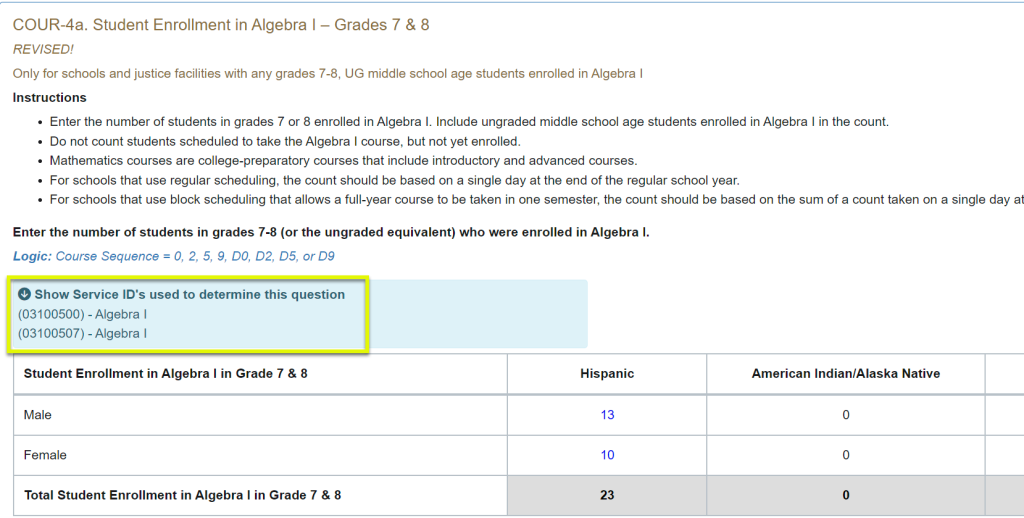
Q3: I have some retention students who did not return in the 2024-2025 school year (no shows), but they are not showing in the RETN grade level questions. What should I do?
A: Unfortunately, there is no “retained” indicator sent to PEIMS in the summer submission, so all we can do programmatically is look at the end of the year grade level in PEIMS summer 2023-2024 compared to the grade level reported in the PEIMS fall 2024-2025 submission (including not enrolled on snapshot students).
The OCR instructions state: A student is retained if he or she is not promoted to the next grade prior to the beginning of the following school year. However, they also state: Students are not considered retained if they can proceed to the next grade because they successfully completed a summer school program or for a similar reason. If the students don’t return, how will you know if they did complete a summer school program or if the LEA they transferred to put them in the same grade level?
Basically, the one group of students we cannot capture are no show students who were determined to be retained at the end of the 2023-2024 school year. If you decide that the RETN grade level questions’ counts need further updating, you can either update in the CSV extract file or straight into the USDE CRDC data entry tool.
Q4: I am looking at several questions which should show data, but I am only seeing zeroes, blanks, or the orange wording stating that the question will be skipped. Can you please help?
A: Things to check for data not appearing when it is expected:
- Ensure all files have been loaded to the File Center
- Ensure all School Form Edit Questions have been answered first
The SCHR-3 question is crucial for accuracy! It contains grade levels and drives most of the questions in CRDC! The DIND-1, and if appropriate DIND-2, questions are also guiding questions that are used for many other corresponding questions. - Ensure you are on the correct campus. Use the campus filter to change campuses if necessary:
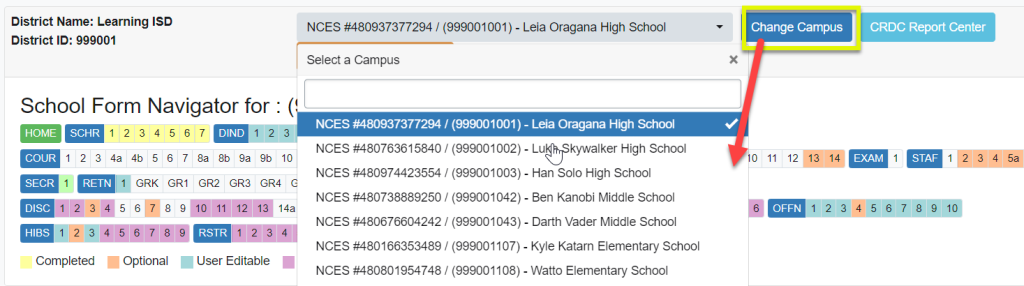
Q5: We have ACT scores loaded for 2023-2024, why aren’t we seeing these included in the EXAM-1-Student Participation in the SAT Reasoning Test or ACT question?
A: The user controls the testing year when loading ACT files, however, the CRDC uses the “Test Date” field in the actual file to determine who is included and is looking for test dates 08/2023-07/2024. To ensure that ACT files are loaded for the 2023-2024 year, you can run the Assessment>ACT HS>Files Loaded by Year report. If you do not see at least one file in the 23-24 year, you will not have results for ACT exams in the EXAM-1 question. You can also run a query in the report center, Demographics and Scores, for 2024 with Test Date in the criteria to see what months/years are loaded so you can ensure you have the results you expect for the time period of 08/2023 – 07/2024.
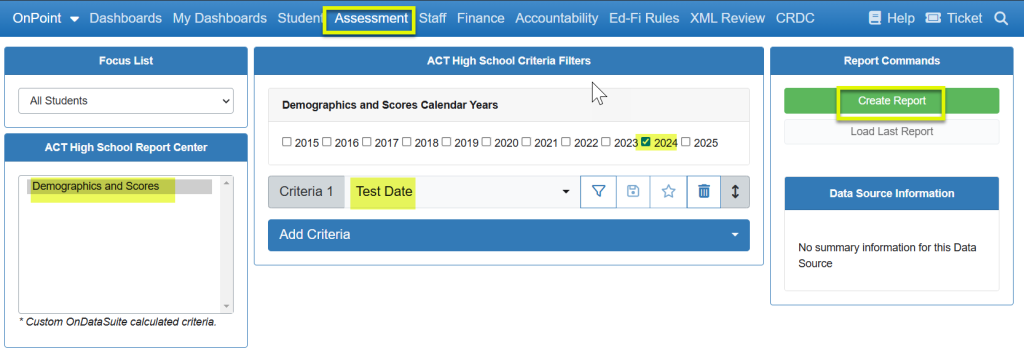
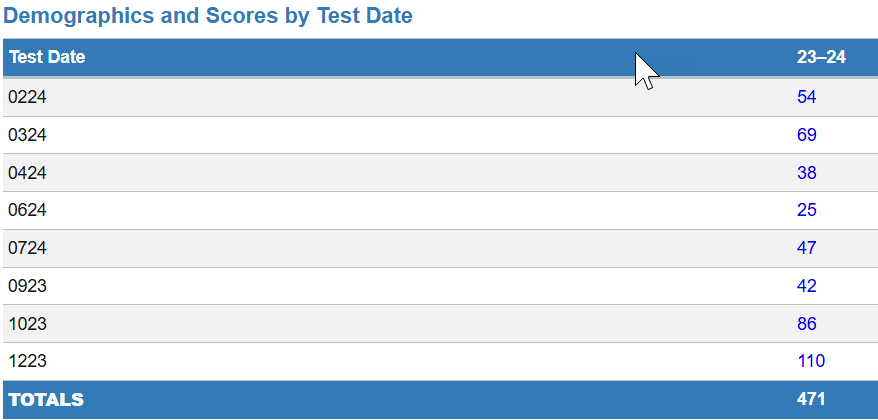
For further instructions on loading ACT files, please see the following kb article:
Q6: Why is the disciplinary action code 07-DAEP Placement showing in the Out of School Suspension questions?
A: Please see page 12 in this OCR resource document: Expulsion and Transfer to Alternative School (K-12) (DISC) Module which we utilized to include disciplinary DAEP placements in the Out-of-School Suspension questions (DISC-6, DISC-7, DISC-8, DISC-21, DISC-22, DISC-23, DISC-24, DISC-25, DISC-26) and the Transfer to Alternative School questions (DISC-13b and DISC-14b). Note that it goes into details on how to resolve the errors you will receive on DISC-13b and DISC-14b which will occur if a campus has DAEP placements. Another reference: Out-of-School Suspension, Instances of Suspension, and School Days Missed (K-12) (DISC) Module, page 10-Q19.
Also see page 6 and page 10-Q16 in this OCR resource document: Out-of-School Suspension, Instances of Suspension, and School Days Missed (K-12) (DISC) Module for an explanation of School Days Missed (DISC-26) which states respectively to include students who are in Out of School Suspension questions and report days spent at DAEP as days missed due to OSS.
Q7: RSTR-2 asks for a count of incidents. How do we indicate this on the custom data sources restraint upload files when a student had multiple incidents?
A: If a student had multiple incidents, duplicate the student ID/county-district-campus # combination on as many rows as there were incidents. For example, if a student had 4 incidents, repeat the student ID/county-district-campus # on 4 rows.
Q8: Why are my ENRL counts looking low compared to TSDS and the Fall Dashboard for my elementaries?
A: The ENRL section only includes grades KG-12 instead of Preschool-12. The EE and PK students ages 3-5 are reported in the PSCH section. You will need to subtract EE and PK grade levels from the ENRL questions if doing comparisons with fall snapshot data.
Q9: New 2/20/2025 Can you please explain why when I add the Total columns together for DISC-19 – Discipline of Students without Disabilities – One or More In-School Suspensions and DISC-20 – Discipline of Students with Disabilities – One or More In-School Suspensions, I am not getting as many students as there should be?
A: When looking at DISC or ARRS questions that divide information by students without disabilities and students with disabilities, you must also add in the Section 504 Only column’s totals on the students with disabilities questions since these are a different set of students than the IDEA students in the same question. In other words, the student counts in the Section 504 Only column are not a subset of the students in the IDEA columns; they are completely different students.
Staff
Q1: SECR-1-Security Staff: Our security staff are not employed by our district. Can we make up the staff id numbers in the custom data source file uploads to update the two questions?
A: No, staff id numbers cannot be made up. If the staff are not contained in your PEIMS fall file submission, we will not be able to calculate the FTEs for the two questions since this would require number of days employed and percent days employed. In this case, you would need to update the information under the Partial PEIMS Edit Questions on the CRDC Report Center main page.
Q2: We employ two law enforcement officers who were reported to PEIMS and serve multiple campuses. How do we upload these employees for the SECR-1-Security Staff question since they cover multiple campuses?
A: If you have an employee who is reported through PEIMS who covers multiple campuses, this employee must be updated under the Partial PEIMS Edit Questions section on the CRDC Report Center main page AFTER completing any SECR CUSTOM Data Sources uploading. This is because the number days employed and percent day employed is not reported by campus for the employee in PEIMS. Basically, only employees who are reported to PEIMS and assigned to one campus can be uploaded with the SECR CUSTOM Data Source file.
Please see TWEDS under DR2 for how FTEs are calculated:
https://tealprod.tea.state.tx.us/TWEDS/103/0/0/0/DataComponents/ComplexType/List/12301
Once you have that FTE, you could then divide that out by how many campuses they service to get an FTE by campus and then update this under the Partial PEIMS Edit Questions-SECR-1-Security Staff edit screen. This is making an assumption that their time is split evenly across the campuses they serve. If not, you will want to get with the HR/payroll department to see if they can give you the FTEs by campus for inputting into the partial PEIMS SECR-1-Security Staff edit screen.
Q3: I have a school nurse – role ID 022 whose FTE is not included in the STAF-7-Support Services Staff Number FTE value. Why is that?
A: Verify that the employee has a responsibility record with role ID 022 at an instructional campus. If the employee was paid at campus 999 or any other non-instructional campus, they can’t be tied to a campus in CRDC since this is only for instructional campuses. If they are at campus 999, they more than likely span multiple campuses and the FTE for this must be manually calculated since the number days employed and percent days employed are not stored by campus. This situation could exist for any of the STAF questions. The FTEs for these employees would need to be added to any existing FTEs and updated under the Partial PEIMS Edit Questions.
Q4:New 1/6/2025 Do I need to put the number of absences or the FTE on the STAF-4-Teacher Absenteeism upload?
A: No, the CUSTOM Data Source upload for STAF-4 should only contain the Staff ID (SSN or TX Unique ID) in column 1 and County/District/Campus in column 2 and no values for FTE or number of days absent. Since this question is for teachers who were absent more than 10 school days, you should only upload staff who meet this criteria. We will connect the staff IDs to the PEIMS fall employee records to use the number days employed and percent day employed for the FTE calculation.
Q5:New 2/14/2025 Why do our FTEs not equal 1 for each staff member? For example, our high school has 114 staff, but the reported FTEs in STAF-1 are 103.80. For CRDC are we to report a calculated FTE or just 1 FTE per staff?
A: We calculate FTEs by campus utilizing the 30090 – Responsibilities records, so when teachers are reported at multiple campuses, they will not equal exactly 1.00 FTE. The easiest way to see what we are using for the FTE Per Record calculation is to drill down on an individual’s staff profile>Responsibilities – Fall screen.
To do this, first drill down on the STAF-1 value in the school form to see a detailed list of staff.
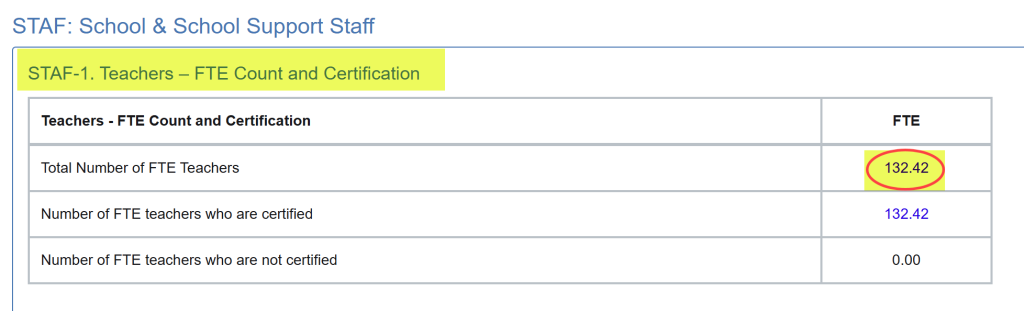
Then drill down to the individual staff profile (must have access).
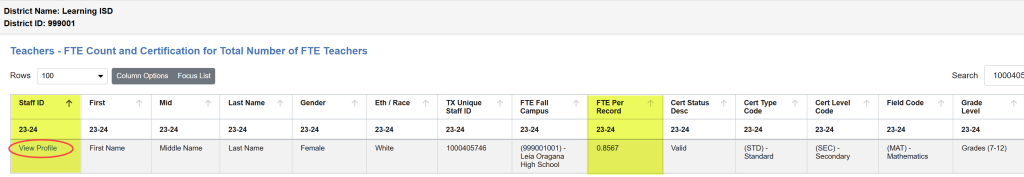
The FTE Per Record column at the end of every row can be summed by each campus to reach the STAF-1 FTE Per Record calculation.

Q6:New 2/14/2025 Why aren’t the staff certifications I loaded being utilized for STAF-2?
A: We are not currently utilizing staff certifications for calculating FTEs in this question. We have added staff certification columns to the drill down if you load this information but it is for informational purposes only. Loading TEAL – Staff Certifications
We are only pulling teachers who teach one of the listed Service IDs, and the FTE calculation sums all FTEs at a particular campus regardless of what the teacher’s service IDs are utilizing the 30090 – Responsibilities record.
There was a lengthy discussion regarding STAF-2 in the Training>Webinars>OnDataSuite CRDC Q & A, January 24, 2025, 10:00 AM session starting at minute 25:16 that we recommend you review for further information regarding STAF-2.
Check List and Data Map
Q1: When do the “last updated” and “edited by” columns get posted? We have some fields that we have saved in the Edit Questions, but the report does not have any data in those columns.
A: These columns are updated when you click on the first column “Complete” beside each question. Since you have the ability to continually update upload and edit questions, we don’t make assumptions you are complete just by submitting data on the CRDC Report Center main page. You control when a question is truly complete by checking the “Complete” column. This will also change the question yellow in the navigator section and on the CRDC Report Center main page.
CSV Extracts
Q1: Should I wait until we upload from OnDataSuite into the CRDC data entry tool before I hand enter the things I know that I will need to hand enter?
A: If the OnDataSuite CSV extract file has a blank for a particular element, it will not overwrite data in the CRDC data entry tool. Any other value will overwrite data in the CRDC data entry tool including zeroes. If you don’t want data overwritten, change the value including zeroes if applicable to a blank on the extract. If you want to completely reset a value to not submitted, change the element to NS.
Please see this OCR CRDC resource document for further details Zeroes, Blanks (i.e., Nulls) and NS
Q2: I have made some changes to my CSV extract, and when I try to upload to the CRDC data entry tool, it is trying to load some strange numbers with a + sign and won’t load my data.
A: If you open the CSV extract instead of a straight upload to the CRDC site, the NCES number is corrupted. Basically, Excel changes numbers 12 digits or greater to a scientific notation, and once that is saved to a CSV file format, it loses the real number behind the scenes. There is no option to turn this off in Excel.
The solution is once you open the CSV extract in Excel, right click on the NCES number field (SCH_ID column), change the Format Cells to “Number” for the Category with 0 Decimal places, and click OK. This will convert the equation to the actual NCES number and then you can manipulate the file, save it as CSV, and upload it to the CRDC data entry tool without any issues.
You only have to do this if you open up the CSV extract file instead of uploading it straight from your downloads folder or wherever you stored it.
If you already opened the file and saved it as a CSV file without the number conversion, the original NCES number cannot be recovered. You must export the download file again!
The OCR CRDC site has some excellent documents on the issue of converting your NCES number in Excel and saving your file in the CSV format:
- Troubleshooting School or LEA IDs Converted by Excel (see Fix #2)
- Excel Template Instructions (see Saving the Data as a CSV File)
Q3:New 2/28/2025 Why am I receiving errors on the nonbinary elements in the USDE CRDC data entry tool?
A: Please be sure you have extracted and uploaded the “All Nonbinary Elements” from the Extract School Form CSVs dropdown and the LEA Form CSV files. This should remove any nonbinary errors or warnings in the tool.