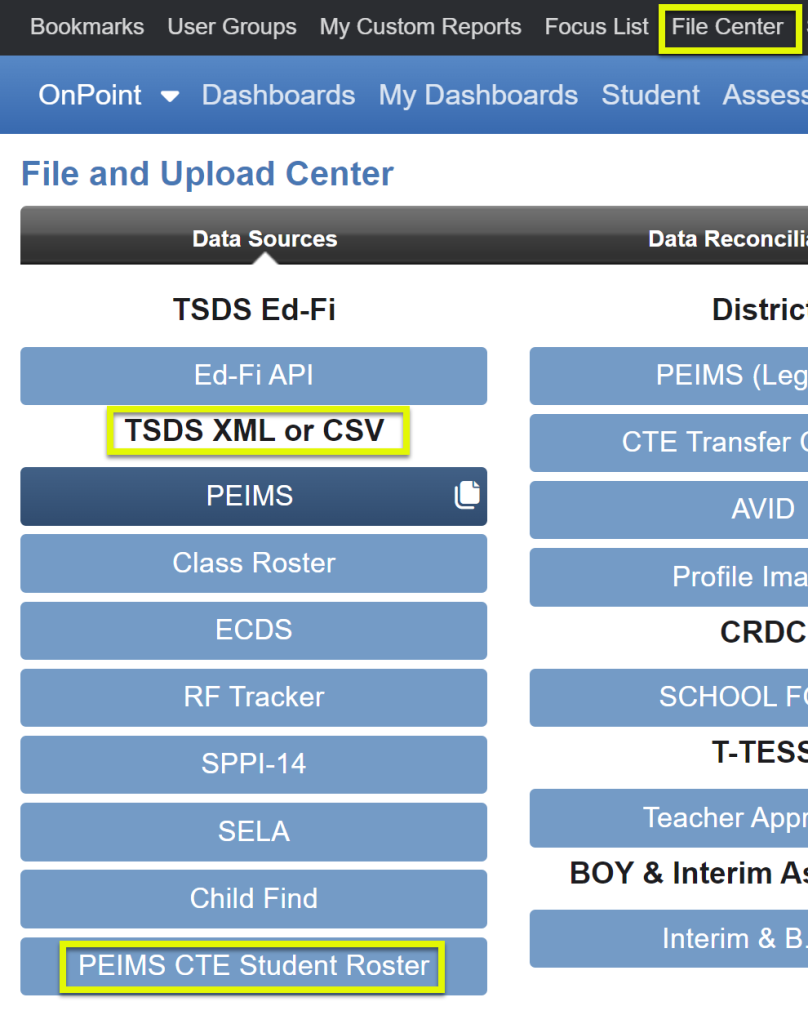
Note: File should be in CSV format.
The TSDS>PEIMS CTE Student Roster upload in the File Center is used to upload CTE information found in the Summer PDM3-404-002 and Extended Year PDM4-404-002 Career and Technical Education Student Rosters from TSDS:
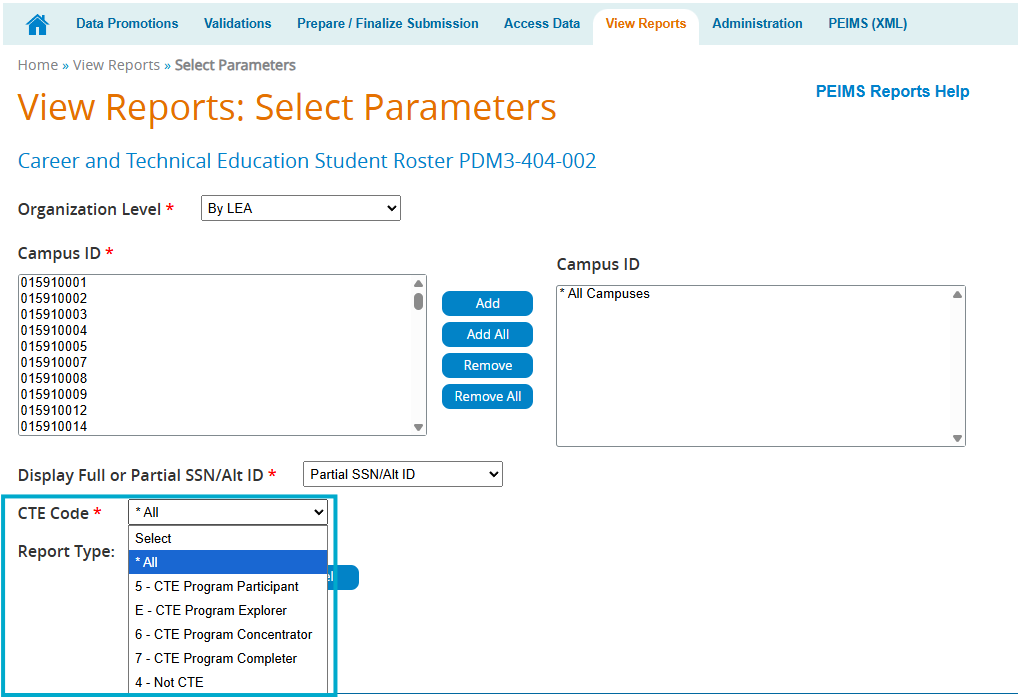
Sample file:
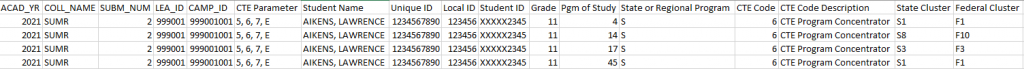
File(s) should be downloaded and uploaded straight into the File Center.
Data that can be currently viewed:
- Student Report Center>TEA CTE Code and TEA Program of Study in the Course Completion, CTE Attendance Multiplier, and the Summer Enrollment categories
- Student Custom Reports>CTE
- CTE Analysis if using the Compare with TEA filter
- CTE Code Demographics Student Counts by Grade if toggling to TEA
- CTE Coding Summary if using the Compare with TEA filter
- Program of Study Analysis if toggling to TEA
- Program of Study Demographics Student Counts by Grade if toggling to TEA
Steps:
- Click on the green upload button to upload the roster (must have administrative rights).
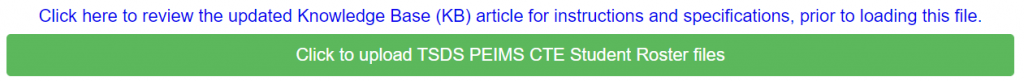
- Browse to the location where the roster has been stored
- Click Open after selecting the file
- File is displayed in the loading area
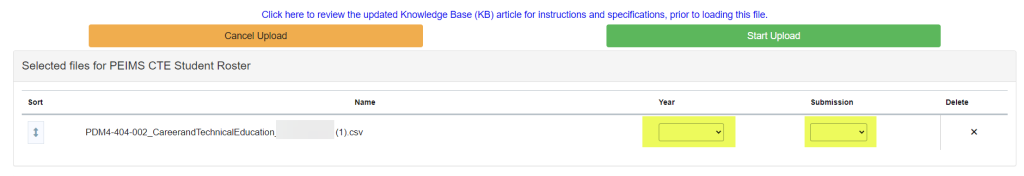
- Select the appropriate Year and Submission in the dropdown box
- Note: If a student exists in both the summer and extended year files, the extended year file overrides the summer data.
- Click the green ‘Start Upload’ button
- OR Click the black X to delete file(s)
- OR ‘Cancel Upload’ to completely stop the upload process
- When data load is complete, scroll down to view the file.
- Click on the Info link, far right-hand side, to see
- Event Viewer with processing information
- Click to change to edit file name to change the name of the file loaded
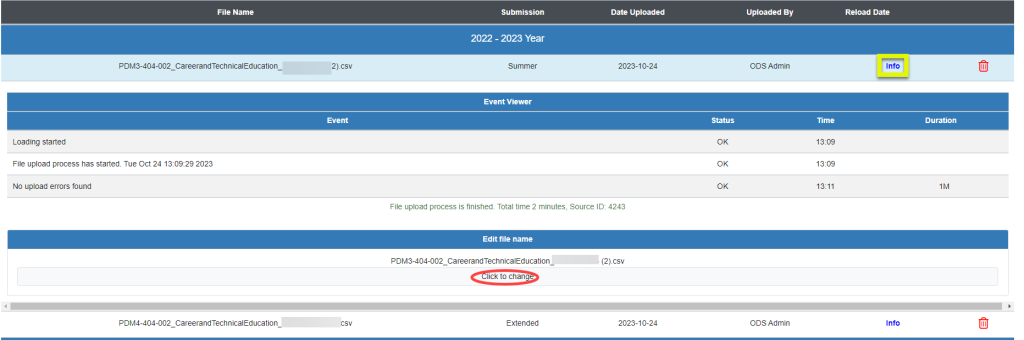
Note: While a file is loading, you may continue to work throughout the rest of the system, including file uploads for other areas.
