TSDS Rules – located on Blue Menu Bar
- Must have User Permission access to see SSN’s to view edits/TSDS Rules.
- Only xml files will trigger edits- CSV files do not.
Use Navigator tool (left menu) – to find “PEIMS Summer”
- Columns for Fatals (red), Warnings (orange), Specials (blue) are hyperlinked for drill down details. Click on count to view the TSDS Business Rules.
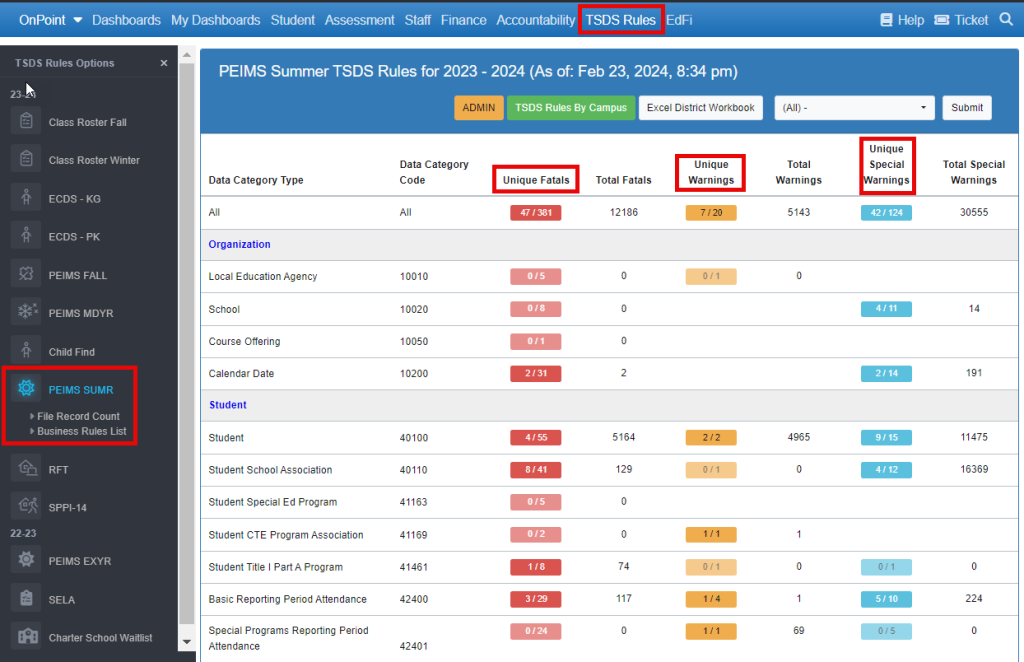
Scroll down to find Discipline row.
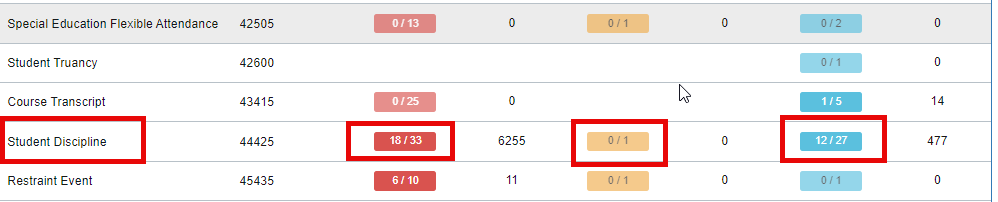
Click on count of Business Rules ( 18/33) to see list edits triggered
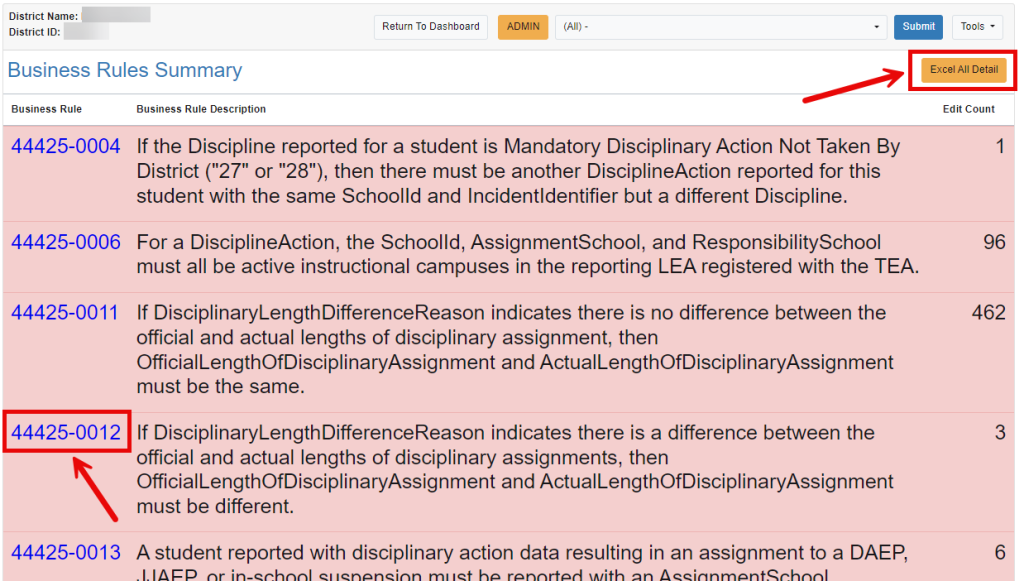
Option to download “Excel All Detail” – shows list of student details for every business rule triggered in this area.
or
Click on the Business Rule number to see the list of students who triggered a specific rule.
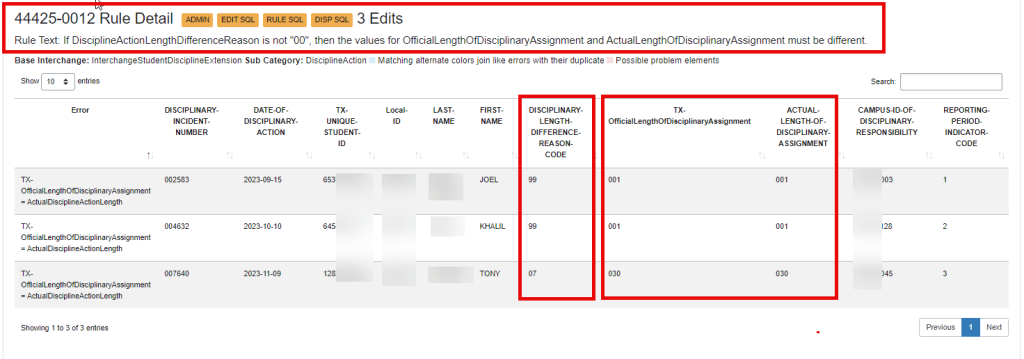
Use Tx Unique ID to locate students in SIS (source) and make changes.
