Report Location: Accountability>State: Accountability Report Center
This report finds all current year tested students must have an associated assessment prior year STAAR assessment file to be on this list. The listed report will provide columns to show the previous year’s associated failed assessment values and calculate current and prior year assessment results at the 110% value.
Immediately following the previous year’s column values, the list will report any new test value uploaded into the system by the associated tested subject.
Example: If a student failed EOC Biology in the Spring and Fall of 2023 it will list the last fail score value of the previous year as Failed Month: Fall. It will then look at the latest test scores available to determine if the student tested in the subject again.
NOTE: In cases where the assessment instrument differs from the previous year the associated new test score will be matched by the assessment instrument.
Example: If a student failed STAAR 3-8 Reading and passed Eng 1 EOC the next year they get a Y for meet
110% Prior to the current year association crosswalk
The 110% report has been updated to reflect a student’s 110% met value only if a student has two records that align with the “110% Prior to current year association crosswalk” chart which can be found in the report notes.
Example: Prior to the release of the 11.8 update, a student who tested in writing in grade 4 would be matched against their grade 3 reading exam scores to determine if they met at 110%. If the student’s reading score failed and the student’s writing was met at 110% this would create an indicator that the student met the 110% criteria. This would be in error.
As of update (11.8) a student that tests in grade 4 writing that fails will stay on as at risk and will have to wait until they test in grade 7 to determine if they passed at 110%.
STAAR 110 Percent Report List Crosswalk
How to view prior year to current year assessment results in a report.
This report contains a lot of extra information about both the prior year and current year tested subjects for informational purposes only.
The prior year’s met/not met references the final score for the student and will be semi-highlighted in orange. Not all current year ‘At Risk’ students failed an assessment the prior year so this report will list students with both ‘Y’ and ‘N’ score values.
For those students that have an ‘N’ in the prior year’s assessment met/not met column follow the line across to the current year’s met 110 percent column to see if they met the 110% requirement. If there is a ‘Y’ this means they failed the prior year but met the current year at 110%. If there is an ‘N’ that means they failed the prior year and they did not meet the 110% for the current year. Even if they passed the current year, they needed to pass at 110%
Calculation
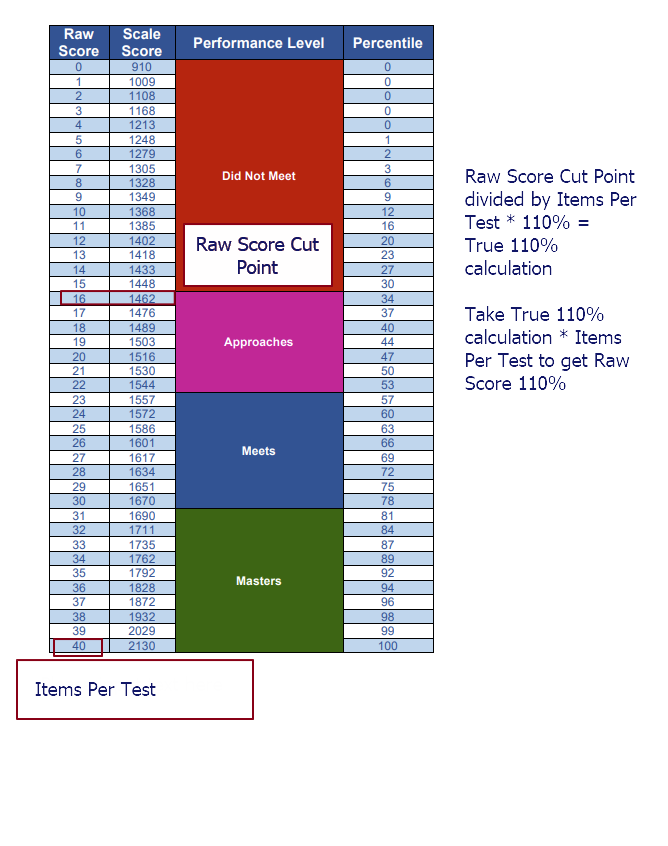
Current Year Met 110 Percent Column
The current year met 110 percent column will show a value for all students who are on the list regardless of prior year status. It is just there to confirm if the student passed at 110%.
Filter Options
This report may be filtered at the campus level
Items to consider if you feel you are missing associated test results
If you are not seeing an associated reported value either for the previous year or the current test cycle, please revisit your file center files to ensure that the most updated assessment values have been uploaded into your database.
Consider Exporting Table for further extraction
This report can be exported to an Excel file and from there you can filter by all the prior year met/not met columns to all ‘N’ values and then filter the current year met 110 percent column to either ‘Y’ or ‘N’ or you can just filter by the last column value and look for all the ‘Y’ values to see who failed the prior year but met at 110% for the current year.
