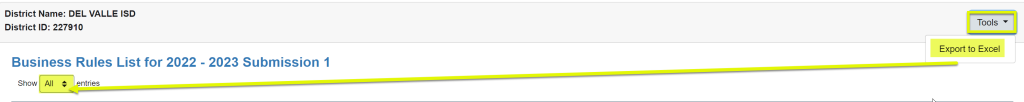Location: TSDS Rules> Under every TSDS Rules Options Section
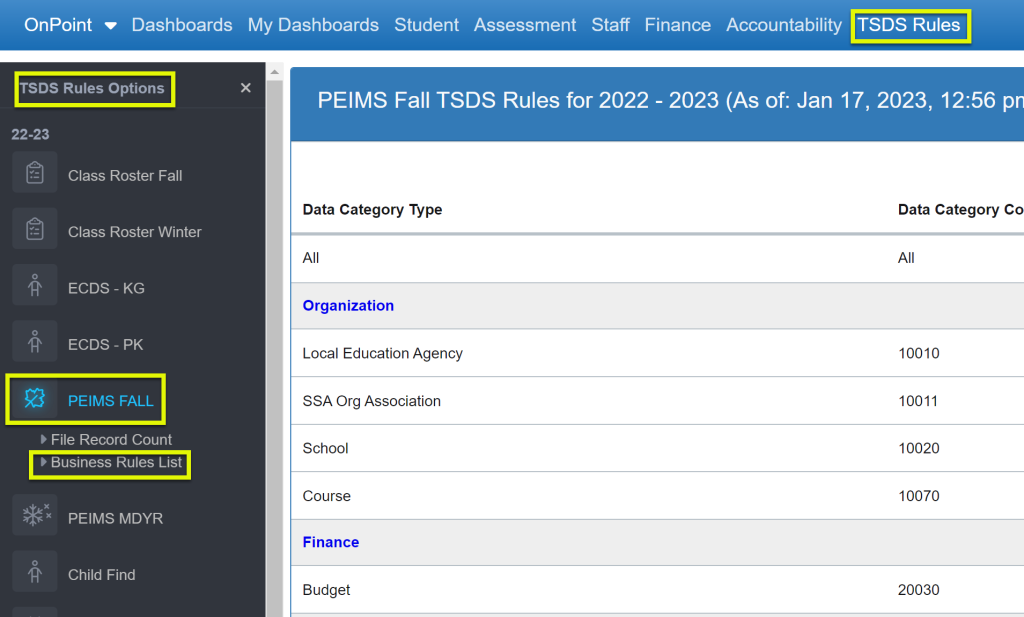
Screen displays all business rules for the submission/collection.
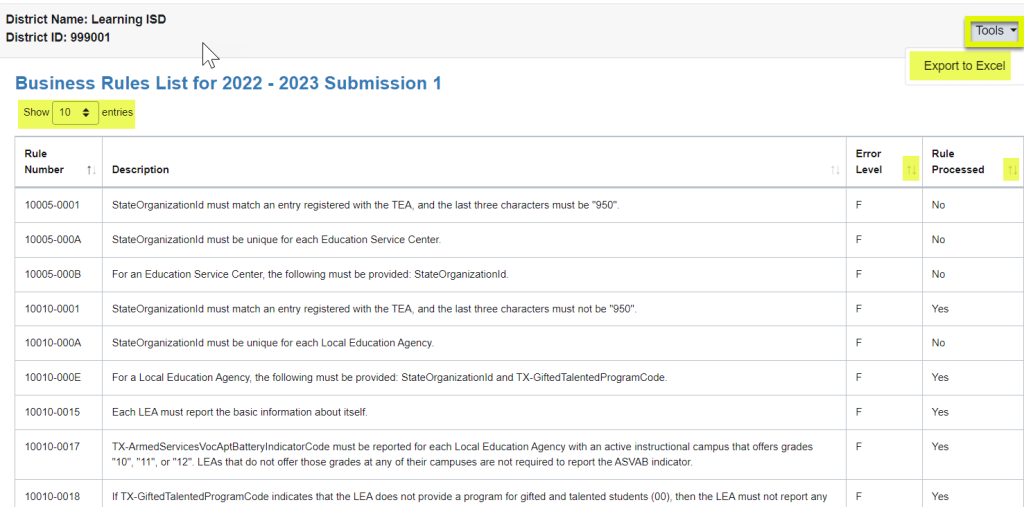
- Error Level indicates F-Fatal, S-Special Warning, W-Warning
- Rule Processed indicates Yes if our edits perform the rule or No if they do not
- Change the “Show entries” to increase the number of rules listed on the page (default 10)
- Use the arrow keys to sort by the Error Level or Rule Processed.
- Use the Tools dropdown box to Export to Excel all rules displayed.
- Note: Change the Show X entries to “All” to ensure all rules are exported to Excel if desired.