Location: Hamburger menu>My Account
For security purposes, OnDataSuite employees cannot add users, remove users, change passwords, or grant access rights to a system. All changes at the local level will need to go through your designated OnDataSuite system administrator.
To find a system administrator(s), users will need to log into their OnDataSuite account and click on the ‘My Account’ link listed in the hamburger menu in the top right hand corner of the screen.
When in the My Account area please click on the ‘Administrator List’ link in the side menu to see your list of system administrators.
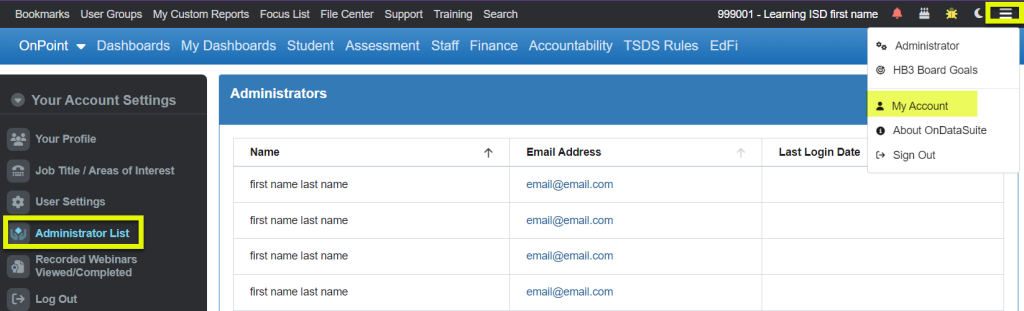
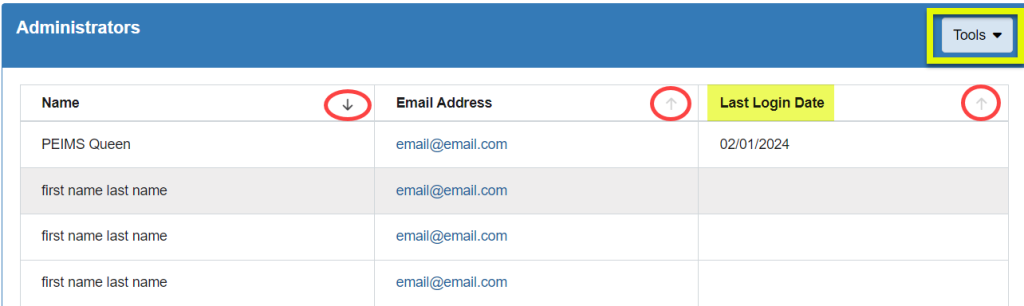
- This screen lists all of the OnDataSuite administrators in your LEA and their last login date to help you with who to contact when needing assistance, access level updates, etc.
- Use sort arrows on any of the columns
- Tools has an Export to Excel
