Location: Hamburger menu>My Account
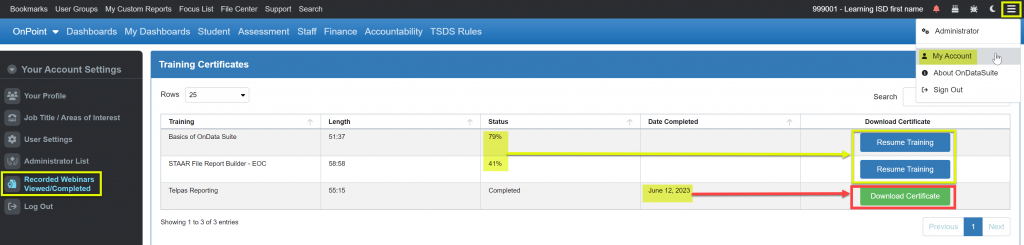
This area allows to review your progress viewing Webinar training videos found under Support>Training>Webinars>Past Webinars. It also allows you to view or print a certificate if desired.
Note: If you watch a Webinar training live via Zoom, this will not be tracked in completed trainings. However, you will receive an email for participating upon completion of the Webinar training.
The screen displays:
- Training title
- Length of the Webinar video
- Status – Completed or percentage of video viewed
- Date Completed
- Download Certificate
- Training in Completed Status-Certificate with your name, title of Webinar, completed date, and length can be viewed or printed (Note: certificate is not in PDF format since it is stored in the system for easy retrieval)
- Training not complete-Resume Training button will direct you to the appropriate Webinar video to continue viewing
Individual or multiple columns can be sorted using the up/down arrows.
Search can be utilized for all columns.
Change the ‘Show’ entries to view more rows on the screen.
