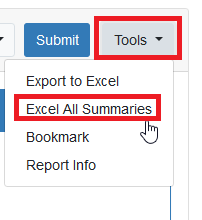When in the A-F Overall Summary report found under the Accountability section of OnDataSuite, users can choose to export ALL summaries into an Excel formatted document that contains all Campus Summaries, Student Achievement Summaries, School Progress Summaries and Closing the Gaps Summaries.
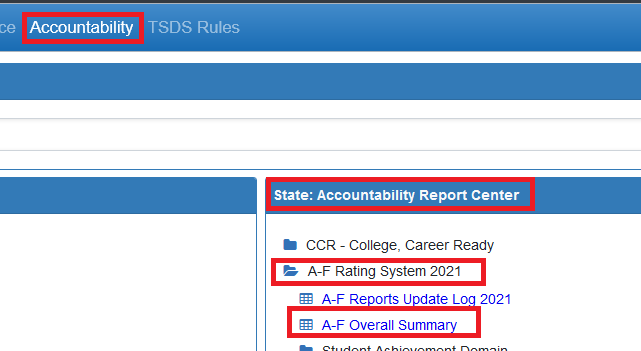
To export this file, enter the A-F Overall Summary reporting section. When in this section, click on the ‘Tools’ dropdown in the right hand corner of the screen and then select ‘Excel All Summaries’ from the list. The list will be built and then you will see it appear as a download link at the bottom left hand of the screen.