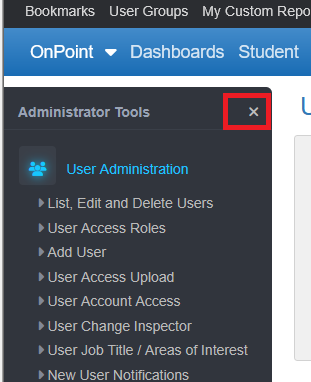To access Administrator rights, click on the 3 horizontal bars located in the top right corner of screen. This is sometimes referred to as the “hamburger menu”.
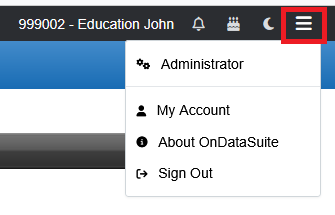
The Administrator Tools navigator box will appear on the left-hand side of the screen.
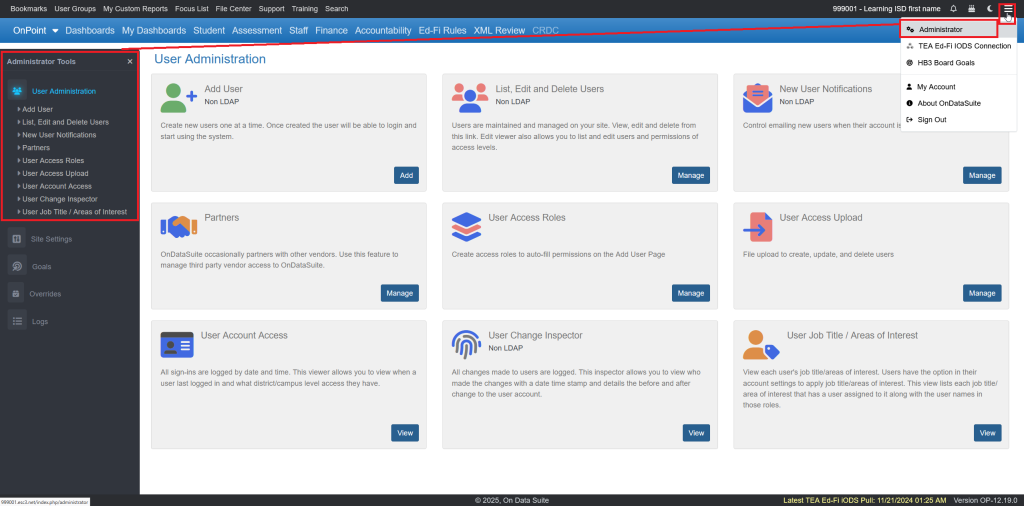
- Use sub category links to navigate once on a particular administrator screen.
- Click X to collapse or open navigator window.