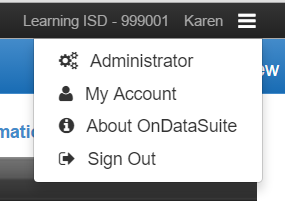There are two levels of access from within the user account settings. Users assigned as administrators within the OnDataSuite system will have different access to system setup sections whereas users assigned as ‘end users’ will only have access to their personal profile area that allows them to change their passwords or update their job titles and/or areas of interest.
To access an account, look for the 3 horizontal bars located in the top right corner of screen. This is sometimes referred to as the “hamburger menu”