Lead4ward partners with OnDataSuite to further enhance report options for our LEAs that we mutually serve. Your LEA may choose to allow Lead4ward staff access to your OnDataSuite database for report consulting and assistance.
To grant Lead4ward staff access to your OnDataSuite database, follow the steps below. Note: Your account must have “Administrator Rights” to grant access.
- First, navigate to the Administrator menu from the hamburger menu in the top right.
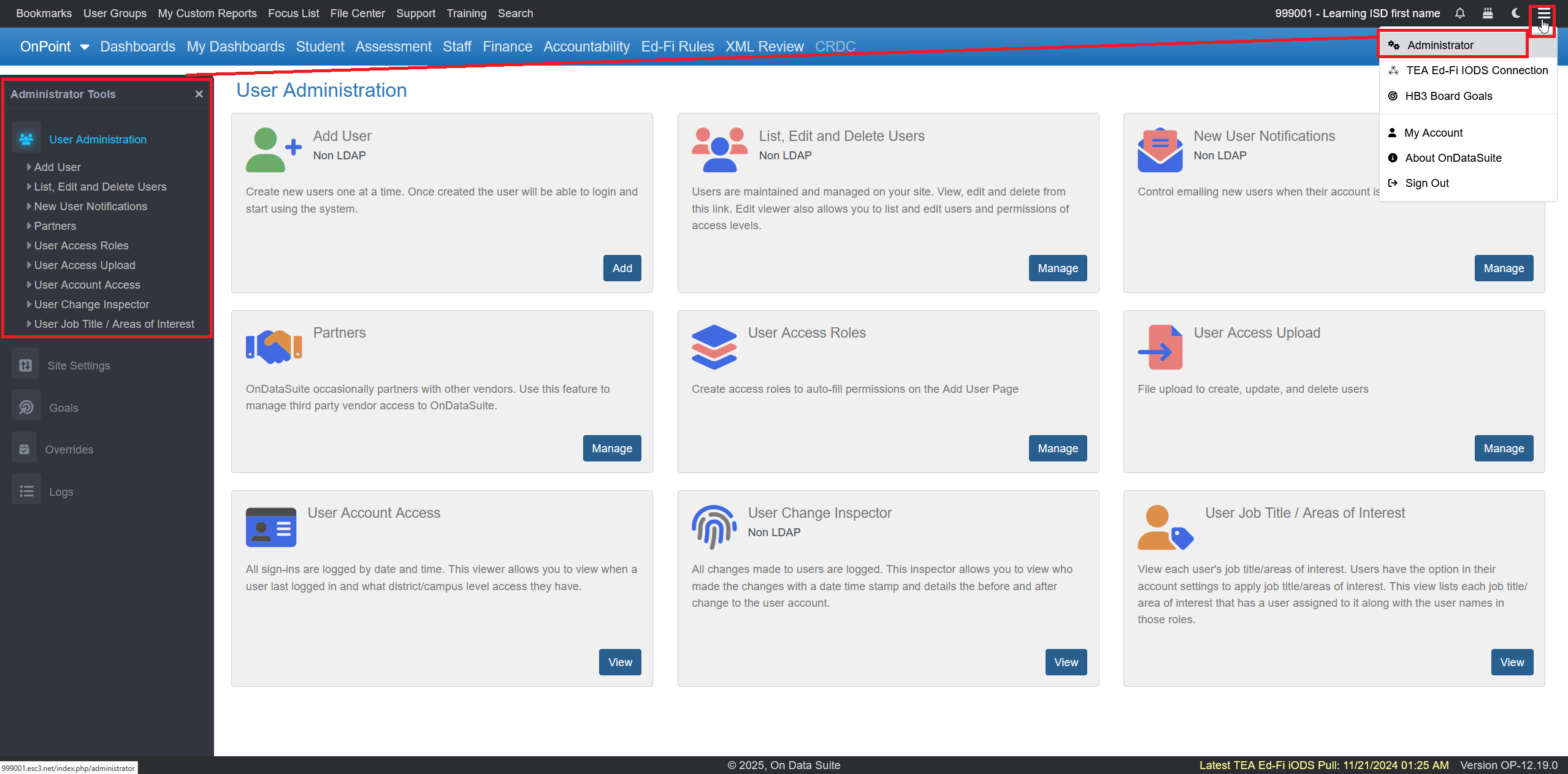
- Next choose “Partners” from the Adminstrator Tools navigation box on the left.
- On the Partners page, you will be required to check the box indicating your agreement to the third party access memorandum of understanding (MOU), and then check the “Enable Lead4ward” box to grant access. You may also remove access by deselecting the “Enable Lead4ward” box at any time. An email will be sent to Lead4Ward notifying them access has been granted.
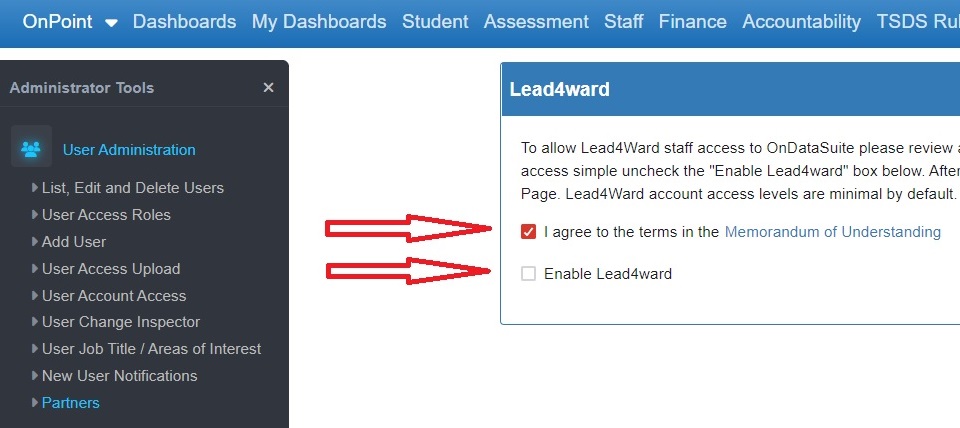
For more information about Lead4Ward please visit https://lead4ward.com/
