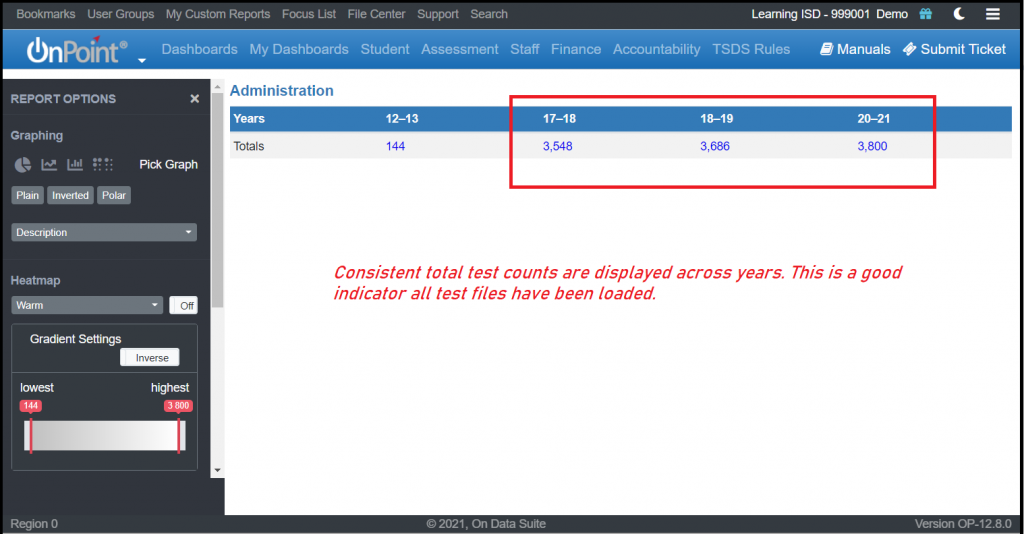A quick way to tell if all or most or all of your STARR results files have been loaded is to run a report to compare totals across years. Follow these steps;
- Choose “Assessment” from top menu, the choose “STARR Grades 3-8”.
- In the STARR 3-8 Report Center on left choose “Administration”
- Next click the green “Create Report” Button on right.
Below are sample results. If your total test count is close across years this is a good indication all files have been loaded. Ultimately only your local district test coordinator can confirm this.