Report Location: Student>Student Data Validation>Discipline Validation
Summary: This report lists students who have been reported with a disciplinary action during a six weeks in which they do not have an attendance record.
Usage: Use this report to ensure accurate data entry for discipline and attendance dates. Even if a student is absent, they should have an attendance record reflecting the number of days absent, as well as the number of days present for that six weeks.
Special Notes:
- 6/26/2025 – There is the possibility for Ed-Fi data to promote a blank disciplinary reporting period due to TEA promotion logic, so the student will trigger since the blank disciplinary reporting period doesn’t match an attendance reporting period. You can’t always see this in the column results if there are Disciplinary Reporting Periods listed since a blank doesn’t display, but if you drill down into the Student Profile>Discipline screen, you will see the blank(s).
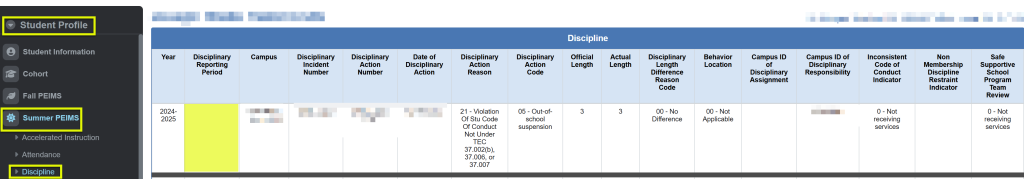
- Display shows all discipline incidents for the student, not just the incident in the reporting period that does not have an attendance match. The Attendance and Flex Attend Reporting Period(s) are included in order to view which one is missing compared to the Disciplinary Reporting Period(s).
- PEIMS student attendance is reported by number of days in a six weeks reporting period, not by a daily count.
Data Sources: PEIMS Summer Records
- Interchange Student Discipline – 44425
- Interchange Student Attendance
- 42400 – Basic Attendance
- 42500 – Flexible Attendance
