Tools view from inside OnDataSuite reports
- Available on all one click reports after generating
- Located at the top right of each report
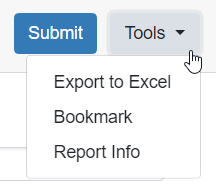
- Export to Excel – Exports data into an Excel, or in some cases CSV, format
- After generating, select download link in bottom left corner to open report.
