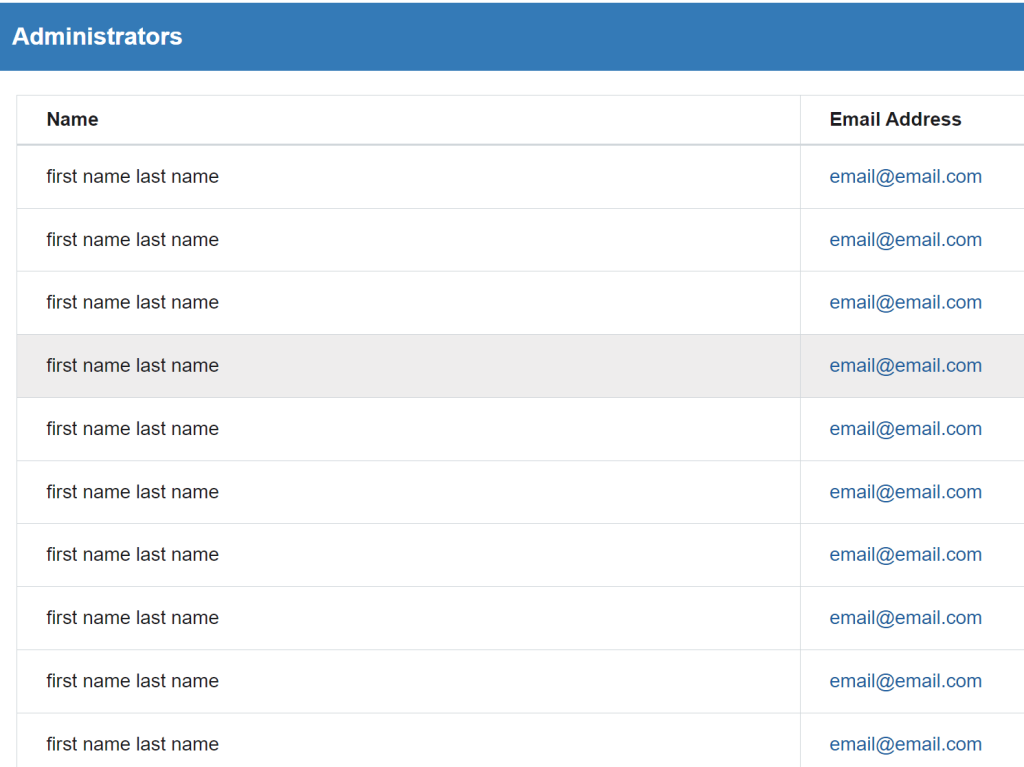You must contact your local OnDataSuite (ODS) Administrator.
Please note: OnDataSuite staff cannot modify your access or permissions to your OnDataSuite account, only your local OnDataSuite Administrator can grant or revoke additional access.
To find your local ODS Admin click on the “hamburger menu” on the right-hand side and go to My Account.
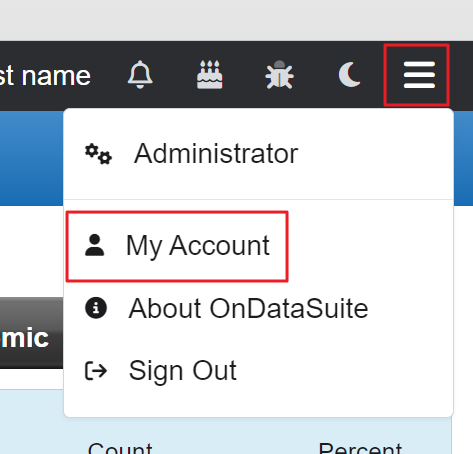
On the left, you will then see a menu that has an Administrator list
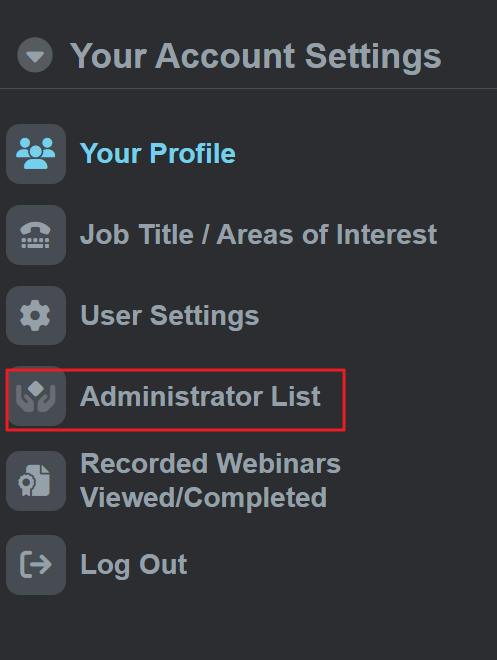
This will lead you to a list of your local ODS Admins who can help with Campus Visibility and Permissions.