Report location:
Assessment / Other Exams / NWEA MAP / NWEA Maps by PEIMS
OnDataSuite can cross-tabulate your MAP student data to your PEIMS data to provide a calculated percentage of passers by district and campus for RIT Score Averages, Percentile Averages, Average Observed Growth, MET/Not Met counts, Met Projected Counts and Student Overall Met Projection Counts.
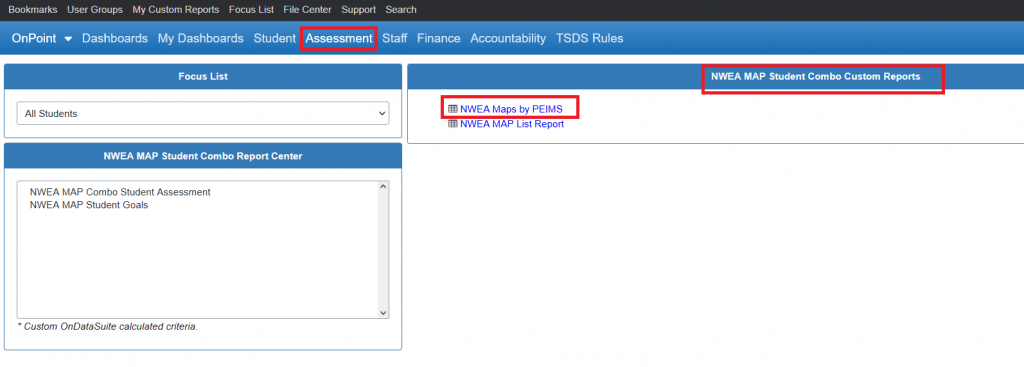
- All Students
- Economic Disadvantaged
- At Risk
- ESL Native
- Ethnicity
- Special Ed
- Special Ed Former
- LEP Continuously Enrolled
- LEP Non-Continuously Enrolled
This report associates student MAP assessment data to student demographic data in PEIMS / TSDS
- Population Total – Derived from PEIMS
- RIT Score Average – Average (MAP Field – Test RIT Score)
- Percentile Average – Average (MAP Field – Test Percentile)
- Average Observed Growth – Average (MAP Field – Observed Growth)
- Count MET Projected Growth Yes – Count (MAP Field – Met Projected Growth = ‘Y’)
- Count MET Projected Growth *Yes – Count (MAP Field – Met Projected Growth = ‘*Y’)
- Count MET Projected Growth No – Count (MAP Field – Met Projected Growth = ‘N’)
- Count MET Projected Growth *No – Count (MAP Field – Met Projected Growth = ‘*N’)
- Count MET Projected Growth – Count (MAP Field – Met Projected Growth = ‘Y’ and ‘*Y’)
- Percent of Student Met Projection shown below
Calculation Sum ( ‘Y’+’*Y’) / Sum ( ‘Y’+’*Y’+’N’+’*N’)
Make sure to filter appropriately
If your report is not populating all of the display columns, make sure that your filtered selections are correctly associated according to the MAP year, growth model, and term name.
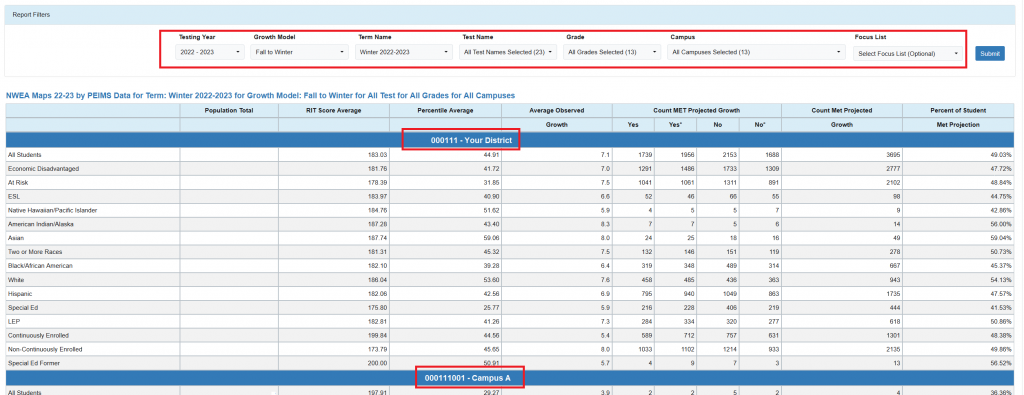
Required File Uploads
To utilize this report users will need to upload MAP data.
https://kb.ondatasuite.com/knowledge-base/nwea-map-files/
For the teacher filter to work, you need to add a class assignment.
Important note about data reconciliation/match process
MAP data is associated to your PEIMS file via Texas Unique Student ID OR via First, Last, DOB match. Because this is an outside data source in cases where the MAP file cannot make a match to your local PEIMS data, some students may fall into the process of data reconciliation. Please make sure to check your data reconciliation page to ensure all students uploaded have a match.
https://kb.ondatasuite.com/knowledge-base/4-12-data-reconciliation/
