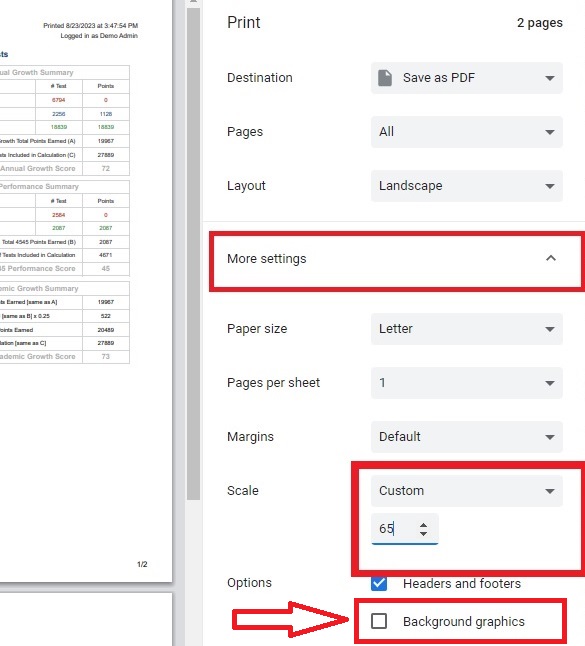To print most reports use your browsers print feature. The print function for most web browsers is Control “P”, (Hold down the control button and press P). The user will see a preview of the report before sending it to your printer.
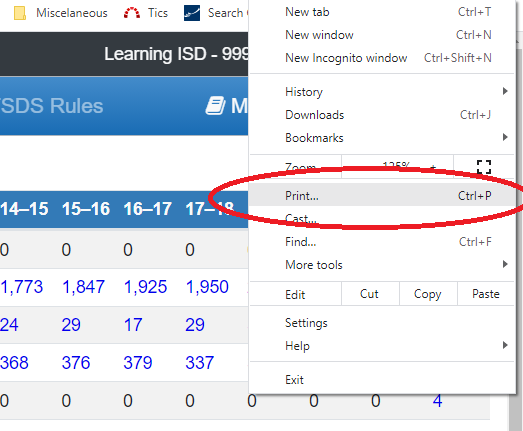
Most computers come with one or more PDF printer choices as shown in the illistration below.
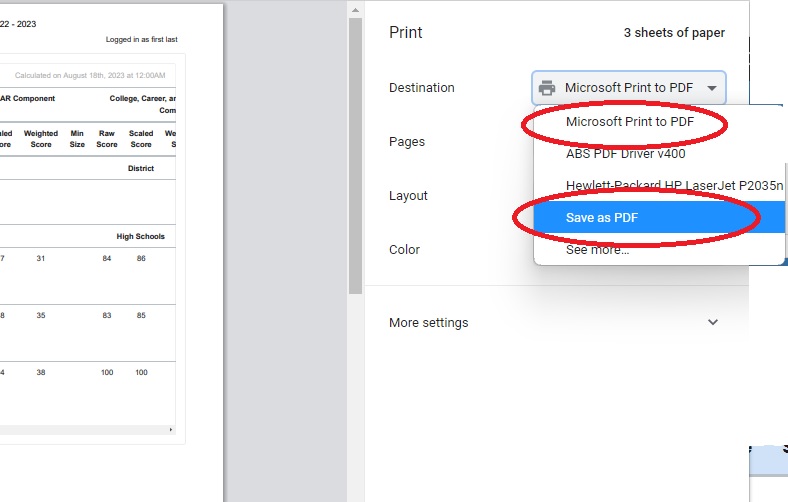
You may also want to check other setting to make sure the report is “fitted” to the page. In the example below the scale was set to 65 so the report would fit on the page. If you would like the background colors to print there will be an option to select, see image below.