Report Location: Finance > Finance Custom Reports > Summary of Finance (SOF) Reports > Comptroller Property Reports
The Property Value Summary report is created from data available from the Texas State Comptroller each year. The data is public and is posted on the Comptrollers website https://comptroller.texas.gov/taxes/property-tax/pvs/#skip-scroll Scroll to School District PVS Findings section to access respective year’s data.

- Preliminary data available in January
- Final data published in August
Latest data loaded in OnDataSuite is 2024 Preliminary (released January 31, 2025)
To view the data on the comptroller website using the School District PVS Findings section as noted above, select the respective year and Preliminary or Final option, then scroll and select your county.
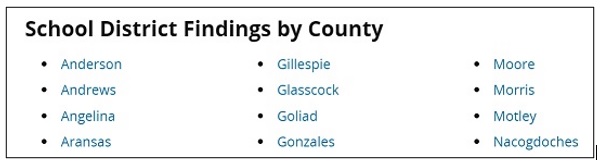
After selecting your county, scroll to your district and select the “School District Summary Worksheet”
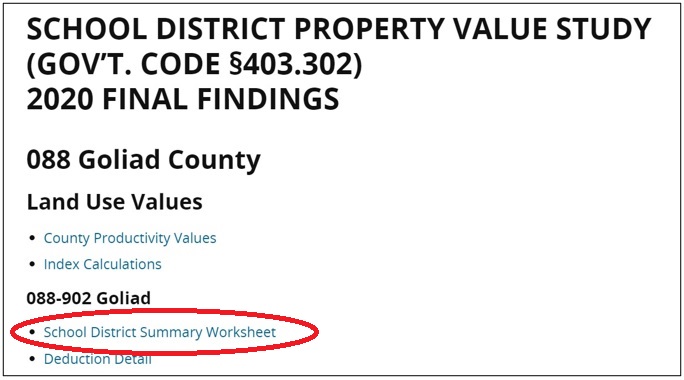
All the Property Value information related to M&O and I&S valuations for your LEA, from each appraisal district, for each year, is combined in the OnDataSuite Property Value Summary Report.
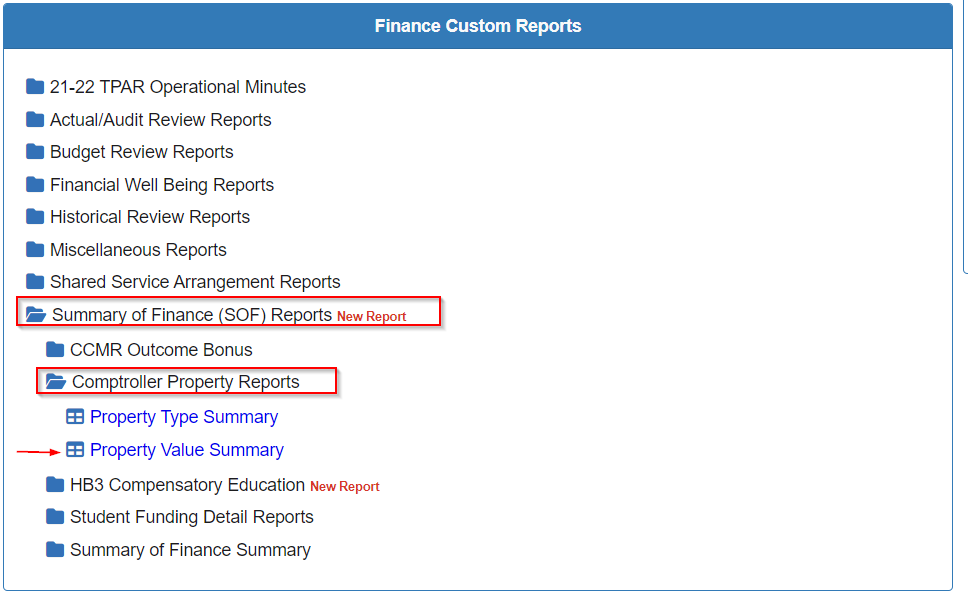
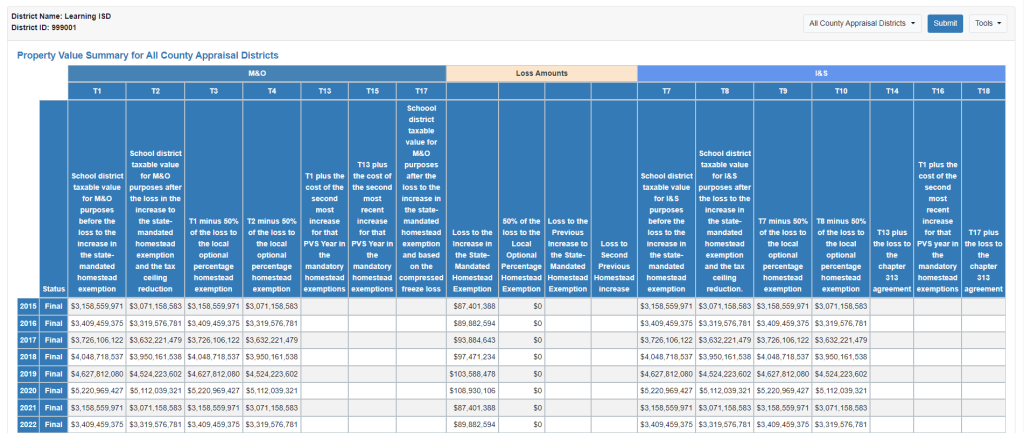
If you are a split county district, the All County Appraisal Districts filter gives the option to select the valuations by individual counties. The default report is all counties combined.
