If the Fall Dashboard Homeless Status Total is greater than the total students on the HB3 Compensatory Education – Eco Dis/Census Tier 5 Homeless total, use this resoure to identify the variance or miscoding to ensure you are receiving SCE funding on all eligible homeless students.
Fall Dashboard Homeless Status Total is reporting all Fall PEIMS students enrolled on snapshot with Homeless Status Code of 2, 3, 4 or 5. No other criteria is considered. This group of students is the baseline group potentially eligible for State Compensatory Education (SCE) funding.
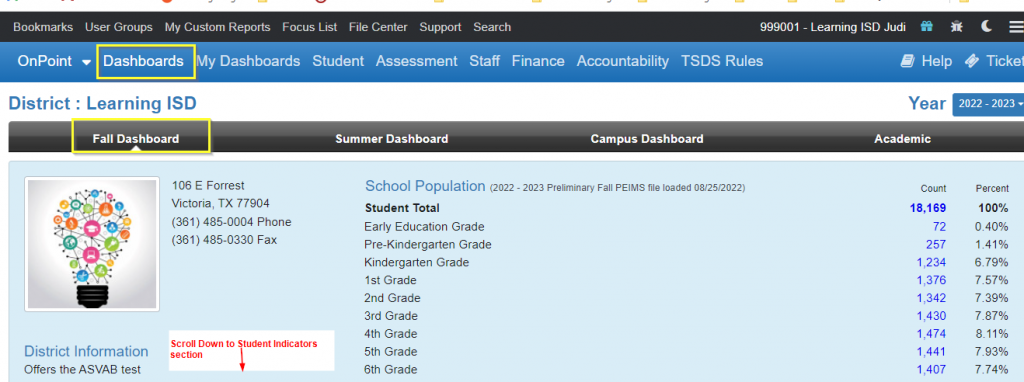
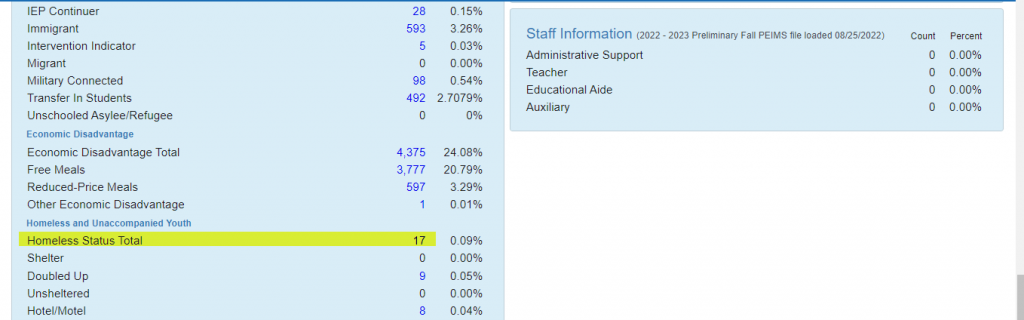
HB3 Compensatory Education – Eco Dis/Census Tiers reflects total students eligible for State Compensatory Education (SCE) funding and the Fall PEIMS Census Block Group reporting.
Report Located under Finance and Student:
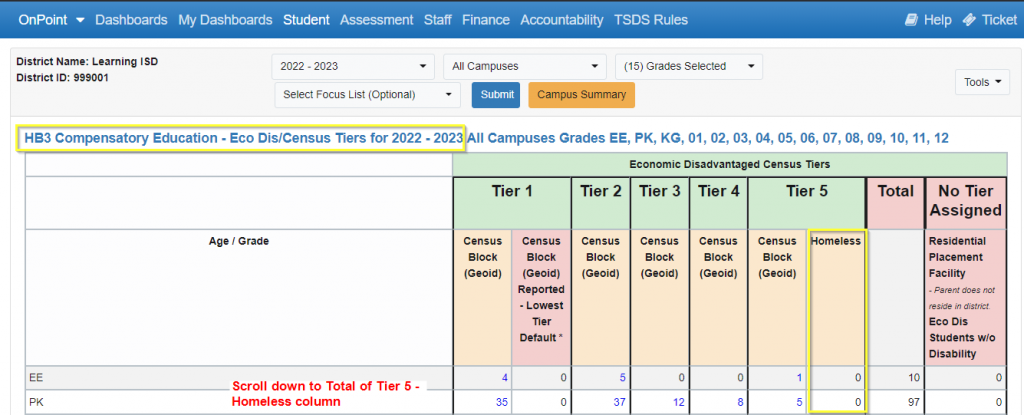
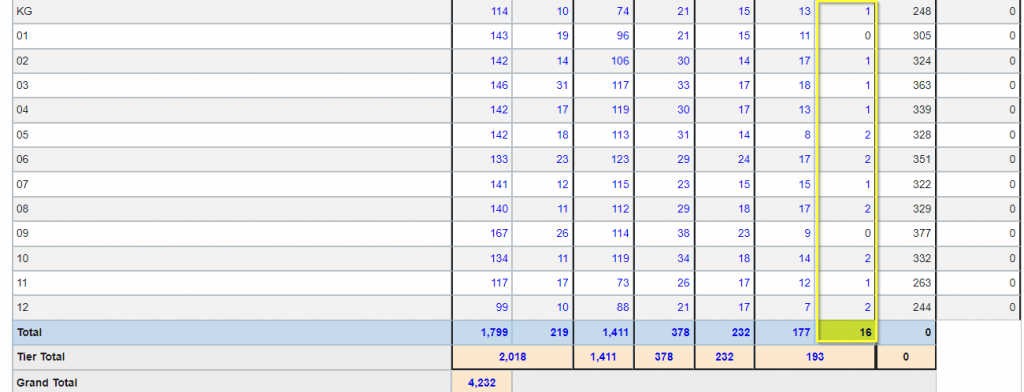
Homeless students who meet all five of the following criteria are reported in Tier 5 Homeless count for SCE funding and reflectd in the HB3 Comp Ed – Eco Dis/Census Tiers report.
- Homeless (HOMELESS-STATUS-CODE 2, 3, 4 or 5)
- AND Economically disadvantaged (ECONOMIC-DISADVANTAGE-CODE 01, 02 or 99)
- AND Enrolled on the Fall snapshot date (AS-OF-STATUS-CODE B, D, F, or X)
- AND Eligible for ADA (ADA-ELIGIBILITY-CODE 1, 2, 3, 6, 7 or 9)
- AND students (with or without a disability) who reside in a residential facility if they are regularly assigned to the LEA. (ATTRIBUTION-CODE <> 21 or 23)
Use the Student Data Validation – Funding Data Validation – Potential Fall Compensatory Education – Census Tiers Miscoding report to review
Homeless Students Not Eligible tab – Review the list of students not meeting the SCE eligibility due to the red highlighted coding discrepancy which may be correct.
Most Common coding discrepancy is student is missing Eco Dis coding and ADA ineligible.
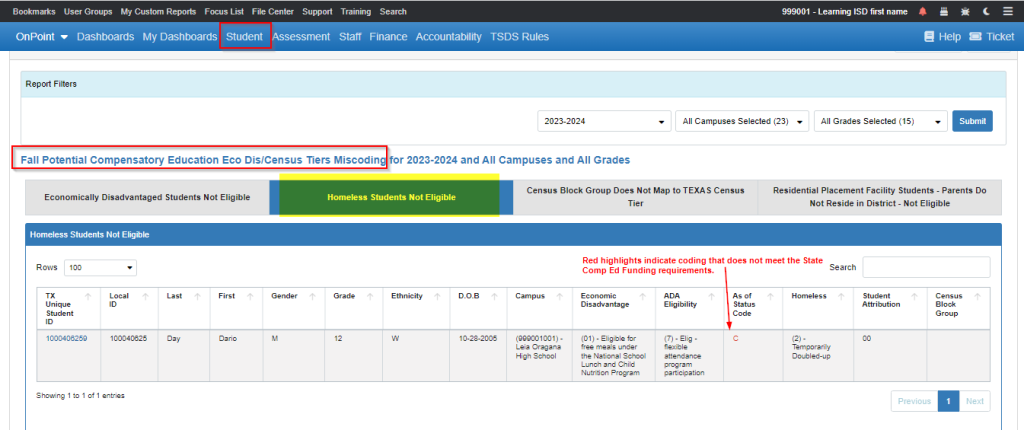
Check for any coding not eligible for funding:
- Economic Disadvantage = 00 *Students must be Economically Disadvantaged
- ADA = 0, 4, 5 or 8 *Note – this is the most common difference , students enrolled and not in membership or ineligible for funding.
- As of Status Code = A, C, E or G *Note: these are students not present on the Snapshot date.
- Student Attribution Code = 21 or 23 *Note: these are residential placement students not regularly assigned to district.
- If one of the ineligible codes is listed, select that one filter and capture the student record count. Verify the coding is accurate and apply the student count to the reconciliation.
