The magnifying glass in the top blue menu bar, right-hand side, activates the spotlight search feature that can be used to search for reports across the entire system.
Can also use shortcut keys: Command + K (OSX) Cntrl + K (Windows)
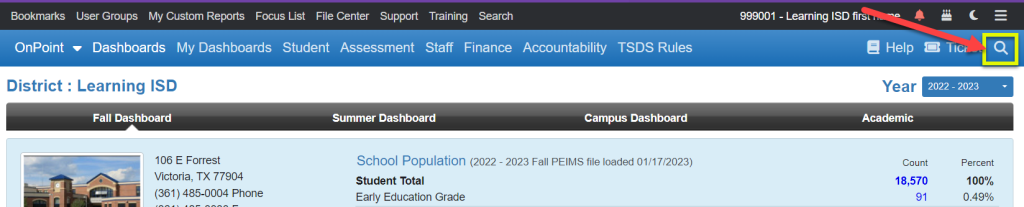
Once the search field is open, start typing to find any custom report in the system. As you type, the dropdown will display suggested reports including the breadcrumb of where the report resides. You can use the scroll or arrow keys to navigate through the suggestions and select the report you want. When you’ve found the right report, you can click on it to open it directly from the search dropdown.
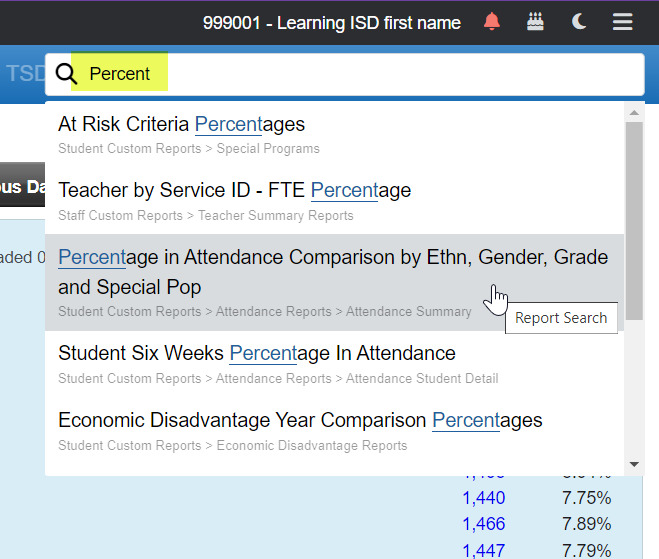
This should make it much faster to locate reports instead of having to manually navigate through the menus.
