Below are possible reasons some of the ADA/FTE/Attendance calculations may not match reports from your student information system (SIS) (ASCENDER, Frontline, Skyward etc.)
OnDataSuite is reporting these calculations based upon the data extracted from your SIS as reported to TSDS Summer PEIMS . Additionally, attendance data is reported to the state (and OnDataSuite) based upon 6 week reporting periods as opposed to daily counts that may be used by your SIS.
- Verify your OnDataSuite Summer PEIMS file loaded successfully in the File Center using the Infolink. Must have the EducationOrganization, EducationOrgCalendar, Student, StudentEnrollment, StudentProgram and StudentAttendance (Basic Attendance and Special Programs Attendance) interchanges loaded at a minimum.
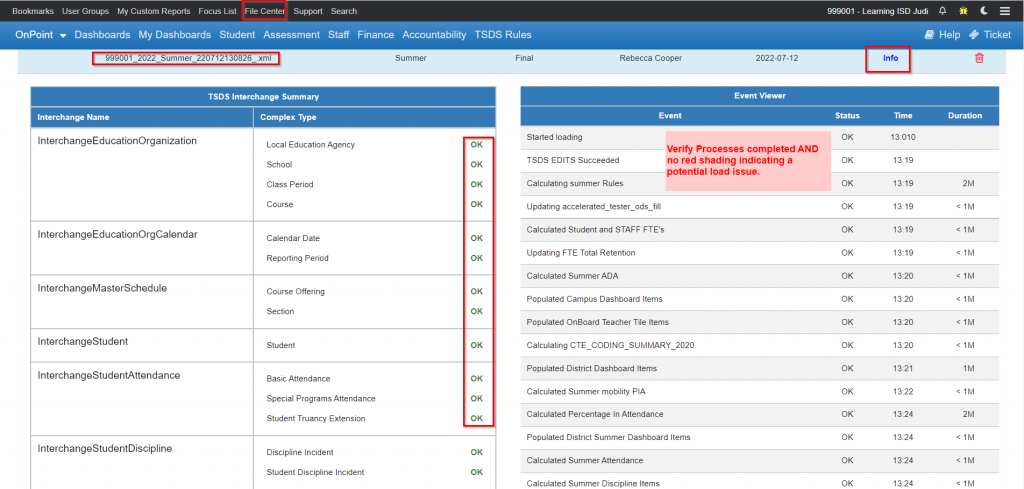
- Check the date you extracted your PEIMS data and loaded it in ODS and make sure it matches the date of the reporting you are reviewing in your SIS.
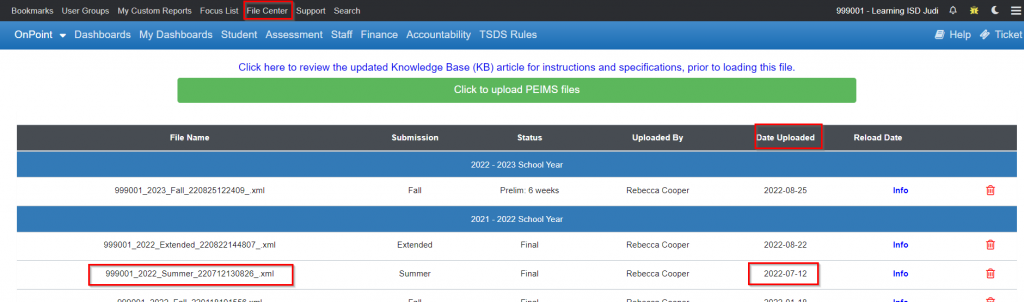
- Make sure you are comparing data from same start and end dates (reporting period).
- Verify all instructional tracks, grades, campuses are extracting into the TSDS Summer PEIMS XML interchange files from the SIS. Often the extract process does not include a specific population of students in the file created due to errors noted in the SIS extract process. One of the easiest ways to do this is to check the Dashboards>Summer Dashboard>Cumulative Information for district and campus.
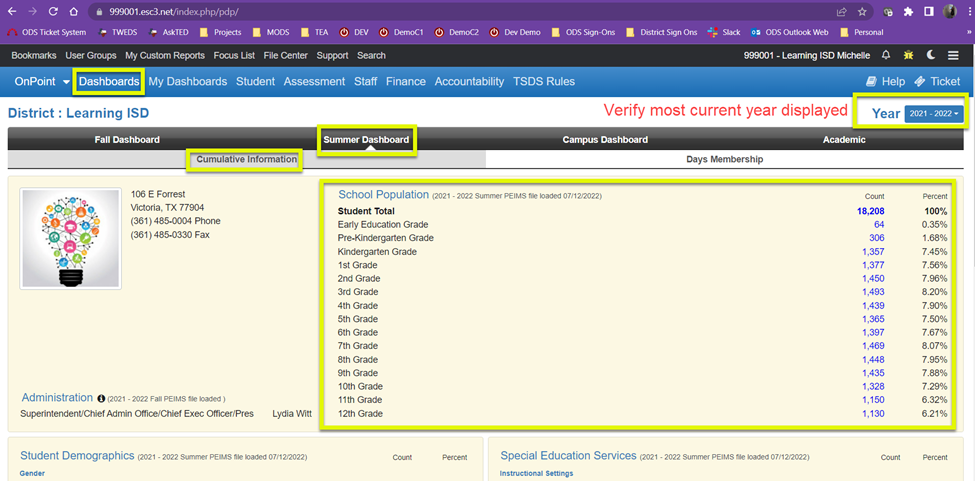
- If the above steps don’t help, break it up into smaller chunks.
- For example, run the Student Custom Reports>Avreage Daily Attendance (ADA) Reports>Refined ADA
- Filter on All grade levels , then after Submit Toggle Student Counts
- For example, run the Student Custom Reports>Avreage Daily Attendance (ADA) Reports>Refined ADA
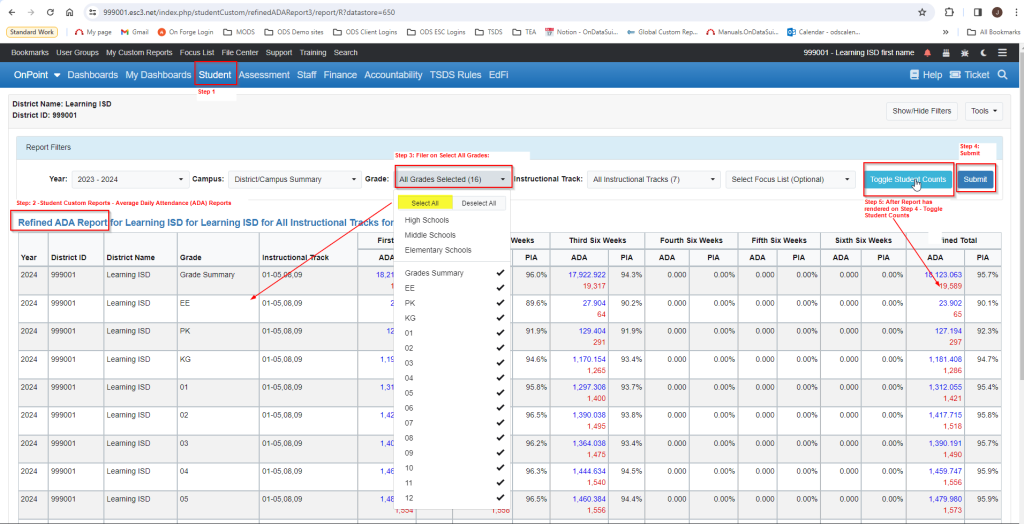
- Look for reasonableness on grade level student counts by reporting period contributing to the ADA and does the Percentage In Attendance (PIA) look reasonable for each reporting period.
- Are Grade levels missing or count of students by grade level low compared to your actual enrollment?
- If the issue is related to a special program ADA or FTE reporting , utilize the ADA/FTE Summary report located under Student Custom Reports – Attendance Reports – Attendance Summary
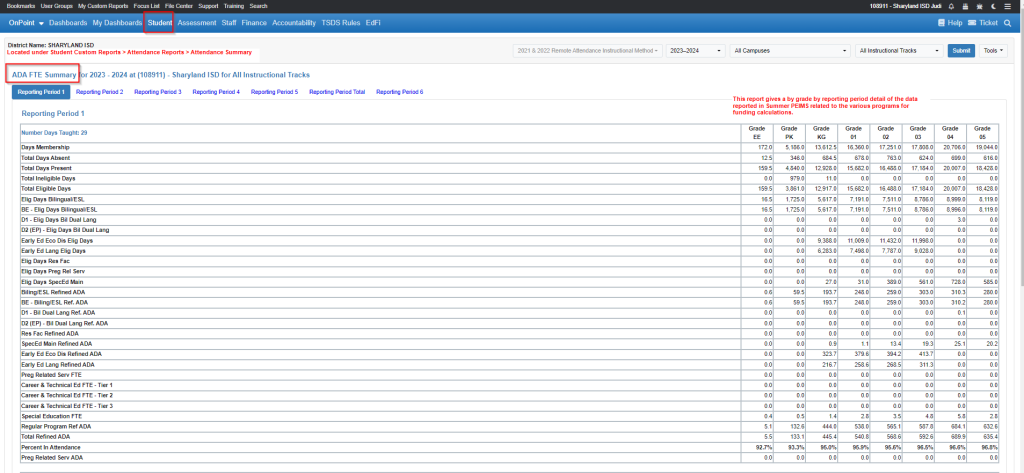
- This report breaks out by reporting period, by grade level the individual PEIMS elements related to special programs as well as basic refined ADA for reconciliation and review.
The OnDataSuite reporting is based upon the latest Summer PEIMS file created from your SIS. Please verify with your vendor the extract process is pulling students as expected.
When reports differ slightly it does not mean they are incorrect.
- Often minor differences in what data is included in the calculation makes a difference, as well as rounding issues may occur.
- Be sure you review the Report Info (under Tools menu on the report) for the OnDataSuite report you are questioning for additional calculation details.
