This functionality has been Sunset/Removed in ODS as of July 18, 2025.
We are currently accepting 2024-2025 XML files IF your SIS or ERP will allow you to extract these using the 2023-2024 format (will not reflect changes for 2024-2025).
Purpose: To compare XML counts with Ed-Fi counts using ad hoc querying or reporting availble under the XML Review menu only IF both XML files and Ed-Fi Promotion is occurring for 24-25.
Please note there will be no ability to run TSDS Business Rules on XML data. NOR will the XML file report under the Student, Staff, etc. menus of Custom Reports. .
File Center>Data Sources>TSDS XML or CSV >PEIMS
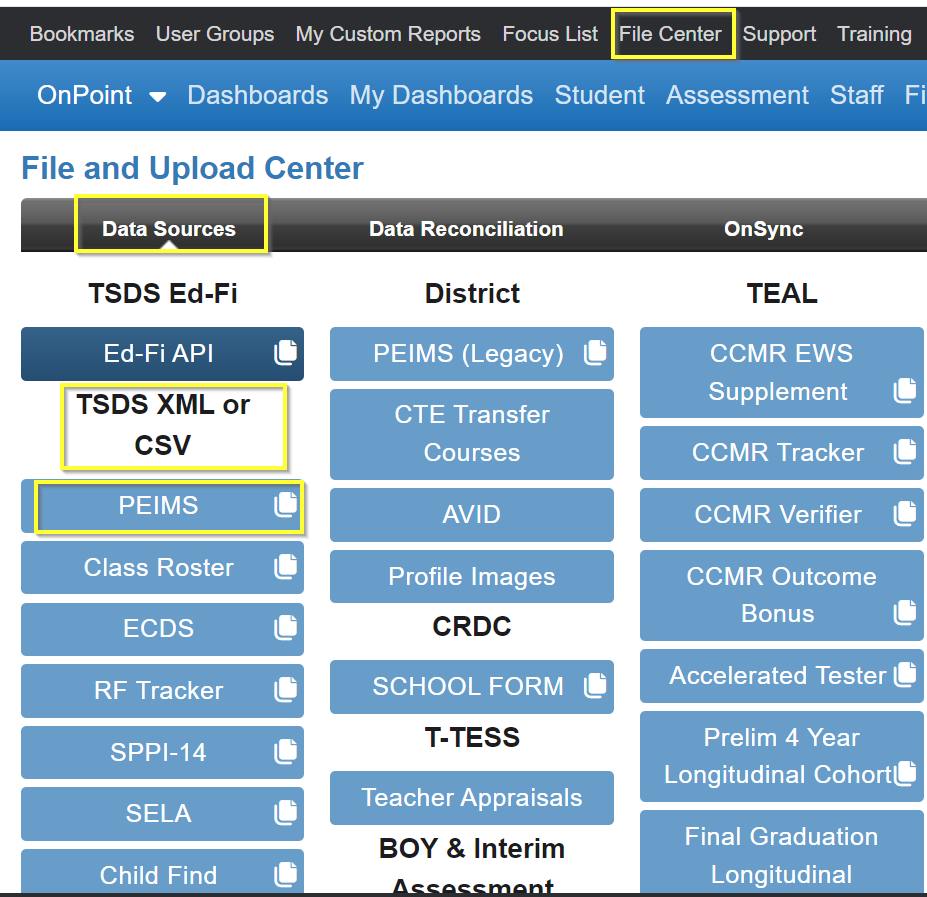
Load the 2024-2025 PEIMS XML interchanges here as you have always done in the past.
XML Review
After loading 2024-2025 PEIMS XML interchanges, navigate to the XML Review tab in the top blue menu bar and choose the appropriate category (Student, Staff, Finance). They will be bold if XML data is loaded for 24-25 for the respective category.
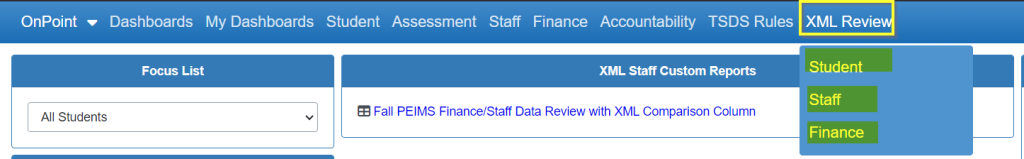
At this point, you can create queries (Report Center Ad-Hoc reporting) on the XML data elements by Student, Staff, Finance to compare to queries created on the Ed-Fi data elements which are reported in the respective Student, Staff, Finance Report Center.
In addition, the following custom reports with XML data counts for comparison are available by Student, Staff and Finance:
NOTE: The “comparison” reports require that Ed-Fi data be loaded in addition to the XML file.
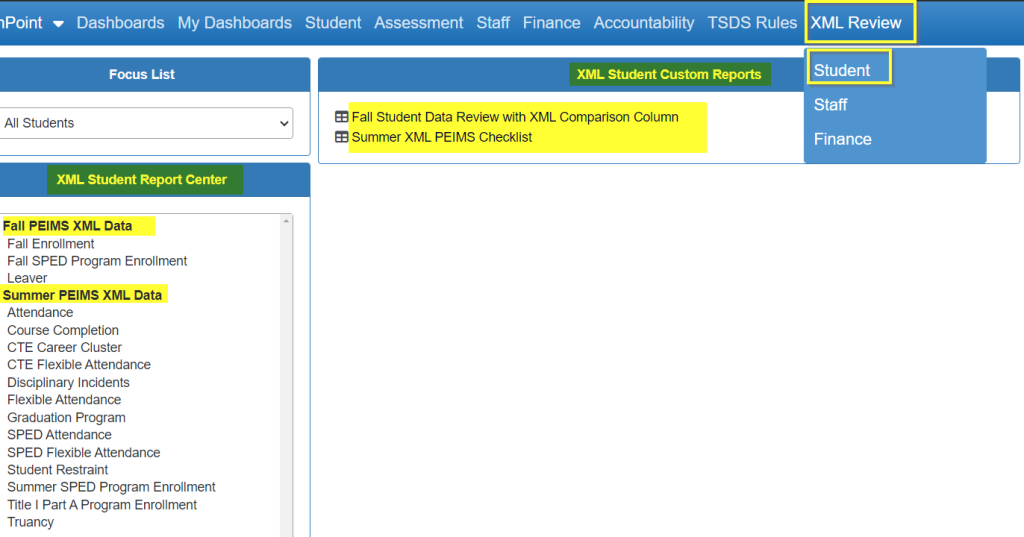
Fall PEIMS XML Data and Summer PEIMS XML Data categories are available for ad-hoc reporting.
Student – Fall Student Data Review with XML Comparison Column
This report provides a comparison of your latest 24-25 XML Fall File to your latest 24-25 Ed-Fi API Fall load.

Student – Summer XML PEIMS Checklist
*NOTE – Summer is primarily related to Attendance and Discipline Reporting. The following reports are reliant upon Attendance data flowing in both the XML AND the Ed-FI API loads to TEA.
This provides a XML view only. To compare to Ed-Fi, run the same report in Student > Student Custom Reports > PEIMS Summary and Review Report > Summer PEIMS Checklist and review side by side.
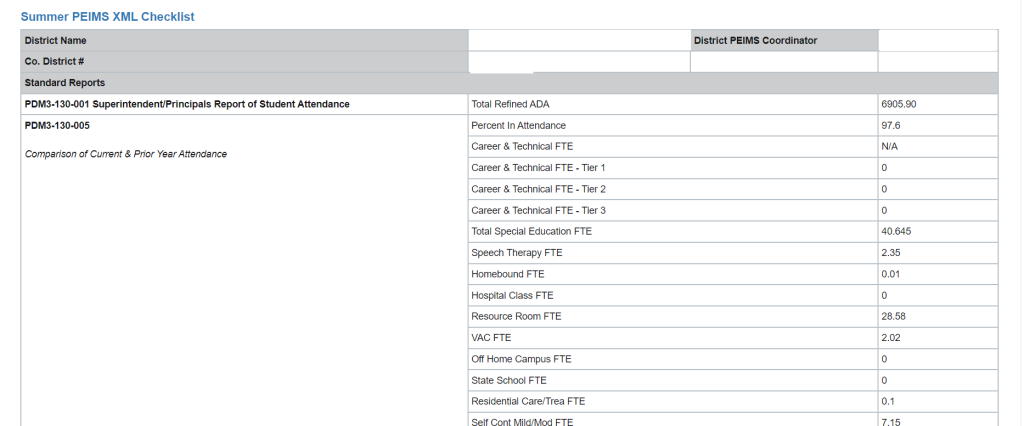
Fall PEIMS Staff and Finance (Budget) data is available for comparison in XML under XML Review – Staff or XML Review – Finance
*NOTE: This report requires both your XML file and your Ed-Fi API Fall upload to contain Budget AND Staff data to populate.
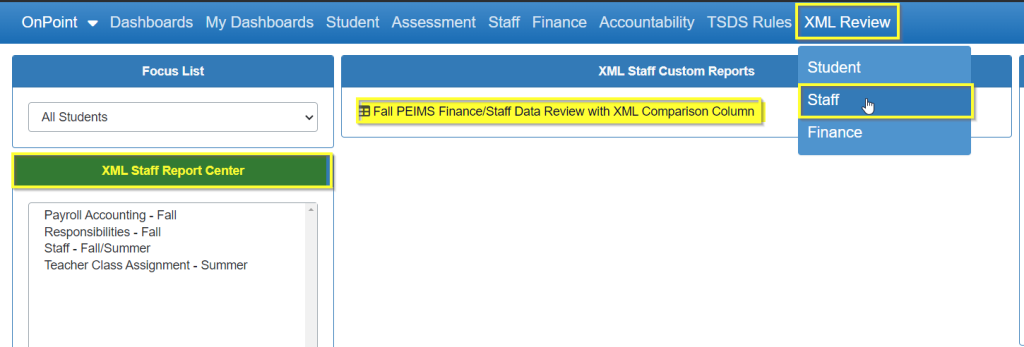
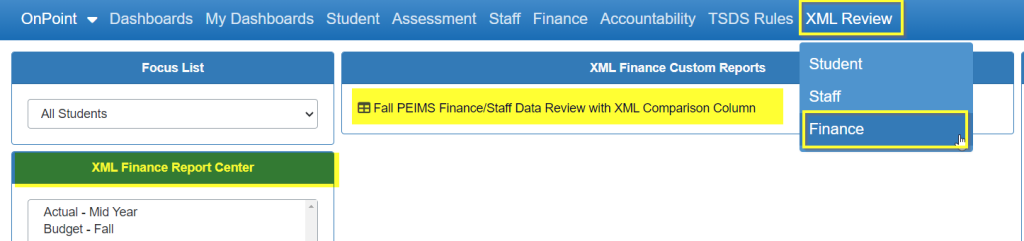
This report provides a comparison of your latest 24-25 XML Fall File to your latest 24-25 Ed-Fi API Fall load with Staff and Finance related data.
Fall PEIMS Finance/Staff Data Review with XML Comparison Column
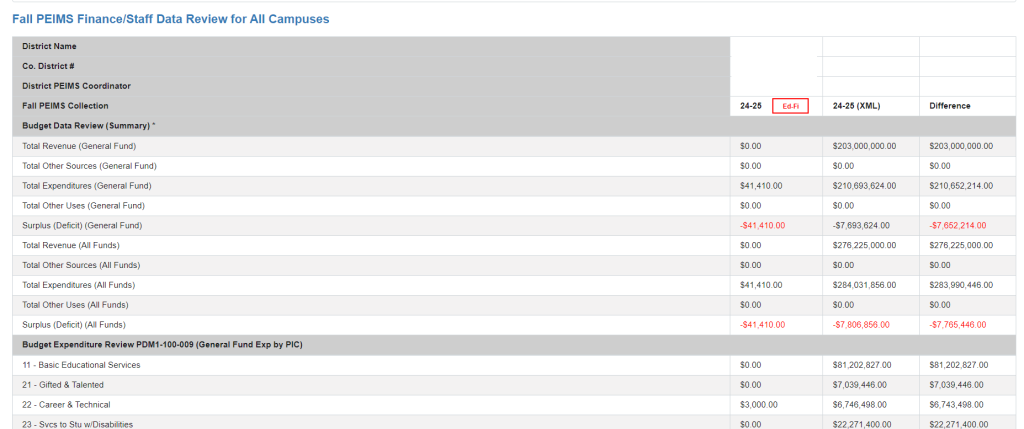
Student and Staff Profiles
Added 2024-2025 XML elements to
- Student Profile>Fall PEIMS>Fall Enrollment
- Staff Profile>PEIMS>Employment History – Fall
- Staff Profile>PEIMS>Payroll Accounting – Fall
- Staff Profile>PEIMS>Responsibilities – Fall
