This article explains where to acquire your CCMR Outcome Bonus Annual Graduate files from TEA’s TEAL website.
Where to get CCMR Outcome Bonus files
In order to obtain your CCMR Outcome Bonus Preliminary or Final Student Listing you must have access to the TEAL system or have a designee at your district that can log onto a TEAL account to pull the file.
Step 1. Log into your TEAL Account
https://tealprod.tea.state.tx.us/
Step 2. Go to the Accountability Tab in TEAL.
If you do not have this tab you will need to find someone in your LEA that has access to this section.
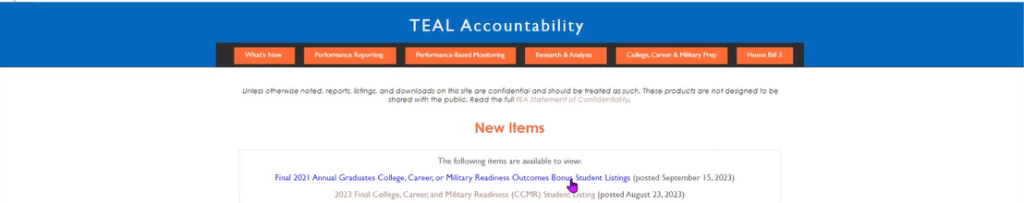
Step 3. Locate the Final (or Preliminary) Annual Graduates CCMR Outcome Bonus Student List
Depending upon timing, the file you are looking for could be in the New Items section (middle of the screen). Ex: TEA released the Final 2021 Annual Graduates CCMR Outcome Bonus Student Listing on 9/15, 2023. You could download this file from this link.
For a comprehensive list of available files, use the House Bill 3 tab (upper right), then select the CCMR Outcome Bonus section.
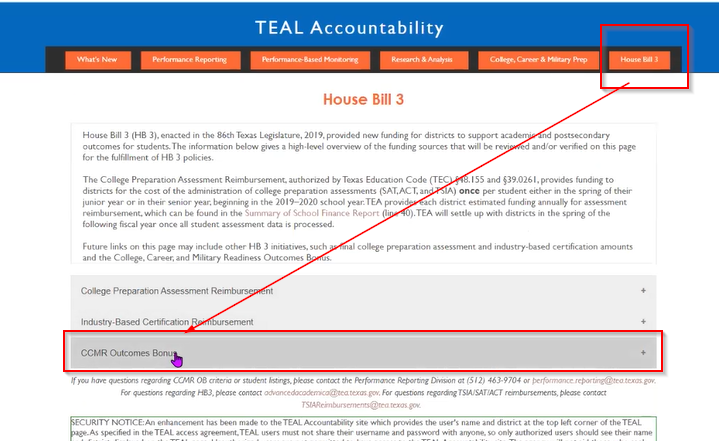
The CCMR Outcome Bonus menu will open and list the files available by year.
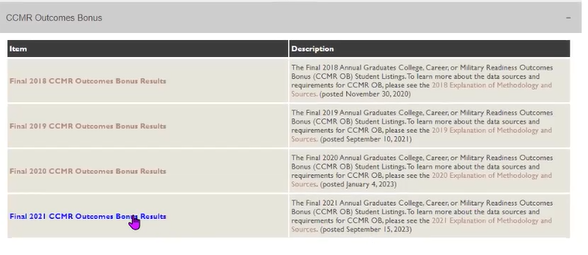
- ODS accepts these files starting with Final 2020 CCMR Outcome Bonus Results.
- Any prior years will not have a place to upload in ODS as we do not have the additional details needed to produce any related reporting.
Step 4. Locate the file you are looking to download by year and open.
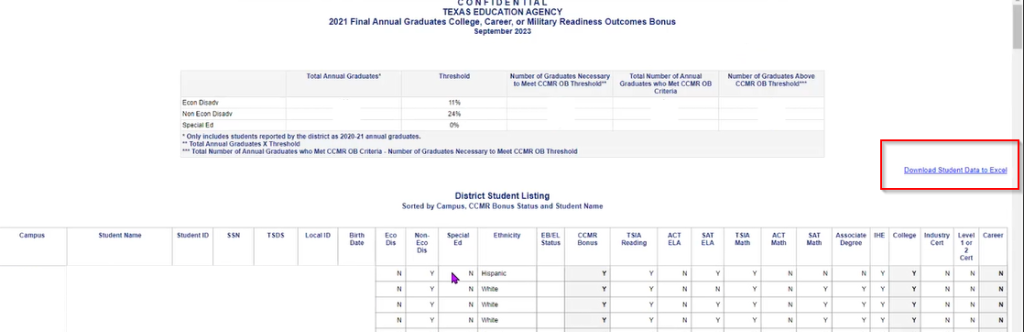
The Final files will open with the results report at the top and the student listing at the bottom. Use the “Download Student Data to Excel” link (midright above student listing) to download the file to your local computer.
This file should not need to be edited before loading it in ODS.
Step 5. Note where you save this file on your computer. This the location you will need to retrieve the file from when you proceed to upload the file in ODS.
Step 6. Load the file(s) in OnDataSuite.
OnDataSuite (ODS) has an upload in the File Center for the TEAL CCMR Outcome Bonus Annual Graduate lists downloaded from TEA’s TEAL website.
For the full details on the ODS File Center upload process, reference KB Loading TEAL – CCMR Outcome Bonus Roster File(s).
Then What???
The files loaded are updated/utilized in the following reporting areas:
As of 5/28/25: OnDataSuite has released the updated CCMR Outcome Bonus file upload format for the Final 2023 Graduates file. ODS reloaded any 2023 Final CCMR Outcome Bonus file loaded in the ODS File Center that was loaded prior to 5/28 and your reporting should be updated.
If you have any issues on this reporting, please submit a ticket and we will review.
As of 5/15/25: TEA released the Final CCMR Outcomes Bonus Counts for 2023 Graduate list in TEAL (reference To The Administrator Addressed notification). The File Layout has significant changes and we are working to implement them ASAP. Please wait to load your file until this update is released. We will update this KB when the 2023 Final CCMR OB file upload has been released.
As of 8/30/24: TEA released the Early Counts Outcome Bonus 2023 Graduate list in TEAL (reference 2nd section of https://content.govdelivery.com/accounts/TXTEA/bulletins/3b13616 ). Load as a Preliminary 2022-2023 file for access to the reports utilizing this data.
As of 4/11/24:
Finance – Finance Custom Reports – Summary of Finance (SOF Reports – CCMR Outcome Bonus – TEA Final Outcome Bonus (CCMR) Funding Report was updated to provide results for the TEA Early Counts (Preliminary) graduate list and the report is title TEA Outcome Bonus (CCMR) Funding Report.
This report is also linked under Accountability – State Accountability – HB3 Outcome Bonus (CCMR) – TEA Outcome Bonus (CCMR) Files
TEA updated the Preliminary Graduate File to an Early Counts Outcome Bonus Graduate file and includes all OB criteria INCLUDING CCMR OB Met, Enrolled in Higher Ed and CCMR OB College Ready as collected by TEA at the time the file is published. This reporting begins with the 2022 Graduates.
As of 1/5/24:
- Finance – Finance Custom Reports – Summary of Finance (SOF) Reports – Summary of Summary – Summary of Finance Student Data Summary
- If TEA Final CCMR OB Graduate file is loaded and respective graduate year is selected on the report, the CCMR Outcome Bonus section will utilize the final TEA values instead of the ODS Estimate values.
As of 11/9/23:
- Accountability – State Accountability – HB3 Outcome Bonus (CCMR)
- Added Compare to TEA filter to CCMR Accountability to Outcome Bonus Roster
As of 11/6/23:
- Finance – Finance Custom Reports – Summary of Finance (SOF Reports – CCMR Outcome Bonus – TEA Final Outcome Bonus (CCMR) Funding Report
- This report is also linked under Accountability – State Accountability – HB3 Outcome Bonus (CCMR) – TEA Outcome Bonus (CCMR) Files
As of 10/31/23:
- Accountability – State Accountability – HB3 Outcome Bonus (CCMR) – TEA Outcome Bonus (CCMR) Files
- TEA Outcome Bonus (CCMR) Final Graduate File Viewer
- TEA Outcome Bonus (CCMR) Preliminary Graduate File Viewer
