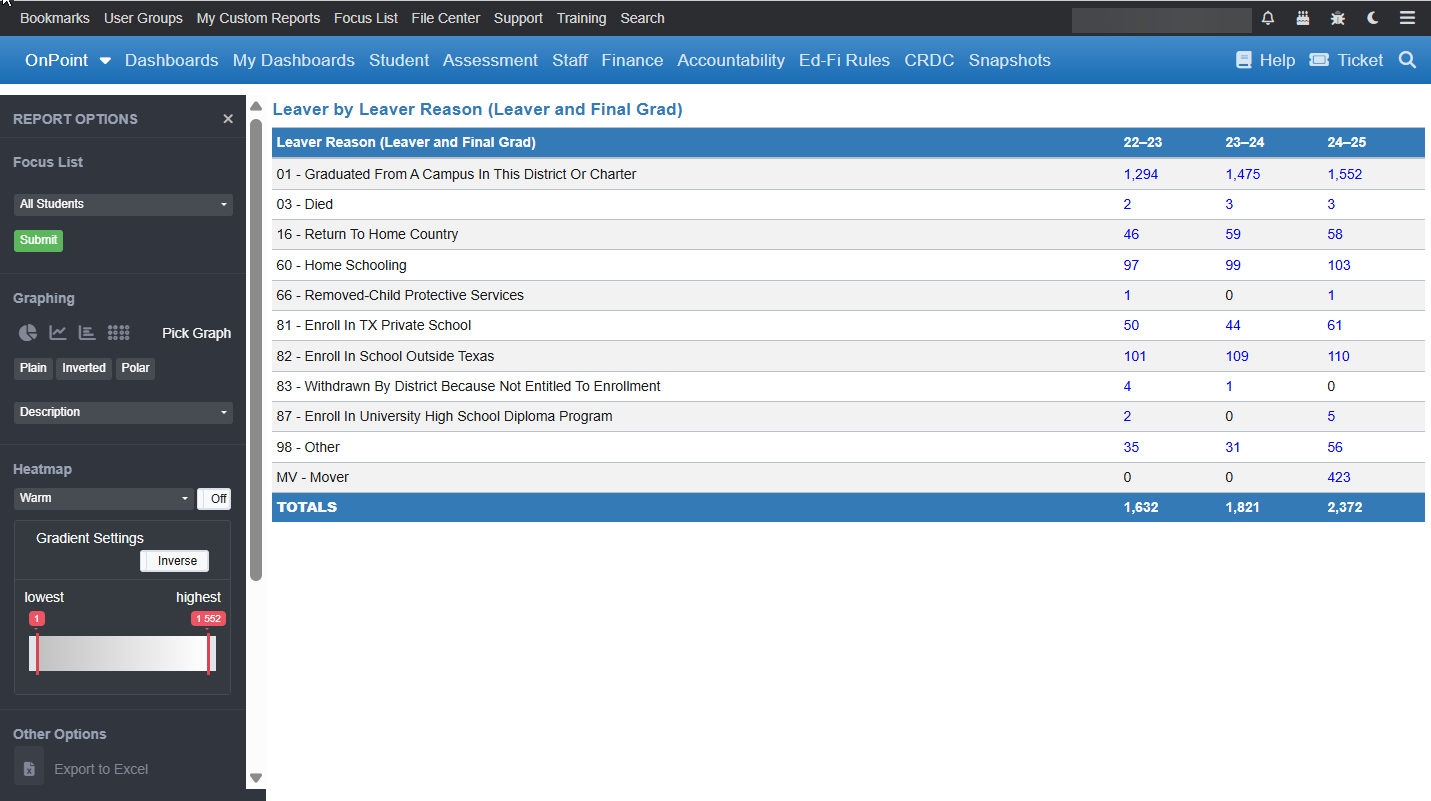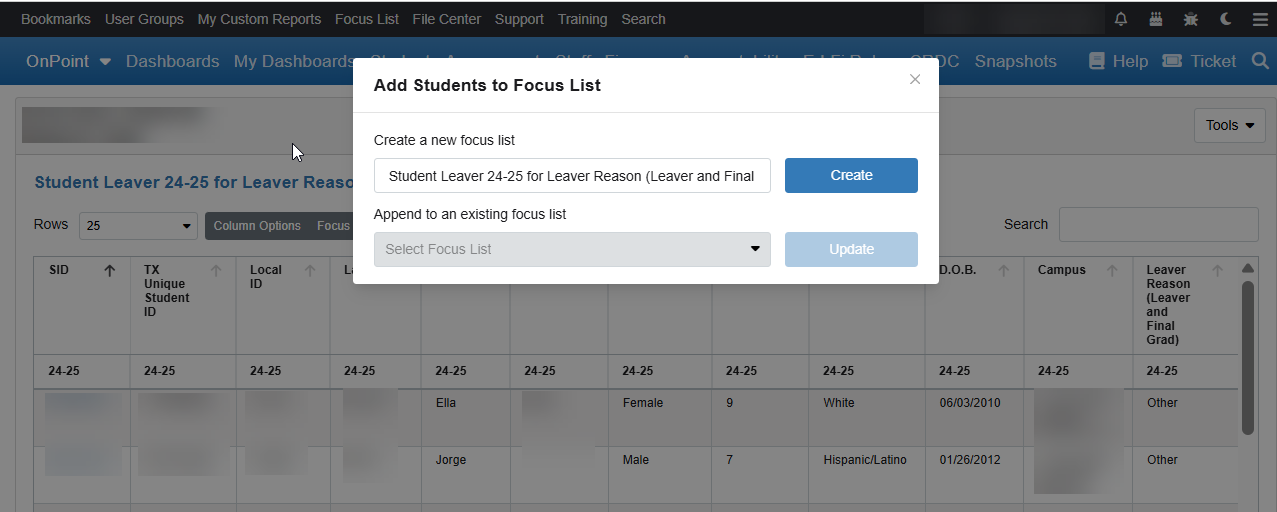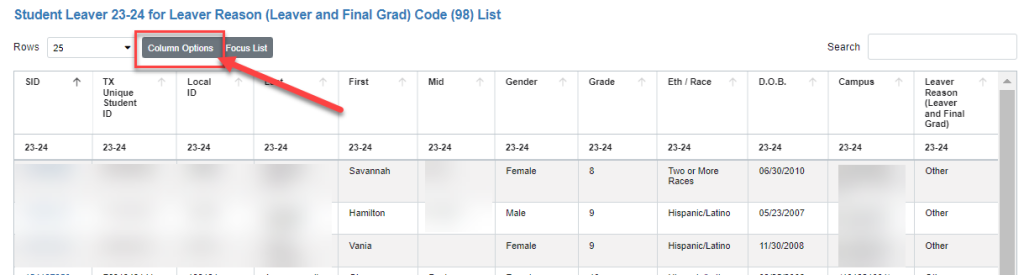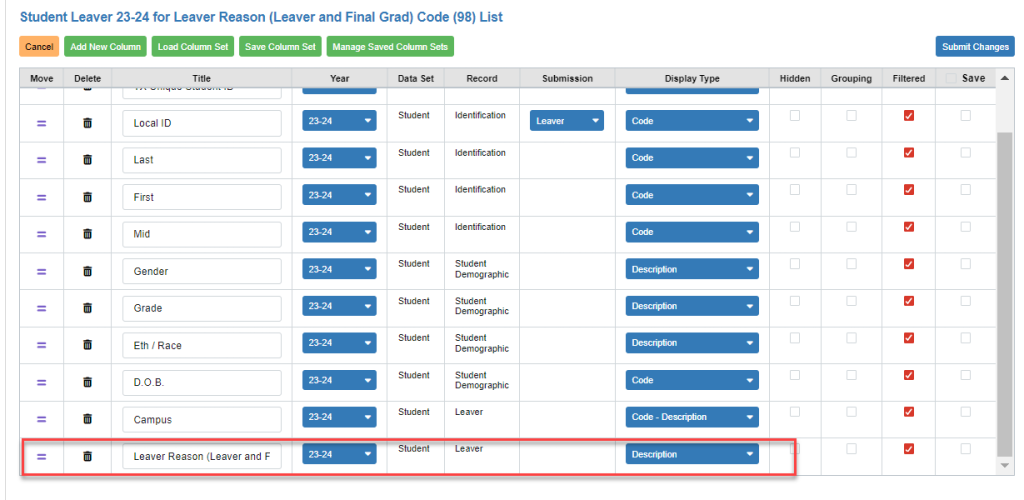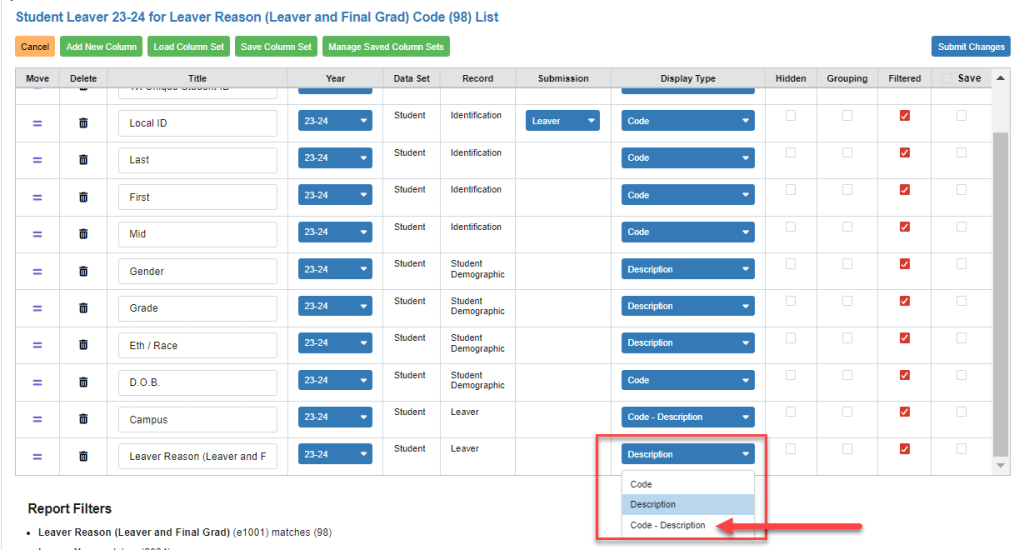Writing Queries To Review Data
Navigate to Student > Student Report Center > Fall PEIMS > Leaver
Leaver – Pulled from the Fall PEIMS file and reflect the year the student LEFT, NOT the year the data is reported. (7th – 12 grades only)

Leaver data contains the data element: AsofStatusLastFridayOctober (E3007)
AsOfStatusLastFridayOctober is required and indicates the enrollment status for a student in the school-start window and the PEIMS Fall snapshot date (last Friday in October) for the current year.
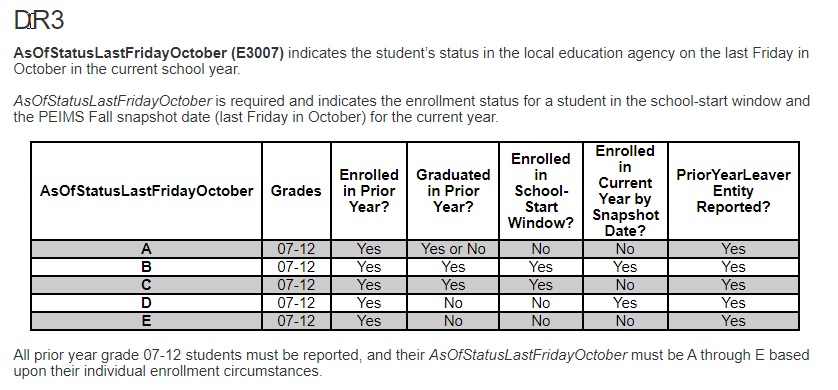
Fall PEIMS / Leaver Query
- Leaver School Years
- 22-23, 23-24, 24-25
- Criteria 1 = “Leaver Reason”
- State Accountability Leaver Codes = Dropouts – 08, 98
- Federal Accountability Leaver Codes = Dropouts – 08, 20, 88, 89, 98
Review longitudinal data for all Leaver Reason codes across three school years.
- Any anomolies?
- Edit report and filter for only State and Federal Accountability Leaver Codes
- View data by adding Line Graph
- Click on the 24-25 number of students with Leaver Reason ’98’
- Create a Focus List and save the list as ’98 Leavers 9_12_25′
- Share the Focus List with other district users
- Export to Excel
- Bookmark Report
- Change Column Options on Leaver Reason to Display Code and Description