- Associated Instructional Materials
- Video: How to Modify User Accounts
Location: Administrator>User Administration
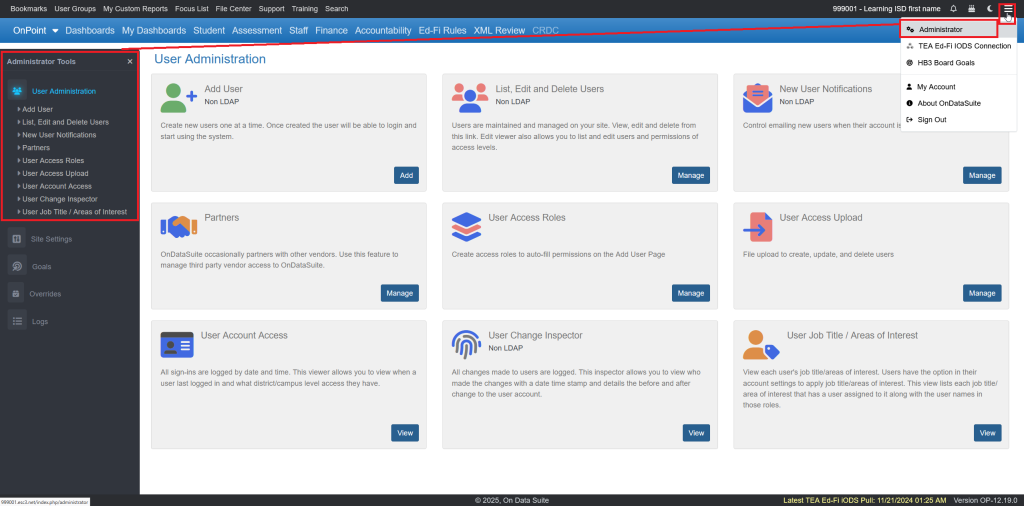
This section will display user information including district/campus access, job title, email, areas of interest and last log in.
- Filter on Users
- All Users (Default)
- District Access
- Single Campus
- Multiple Campuses
- The columns can be sorted by using the up/down arrows.
- Hover over a particular column’s row to see entire text.
- Use Tools>Export to Excel to review/manipulate data.
