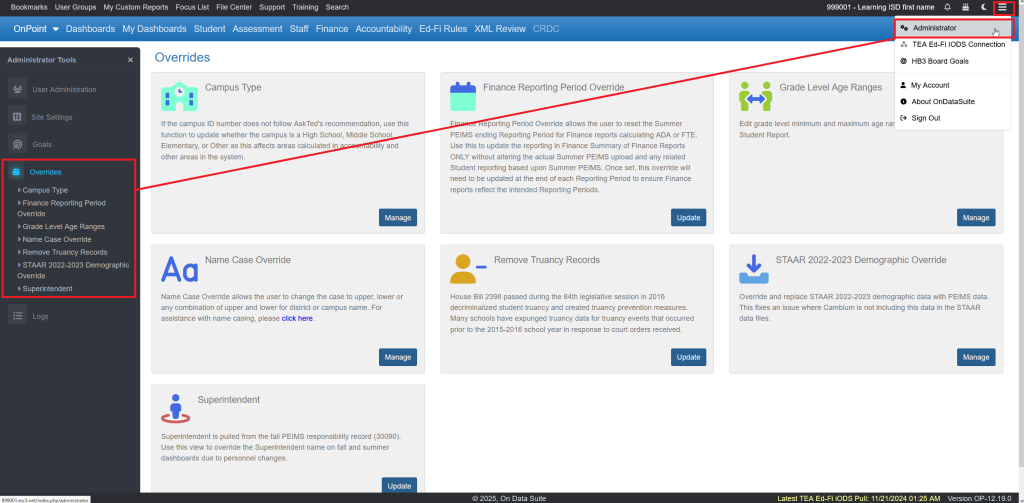Name Case Override allows the user to change the case to upper, lower or any combination of upper and lower for district or campus name.
In the example below the user has decided wherever the term “Hs” is displayed in OnDataSuite they changed it display as “HS”. Additionally in the example below the user changed the case for the word “MIDDLE” to be displayed as “Middle”.
To access name case override the user must have administrator rights. After logging into OnDataSuite choose “Admin” from hamburger menu in the upper right corner, then chose “overrides” and “name casing”.
Fields affected by Name Casing;
“Campus ID of Enrollment” name and “District” name only.