Users can set goals for all locations using the HB3 Goals section but only the All Students column goals are used to populate the OnBoard Dashboard widgets unless they are toggled to show demographic data. This section will show you how to set your goals, save your goals and when you are ready, SET your goals officially to your OnBoard dashboard to be viewed by board members.
Where to start?
To set goals users must have access to and be in the OnDataSuite, OnPoint administration, goals section. Once there, click on the HB3 Goal Setting 2024-2029 ‘Manage’ button to begin the process.
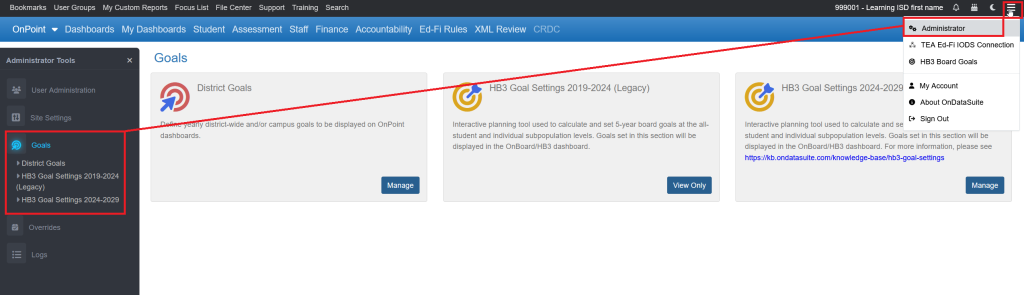
Setting District/Campus Goals Access Privilege requirements
- Setting District Goals as an ODS Administrator: By Default, all users with “ODS Administrator” privileges can change and set Board Goals in the OnPoint section of OnDataSuite.
- Setting District Goals as a Non-ODS Administrator: Non administrators of the OnDataSuite system can be given the ability to set board goals by checking the ‘Set/Edit HB3 Goals (for non-admins)’ checkbox. This change will have to be made by a district administrator under the user privilege’s settings. (See image below)
- Setting Campus Specific Goals : Campus specific goals can be set by users without “ODS Administrator” privileges only if the “Set/Edit HB3 Goals (for non-admins) check box has been selected. This is generally reserved for high school level goal setting.

Setting your goals
To set a goal start by entering the final year target goal first. This would be the final row of each column. When a final target value is entered for the final year, each individual yearly goal above will increase by a calculated percentage point between the initial (Baseline year) target goal and your final entered target goal.
Note: Individual subject, year and student group goal may be manually entered to overwrite any auto calculation.
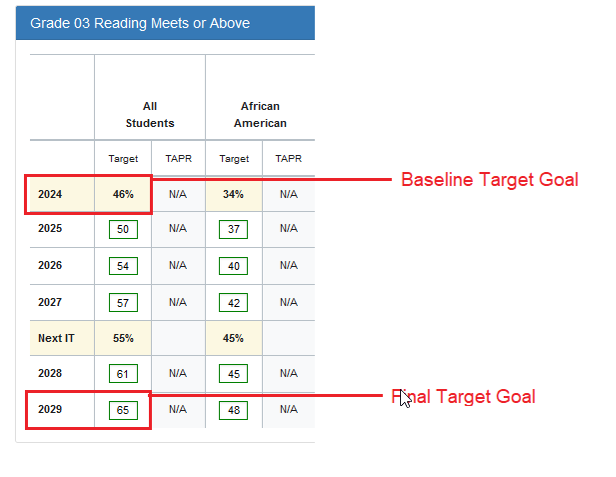
HB3 Target Goal Calculation Explained
- When a final year target goal is entered for the last row of any group , the prior 4 year target goals will auto calculate and equally distribute the annual incremental goal. The formula used to determine the incremental targets for each year is as follows:
- Establish the minimum incremental value needed to achieve final year target (Final target goal – Baseline goal) / 5 (year span)
- 2024 Baseline goal = 46
2029 Final Target goal = 65
65-45 = 19 point difference - Yearly minimum increment 19 / 5 = 3.8 (19 points over next 5 years)
- 2024 Baseline goal = 46
- Add minimum incremental value to each year target to determine next year target.
- 3.8 is added to the initial baseline goal and then to each year after
2024 Baseline = 46
2025 = 46 + 3.8 = 49.8 ≈ 50
2026 = 49.8 + 3.8 = 53.6 ≈ 54
2027 = 53.6 + 3.8 = 57.4 ≈ 57
2028 = 57.4 + 3.8 = 61.2 ≈ 61
2029 = 61.2 + 3.8 = 65 ≈ 65
- 3.8 is added to the initial baseline goal and then to each year after
- Individual subject, year and student group goal may be manually entered to overwrite any auto calculation.
Default District & Campus Targets Explained – Initial Baseline and Next Interim Target (Next IT)
Initial Baseline Target Values
All initial baseline values have been set as a default using the TEA 2004 Accountability Manual Closing the Gaps Performance Targets. These values can be changed using the ‘Override Baseline HB3 Goals’ option.
Interim Target Values
All interim target values have been set as a default using the TEA 2004 Accountability Manual Closing the Gaps Performance Targets. These values cannot be changed and do not affect the goal setting calculation process. We have placed these between the 2027 and 2028 years for districts to assist in their final target goal setting process.
Grade 3 Reading and Mathematics and High School CCMR – District Level used for display in HB3 Board Goal view
- 2004-2029 A-F Baseline Targets: Reference TEA 2024 Accountability Manual, Chapter 4 – Closing the Gaps Performance Targets (pg 50).
- District Level – Grade 3 Reading Baseline – Interim Target (2022-23 through 2026-27) | Next Interim Target (2027-28 through 2031-32) – Page 54
- District Level – Grade 3 Mathematics – Interim Target (2022-23 through 2026-27) | Next Interim Target (2027-28 through 2031-32) – Page 54
- Associated TAPR results will pull from DISTRICT Grade 3 Reading & Math – Meets or Above column after results are published by TEA
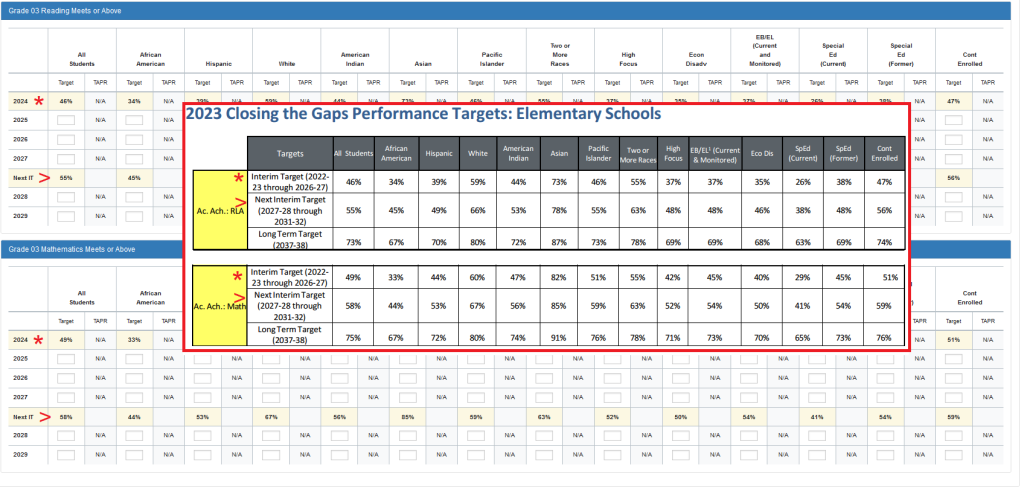
- District Level – CCMR – Interim Target (2022-23 through 2026-27) | Next Interim Target (2027-28 through 2031-32) – Page 51
- Associated TAPR results will pull from DISTRICT College, Career, or Military Ready (Annual Graduates) column after results are published by TEA
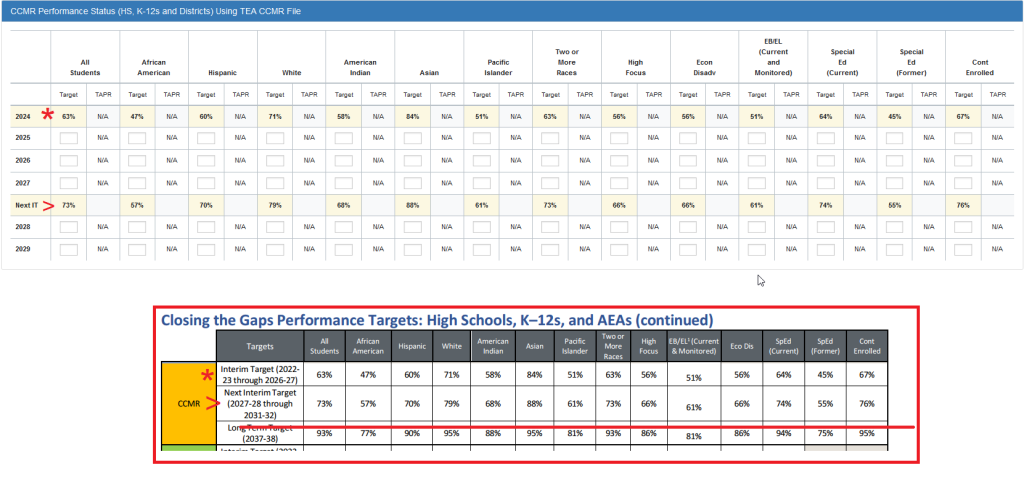
Elementary Campus Level Grade 3 Reading and Mathematics – Campus Level used for display at campus level for goal setting purposes
- Campus Level – Grade 3 Reading Baseline – Interim Target (2022-23 through 2026-27) | Next Interim Target (2027-28 through 2031-32) – Page 54
- Campus Level – Grade 3 Mathematics – Interim Target (2022-23 through 2026-27) | Next Interim Target (2027-28 through 2031-32) – Page 54
- Associated TAPR results will pull from CAMPUS Grade 3 Reading & Math – Meets or Above column after results are published by TEA
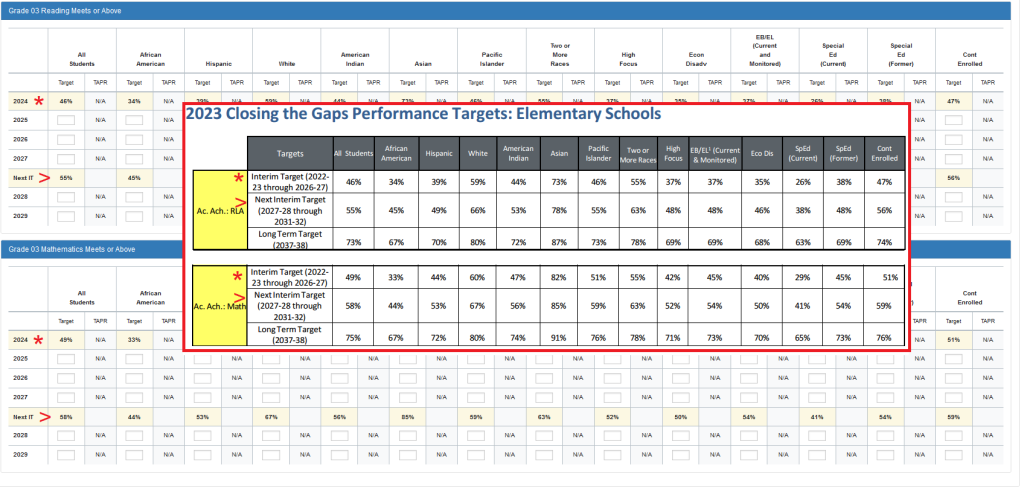
Middle Campus Level Grades 5-8 Reading and Mathematics – Campus Level used for display at campus level for goal setting purposes
- Campus Level Middle School – Interim Target (2022-23 through 2026-27) | Next Interim Target (2027-28 through 2031-32) – Page 52
- Associated TAPR results will pull from CAMPUS ALL GRADES Reading & CAMPUS ALL GRADES Math – Meets or Above column after results are published by TEA
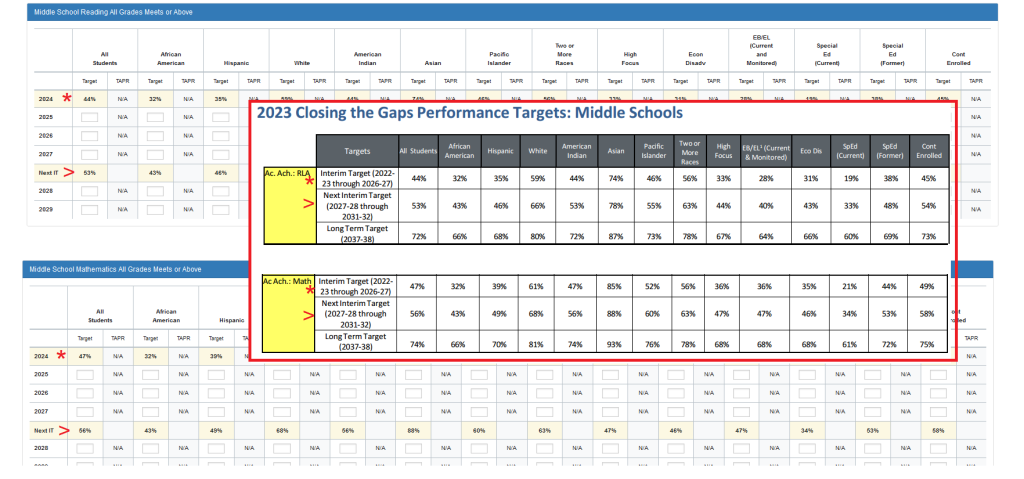
High School Campus Level Grades 9-12 CCMR – Campus Level used for display at campus level for goal setting purposes
- Campus Level High School – CCMR – Interim Target (2022-23 through 2026-27) | Next Interim Target (2027-28 through 2031-32) – Page 51
- Associated TAPR results will pull from CAMPUS College, Career, or Military Ready (Annual Graduates) column after results are published by TEA
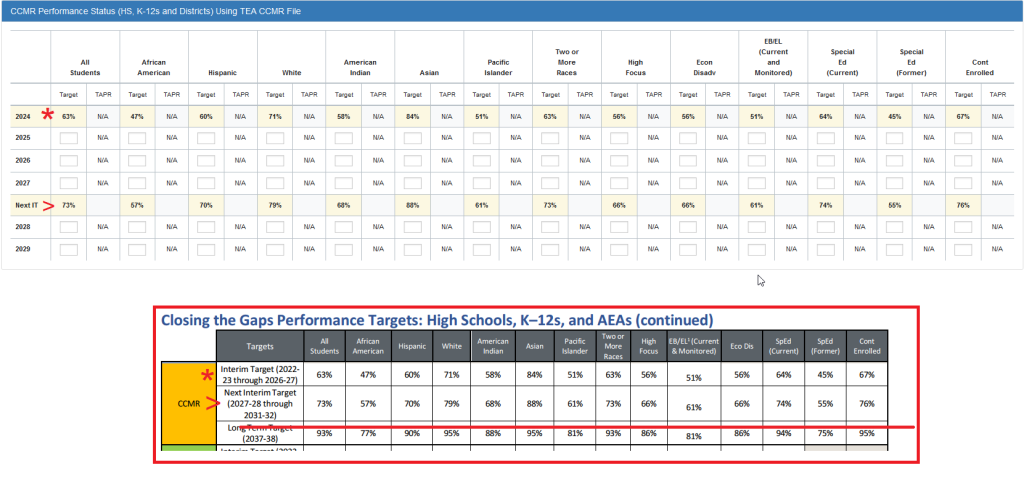
- Note regarding displayed TAPR values – TAPR results will be used to populate the ‘Final TAPR’ display used under the published HB3 Board Goals view. This file is dependent upon the TEA statewide publishing of the data file. Texas Education Agency (TEA) TAPR Link
