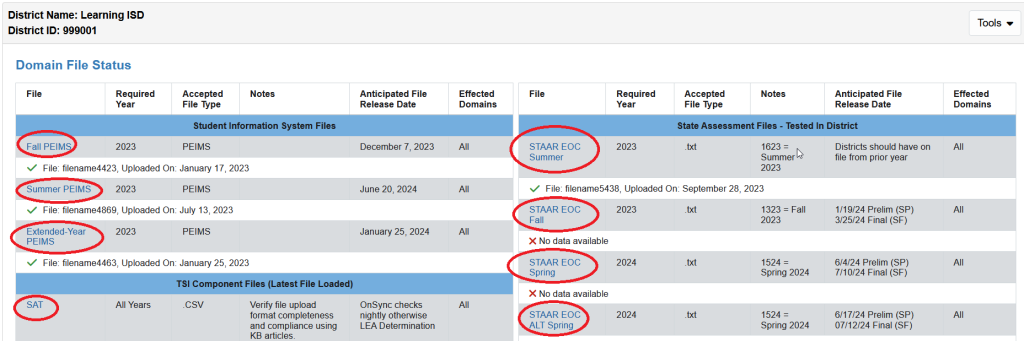Each year in preparation for the calculation of the accountability A-F reporting section users will need to ensure that all required files have been uploaded into the file center.
The Domain File Status report provides an executive overview of all required files for the year. This report is located under the OnPoint Accountability tab, and listed under the State: Accountability Report Center section.
In this section click to expand the A-F Rating System folder and click on the ‘Domain File Status’ report to see the status of file uploads for the required year.
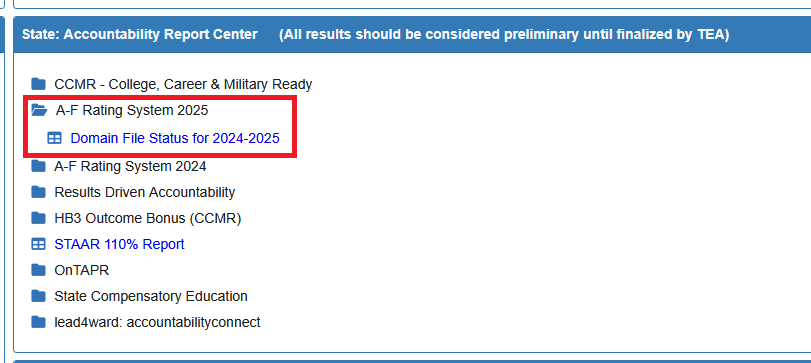
This report lists ALL the files required for the calculation of A-F for the given year and will scan your file center to provide an at-a-glance view of either the most recent file loaded and will show a green OR will display a red to indicate that a file is still missing.
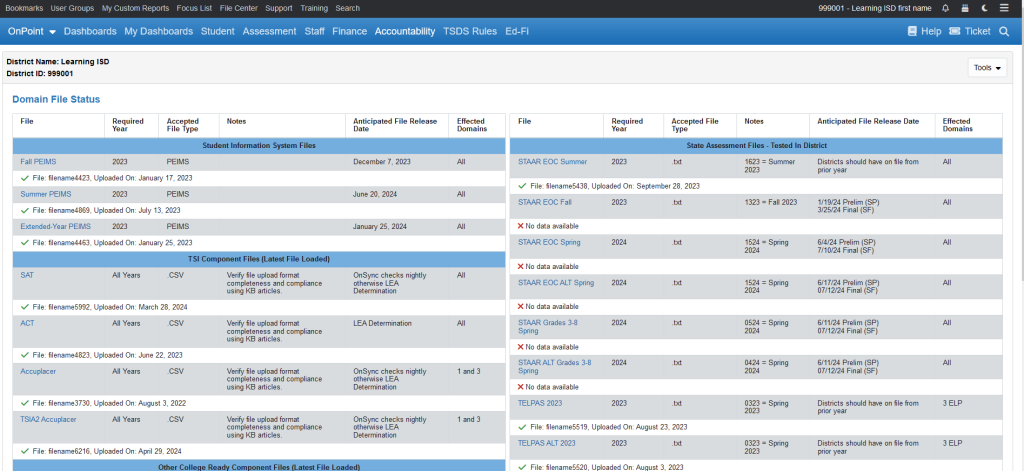
It is important to note that if a file has been loaded with errors, the green check mark represent the status of the upload as being present, it does not check for the validity of the data contained within the uploaded file.
It is assumed that districts have checked their files prior to uploading for validity of the data and have made sure the data file format is in the required format. For details on checking the requirements for each file users should review the associated KB article that supports each file type as explained in the link below
https://kb.ondatasuite.com/knowledge-base/file-center-tips-before-you-upload/
Questions about specific file types
For specific questions about any file listed users may click on the blue hyperlinked ‘File’ title to be taken to the supporting OnDataSuite KB article that will have the most up to date information about the file.
These links can sometimes be updated daily/hourly depending on issues discovered during the A-F upload and testing phase.