Utilize Campus Dashboard > Campus Student to get a quick look at the district or campus level Discipline Student %.
NOTE: Year drop down option on top right.
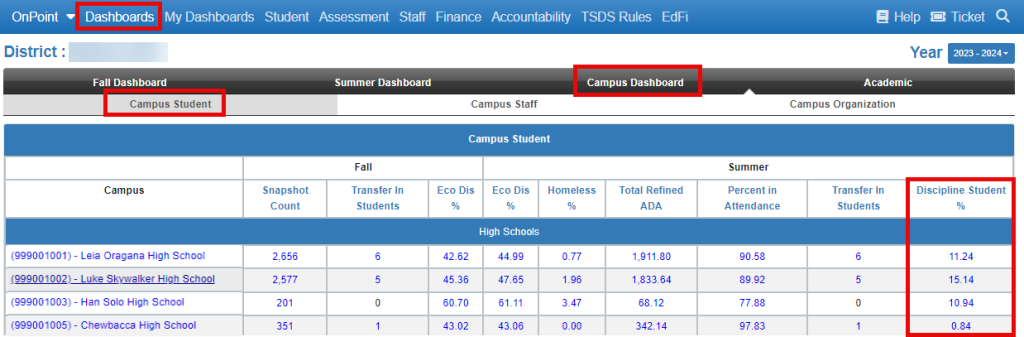
- Displays Discipline Student % by campus.
- Click on % to drill down to student names. ( Student detail access required)
- NOTE: District users can select a specific campus (click campus name on left column)
