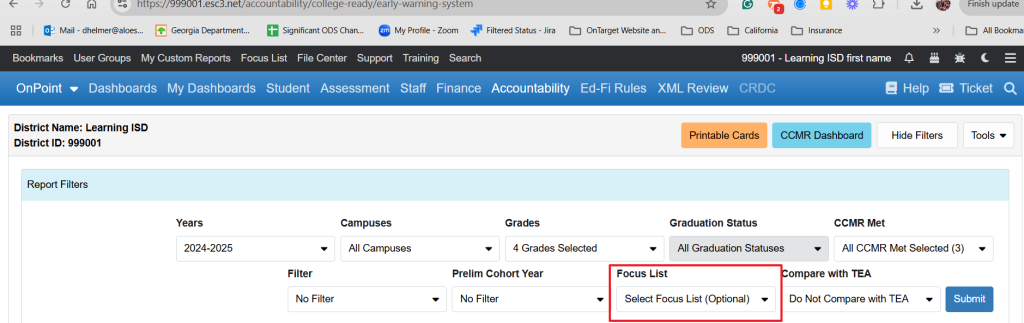The CCMR Crosswalk is a great source for data elements, and where are the information is coming from into your CCMR
As noted in that crosswalk, enrollment is pulled from summer and fall Peims
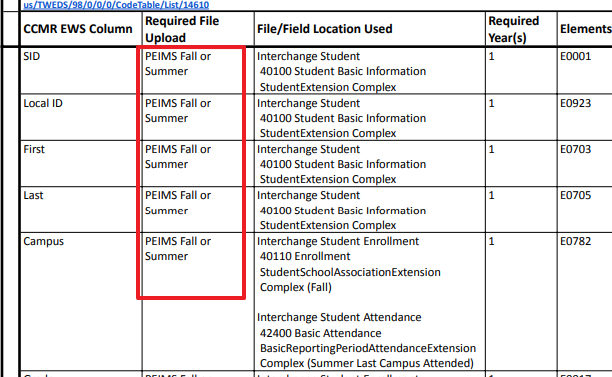
Since this will include withdrawn students, the best way to get current enrollment is to upload a list of currently enrolled students from your SIS and create a Focus List that can be applied to your CCMR EWS
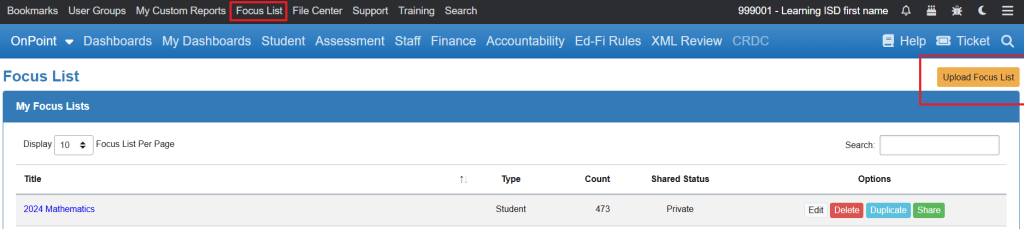
Focus lists can be created by uploading a comma-separated value file that contains only one column used to associate the uploaded file back to the PEIMS files on record for your district. This file can contain staff or student values using the three values listed below. This should not be a combination of these values, however. It needs to be the same value throughout. For example, you would not have some TX Unique ID and then some Local ID.
TX Unique ID
Local ID
Social Security No.
Apply that focus list to CCMR