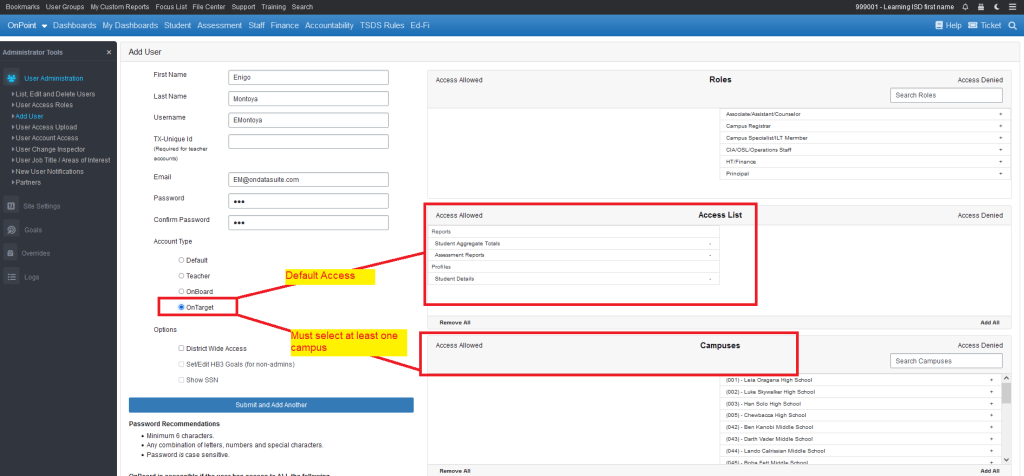Districts may add users to their OnDataSuite account with access to ONLY OnTarget. Granting this access point will exclude users from being able to access the following areas of OnDataSuite. OnPoint, OnView, OnPar and OnBoard.
Adding a user to the OnTarget Only section of OnDataSuite will require that their OnDataSuite designated administrator create an account as follows:
Step 1. From the hamburger menu in the top right corner select the Administrator tab then select the Manage button from the List, Edit and Delete Users section
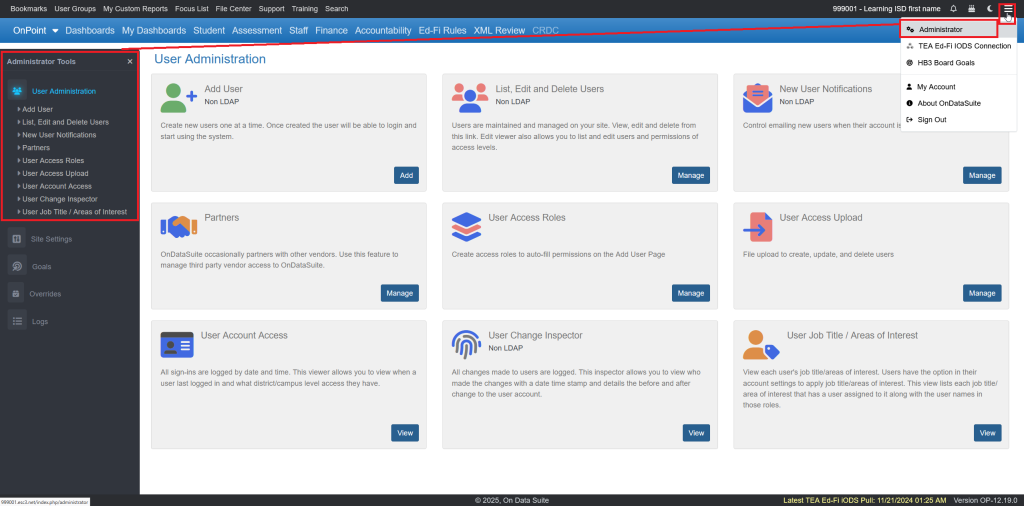
Step 2. Create the user account and select the ‘OnTarget’ radio button listed under the Account Type section
The creation of this type of user account will automatically add the required access to student reports and profiles
Step 3. Assign at least one campus
Step 4. Click on the ‘Submit and Add Another’ button