Summer Related Ad-Hoc Reports– to audit data, current year and across multiple years
- Run the reports
- Turn on the “Heat Map”look for any significant increases/decreases of usage in any particular codes.
- Look for areas with significant increases or decreases. If found:
- Return to the student report center and choose “Load Last Report”.
- Filter for just the code(s) showing significant change
- Add additional criteria for the code. For example, add additional criteria such as “Campus” or”Grade Level”, and re-run the report.
- Repeat the process by choosing different criteria to isolate what is causing the change.
- Share reports, using Bookmarking or exports to Excel, with other staff members to assist with verification.
NOTE: Bookmarking saves the reports so they do not have to be recreated. Leave the years “unchecked” to allow system to add subsequent years.
All Reports will produce counts that are clickable and provide ability to drill down to the student/staff list that make up the count.
STUDENT REPORT CENTER
* – Denotes area’s that affect“Accountability”
$ – Denotes areas that affect “Funding”
Attendance Audits – $
- Criteria 1 = “As of Status” (Drill down to student list.)
- Criteria 1= “Campus”
- Criteria 2= “Grade”
- Criteria 1 = “Reporting Period”
- Criteria 2= “Campus”
- Criteria 1= “Sept 1st Age” – filter for >21
- Criteria 1= “Campus ID of Accountability” – used to determine attendance and/or leaver data attribution for a student who was only enrolled at a DAEP and/or a JJAEP. It cannot be the DAEP or JJAEP.
Course Completion Audits
Build the queries below for multiple years, and then for 2021-22 only.
- *Criteria = “Associates Degree” – Click on count to produce a list of students
- *Criteria 1= “Dual Credit Indicator” w/ Filter= “1”
- Criteria 2= “Service ID”
- Criteria 3= “Course Sequence”
Next, Add Columns -College Credit Hours/Pass Fail Indicators
- *Criteria 1= “Dual Credit Indicator” w/ Filter= “1”
- Criteria 2= “Campus”
- Criteria 3= “Grade”
- Criteria 2= “Campus”
Note: Dual Credit Indicator should only be reported when a student is eligible to receive both high school and college credit for a Service ID listed in C022.
- Criteria 1= “Grade”
- Criteria 2= “Pass/Fail Indicator”
- Criteria 3= “Service ID”
- Criteria 2= “Pass/Fail Indicator”
NOTE: Service ID’s beginning with SA, SE, SR, SS, 01, 8, or 9 and PK/KG beginning with 02 are not reported through Summer PEIMS.
- Criteria 1= “ATC Indicator” w/ Filter= “1”
- Criteria 2= “Campus”
- Criteria 3= “Grade”
- Criteria 2= “Campus”
- Criteria 1= “ATC Indicator” w/ Filter= “1”
- Criteria 2= “Service ID”
Note: ATC Indicator indicates a high school course for which college credit may be awarded by a post-secondary institution under the conditions of a local articulation agreement or the statewide Advanced Technical Credit program agreement.
- *Criteria 1 = “Service ID” w/ Filters – “CP Math”(CP110100) & ” CP ELA” (CP111200)
- Criteria 2= “Course Sequence Codes”. NOTE: CCMR indicators (0,2,5,9)
- Criteria 3= “Pass/Fail”. NOTE: CCMR indicators (01,08)
- Criteria 4= ” FHSP” . NOTE: FHSP is required for these 2 courses.
- *$Criteria 1 = “Service ID” Filters Groups – CTE/AP selections
- $Criteria 1 = “Service ID” – Filter for “Fundamentals of Computer Science, Computer Science I, AP Computer Science Principals”
- Criteria 1 = “Non Campus Based Instruction”
- Criteria 1 = “Non Campus Based Instruction” – filter for all except “00” (not applicable)
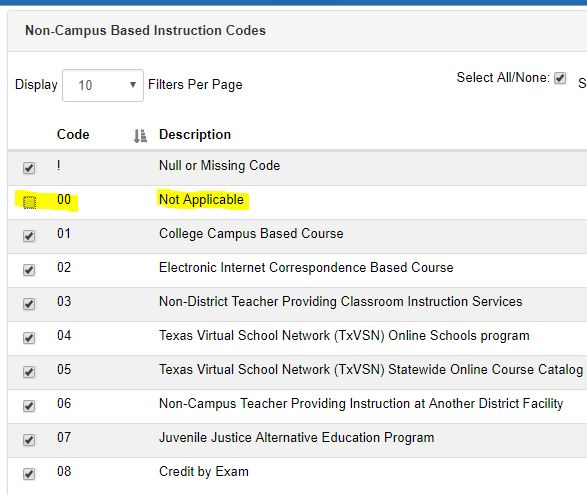
- Criteria 2 = “Service ID“
CTE Attendance Audits
- Criteria 1 = “Reporting Period”
Discipline Incidents Audits
Note: Ad-hoc reports created using the category “Discipline Incidents” is a count of disciplinary incidents based on the incident number, not a count of students involved in the disciplinary incidents. For example, if multiple students are reported with the same incident number ,such as fighting, the incident count is 1.
- Criteria = “Disciplinary Action Reason” -All Years (look for trends)
- Criteria = “Disciplinary Action Code”- All Years (look for trends)
- Select Year
- Criteria 1= “Disciplinary Action Code”
- Criteria 2= “Reporting Period”
- Criteria = “Campus”- All Years (look for trends)
- Criteria 1= “Campus”
- Criteria 2= “Reporting Period”
- Criteria 1= “Behavior Location Code”
- Criteria 2= “Discipline Action Reason Code”
Graduation Program Audit
- Graduation Program
- Criteria 1= “FHSP Participation”
- Criteria 2= “FHSP Distinguished Achievement”
- Criteria 3= “Grade”
- Criteria 2= “FHSP Distinguished Achievement”
- Criteria 1= “FHSP Participation”
Look for:
- 9th, 10th , 11th grade students who do not have a FHSP Participant code of 1(pursuing)
- 12th grade students who are FHSP Participant 1- (still pursuing)-not graduating
- 12th grade students who are FHSP Participant 2(completed), but are FHSP Distinguished 1 (still pursuing)
- Criteria 1 = “IGC Review”
- Criteria 2 = “Grade”
Coded if an Individual Graduation Committee (IGC) has been established for 11th and 12th grade students only
Student Restraint – All Years (look for trends)
Note: Ad-hoc reports created using the category “Student Restraint” is a count of restraint incidents not a count of students involved in the restraint incidents.
- Criteria = “Campus” – All Years (look for trends)
- Select Year
- Criteria 1= “Restraint Reason”
- Criteria 2= “Campus” or “Reporting Period”
Click on the count of Restraint Reason or Total to create a list of students
- Then Use Column Options
- Data Type= “PEIMS”
- Record= “Student Restraint ”
- Criteria= “Restraint Incident #”
- Year= “2020-21”
“Add” and “Submit Changes”
- Restraint elements to check via ad hoc queries.
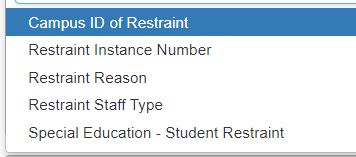
Summer Enrollment Audits
“Summer Enrollment” is a custom field created by OnDataSuite designed to answer the question of “What program indicators were turned on for this student at some point during the school year?”
- *Criteria = ” Associates Degree”
- Criteria 1= “Early Reading Indicator”
- Criteria 2= “Grade”
NOTE: Check for KG-2nd grade students not coded =”!”
- Criteria = “Foster Care Indicator”
- Criteria = “Foster Care Indicator” w/ filters =”1-4 & a”
- Criteria 2= “Eco Disadvantaged”
- Criteria = “Foster Care Indicator” w/ filters =”1-4 & a”
Foster Care (code 1) students should have Eco Dis code of 01 or 99
- Criteria 1= “Foster Care Indicator” w/ Filter =”2”
- Criteria 2= “Grade”
Note:Foster Care Indicator Code 2 can only be reported for PK students.
- Criteria = “Homeless Status” – All Years (look for trends)
- Criteria 1= “Homeless Status” w/ Filters “1-4”
- Criteria 2= “Eco Disadvantaged”
- Criteria 1= “Homeless Status” w/ Filters “1-4”
Note: Homeless Status Indicator 1, 2, 3, 4 students should have Eco Disad code of 01 or 99
- Criteria = “Instructional Track”- All Years
- Criteria = “Intervention Strategy Indicator” – Click on count to produce a list of students
- Criteria = “Emergent Bilingual”- All Years
- Load Last report – filter year ( 2017-18 and 2018-19)
- Criteria = “Migrant” – All Years (look for trends)
- For 2020-21- Criteria 1 = “Migrant” w/ Filter= “1”
- Criteria 2= “Eco Disadvantaged”
- For 2020-21- Criteria 1 = “Migrant” w/ Filter= “1”
Migrant Indicator 1 students should have Eco Disad code of 01 or 99
- Criteria = “Military Connected Student” – All Years (look for trends)
- Criteria 1= “Military Connected Student” Filter= “4”
- Criteria 2= “Grade”
- Criteria 1= “Military Connected Student” Filter= “4”
Military Connected Student code 4 can only be reported for PK students.
- Criteria 1= “PK Program Type”
- Criteria 2= “Grade”
Check Grade level = PK, verify PK Program types and check Null / Not applicable
- Criteria 1= “PK Program Type” w/ Filter= “1-5”
-
- Note: Add ADA codes and check for $$.
Repeat steps above for each PK program type
- Criteria = “Post Secondary Certification Licensure”
- Criteria = “Residential Facility Indicator”
- Criteria = “T-STEM” – Click on count to produce a list of students
- Criteria = “Section 504”
- Criteria = “ECHS”
- Criteria = “OnRamps Dual Enrollment”
- Criteria = “Unschooled Assylee/Refugee”
- Criteria = “Unaccompanied Youth”
- Criteria = “Student Attribution Code”
Indicate students enrolled in a charter school or students who are not legal residents of the district but are served by the district. These students have Attribution Cd other than “00”. Charter school students should not have Attribution Cd 00 or 03 ( PEG – Public Education Grant).
- Criteria = “Campus ID of Residence”
Defines the Campus ID that corresponds to the campus attendance area in which the student currently resides. The field is required for all students who do not legally reside in the district, and for all students attending charter schools and JJAEPs.
Summer SPED Program Enrollment
- Criteria = Effective Dates
Title I Part A Program Enrollment – All Years (look for trends)
- Criteria = “Campus”
- Criteria = “Title 1”
- Criteria 1= “Campus”
- Criteria 2= “Title 1”
- Criteria 1= “Campus”
If the Title I Program indicator is “6” for a campus, there can be no other Title I Program codes on that campus. Investigate any students on that campus with a code other than a “6”.
If the Title I Program indicator is “7” for a campus, there can be no other Title I Program codes on that campus. Investigate any students on that campus with a code other than a “7”.
If the Title I Program indicator is “9” or “A” for a campus, there can be no other Title I Program codes on that campus. Investigate any students on that campus with a code other than a “9” or “A”.
Truancy
- Criteria 1 = “Campus”
- Criteria 1 = “Ethnicity Race”
- Criteria 1 = “Excessive Unexcused Absence”
- Criteria 1 = “Grade”
- Criteria 1 = “Truancy Complaint Filed”
- Criteria 1 = “Truancy Prevention Measure”
