This article is being provided to our districts to provide clarity on the 2023 Accountability items that can and will be reported for the 2023 year. Please review the article and if you have questions, concerns or suggestions, create a support ticket through the OnDataSuite system and include “A-F 2023” somewhere in the subject line and in the body of the ticket provide as many specific details as possible.
Districts should load FINAL files from TIDE when available. Final file naming convention should start with ‘SF_’. If you do not see an SF file available in your TIDE account, you may need to contact your District Test Coordinator (DTC) to find out who has access to these files.
EOC & EOC ALT files required for calculation of A-F
EOC 2022-2023 Files
EOC Summer 2022 Data File Format | Administration Date 1622
EOC Fall 2022 Data File Format | Administration Date 1322
EOC Spring 2023 Data File Format | Administration Date 1523
EOC ALT Spring 2023 Data File Format | Administration Date 1523
STAAR 3-8 2023 Files
Grades 3-8 Spring 2023 Data File Format | Administration Date 0523
Grades 3-8 ALT Spring 2023 Data File Format | Administration Date 0423
TELPAS & TELPAS ALT files required for calculation of A-F
TELPAS 2023 Files
TELPAS & TELPAS ALT (Spring 2023) Data File Format | Administration Date 0323
TELPAS ALT (Spring 2023) Data File Format | Administration Date 0323
TELPAS 2022 Files
TELPAS & TELPAS ALT (Spring 2022) Data File Format | Administration Date 0322
TELPAS ALT (Spring 2022) Data File Format | Administration Date 0322
TEA posted data file format link for reference https://tea.texas.gov/student-assessment/testing/student-assessment-overview/data-file-format
TEAL Files required for calculation of A-F
TEAL 2022 – Campus Closing The Gaps Domain Table
Instructions on how to acquire and load this file : Loading TEAL – CTG Campus Data Table Instructions
NOTE: This file must be the 2022 file provide by TEA. TEA has the same naming convention each year this file is posted (‘CAMP_DATA file’) and your past year 2022 file may have been replaced in the TEAL system.
We are using the data from 2022 file to confirm the prior years as stated in the manual on page 31: ” The two lowest-performing racial/ethnic groups from the prior year are determined by averaging the Academic Achievement RLA and mathematics indicators from the prior year”
The excel document that you are loading should have a header value that corresponds to the TEA Posted 2022 year data layout (TEA Link here)
In the example below you can see the field name contains the 2022 year represented within the field name as ’22’ – CDB00A001S22R
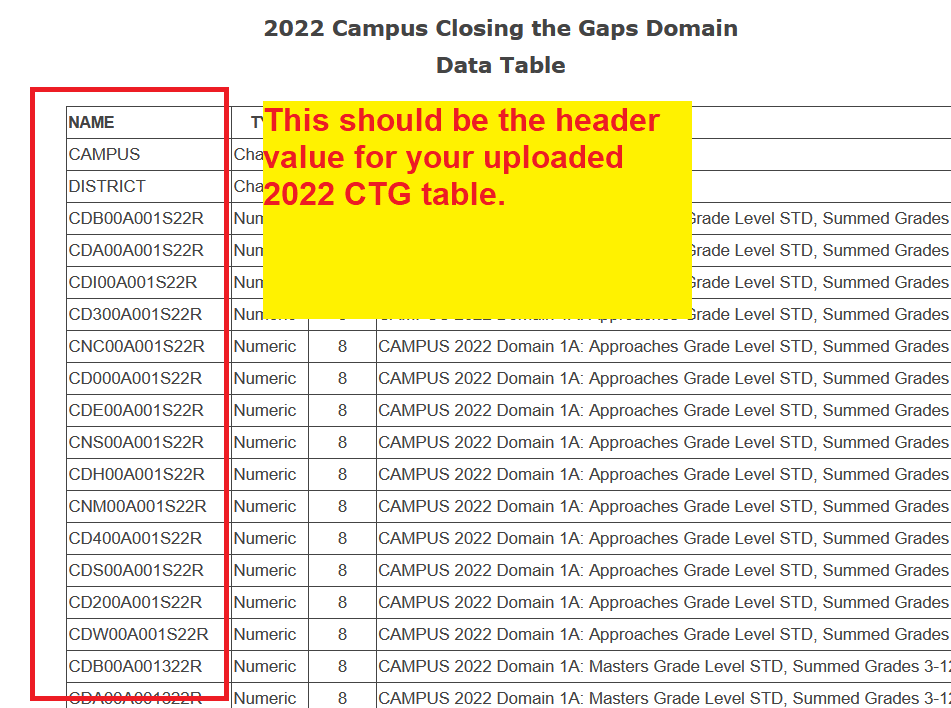
TEAL Released Final Graduation Longitudinal Cohorts Data File – 2021-2022
Must have all three (4,5 & 6) years loaded. In the absence of these files being loaded the calculation will default to the estimated dropout rate.
2021-2022 Longitudinal Cohort Files
Supporting KB article link
TEAL Final CCMR Verifier LISTING Files
Current Year: 2022-2023 CCMR Verifier Listing File loaded under 2022-2023 File Center Location – Please make sure to use the LAST available LISTING file provided through TEAL
Prior Year: 2021-2022 CCMR Verifier Listing File loaded under 2021-2022 File Center Location
Supporting KB article link
CCMR Early Warning Verifier System – Important Note regarding the use of the CCMR EWS in the absence of the TEAL Verifier file
CCMR EWS values (2022-2023) Will be used in the absence of TEAL released Final Verifier Listing File)
Data calculated using CCMR EWS is derived from PEIMS codes and uploaded ACT, SAT, TSIA Accuplacer and TSIA2 values. Missing uploads or data files with errors can affect overall predicted results.
CCMR EWS data is used in absence of TEA verifier file. Once the verifier file is loaded, the A-F report will recalculate using the values provided through TEA TEAL
