SDR (Cambium) / SIRS (Pearson) – Accepted Data File Layout
SDR This file is a text file (.TXT)
SIRS This file can be a .DAT or .TXT depending on year
The file name cannot contain spaces
When naming files, only use letters, numbers, dashes or underscores
Update 2/20/2025 – SDR zip files can now be loaded
When a user uploads a zip file under any of the SDR/SIRS buttons in the file center, the files from that zip file will have their data type adjusted based on the naming conventions outlined below If you upload your SDR zip file under TELPAS SDR and the zip file has files that match the STAAR38 naming convention, those files will be re-queued for processing under STAAR38.
This change is only for SDR/SIRS buttons.
Duplicate files are not processed. A file is a duplicate when the contents of the file match an existing file in our upload history. Duplicate file names does not mean duplicate files in this case. The contents of the files are compared.
LOADING Cambium Student Data Request (SDR) OR Pearson Student Interchange Retrieval System (SIRS) Files
SDR / SIRS files should only ever be loaded into the SDR/SIRS file center location.
Important Note: Do NOT load SDR/SIRS files into the “Cambium / ETS / Pearson” file center section. If you accidentally load an SDR or SIRS file into the Cambium/ETS/Pearson file center location, please delete, and then reupload the file into the SDR/SIRS location. For details on how to delete a file please visit the supporting ‘File Delete‘ knowledge base article:
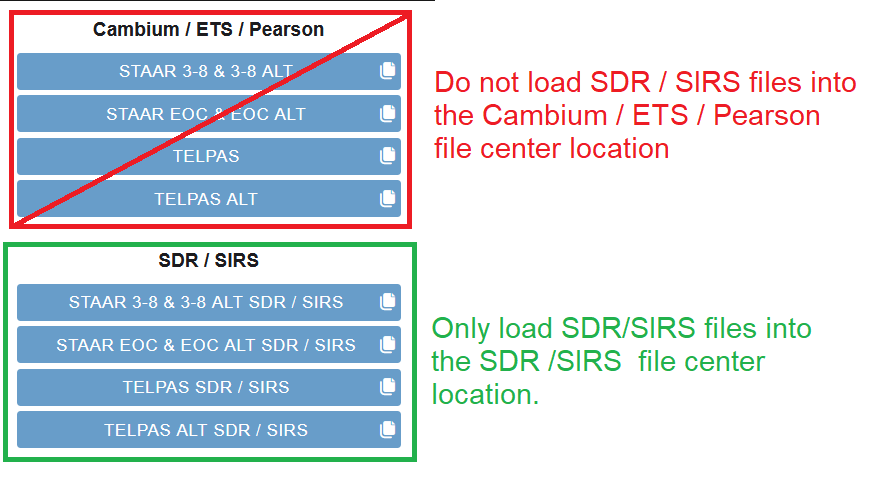
Example SDR file naming conventions
SDR files originating from Cambium will have the following naming convention:
Grade 3-8 Example
| 0522_G03_ProductionExaminee_2022081022122_Final_Vo3 |
| SF_0419_5-8_G05_V27_20210824064557525_1416 |
| SF_1521_3-8_G07_v09 |
Grades 3-8 ALT
| 0422_ALT_G05_ProductionExaminee_20220708163238_Final_V02 |
| SF_0419_3-8ALT_G03_v01 |
| SDR_STAAR_ALT_2018_20250122 |
EOC Example
| 1523_A1_ProductionExaminee_20230719121253_Final_V01 |
| SF_1621_EOC_A1_V01 |
| 1524_BI_ProductionExaminee_20230719121253_Final_V01 |
| SF_1621_EOC_BI_V02 |
| 1524_E1_ProductionExaminee_20240624115320_Final_V01 |
| SF_1621_EOC_E1_V01 |
| SF_1621_EOC_E2_V01 |
| SF_1621_EOC_US_v01 |
EOC ALT
| 1523_ALT_a1_ProductionExaminee_2023 |
| SF_1519_EOCALT_E2_v01 |
TELPAS Example SF_0323_TELPAS_K_ProductionExaminee_2023009120129_V02.txt
| PF_0321_Telpas_3 |
| SF_0322_Telpas_3_ProductionExaminee_20220803141859_V03 |
| SDR_Telpas_2016_20250122 |
Telpas Alt
| 0323_TelpasALT_Production Examinee_xxxxxxxxxxxxxx_FinalXV01 |
| HiIF_0320Telpas_ALT_4 |
| HIP_03p1903thi_19_Telpas_Alt_2-3 |
Loading State Assessment Files – Step-by-Step
For step-by-step details on how to load assessment files please visit the KB article below
Loading State Assessment files
