The following are required file uploads into your OnDataSuite file center that are used to calculate A-F report values:
Local SIS Files
(Requires five (5) historical PEIMS/TSDS uploads as per TEA Appendix H page 129 requirements.)
PEIMS – TSDS
PEIMS – Legacy
TEA TEASE/TEAL Files
These files are derived from district TEASE/TEAL accounts
Prelim 4 Year Longitudinal Cohort
Final Graduation Longitudinal Cohorts (4,5 & 6 Year used in A-F to determine Grad Rate)
For more information in the manual: About Longitudinal Cohort Files
CCMR
For more information in the manual: About CCMR Files
State Assessment Files
Please load at a minimum the last two years and include all updated files.
Alt files are uploaded into the appropriate 3-8 or EOC section.
STAAR 3-8
STAAR 3-8 ALT
EOC
EOC ALT
TELPAS
College Board Files
These data are derived directly from the college board data files and adhere to the latest college board specified data file format requirements. For more information on these files you can refer to our manual here: OnDataSuite SAT and AP manual items
SAT
AP
NOTE: AP file issue for 2019
We are currently aware that the file provided by the college board as a download to districts is generated as an excel (XLS / XLSX). However the file is actually mislabeled by the college board as it is a CSV file saved as an XLS file. We have made adjustments in our file center upload to accept the current XLS file. Please download this file locally to your computer and DO NOT attempt to open or change it. Just upload it directly into the file center.
Other Files
ACT
NOTE: ACT required upload date selection
Due to annual changes in the ACT data file format, OnDataSuite requires users to specify an associated testing year during the upload process. The year ranges the ACT file provides are specified within a date range that may not correspond to a districts calendar year. Please use caution when assigning an associated year.
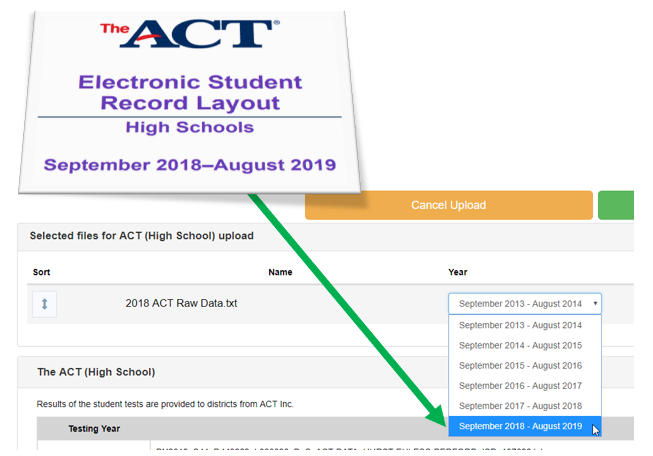
For more information about the ACT file requirements refer to our manual here:
https://kb.ondatasuite.com/knowledge-base/loading-act-files/
TSIA & TSIA2
These files require that you build each one independently using the College Board report builder. We have a specific data file format here:
TSIA OnDataSuite TSIA file format requirements
TSIA2 OnDataSuite TSIA2 file format requirements
IB
This file is a Comma Separated Value (CSV) Specific information on the expected column format here:
OnDataSuite IB File layout
CCMR EWS Supplement
This will be a locally created excel spreadsheet file that will allow districts to indicate students eligibility for Industry Based Certification, IEP and Armed Forces in the absence of these coded values in the current year PEIMS file.
The following columns displayed in the CCMR Early Warning System are dependent upon a future PEIMS upload files to determine if a student is eligible for CCMR point accumulation:
- Industry Certification
- IEP
- Armed Forces
As these files are typically uploaded and confirmed by the following years October PEIMS submission, these areas may not form an association in time for districts to have a preliminary view of their upcoming affect on accountability.
OnDataSuite has developed an other ( S ) alternative file upload procedure for districts who would like to create an indicator to show preliminary point accrual for these areas.
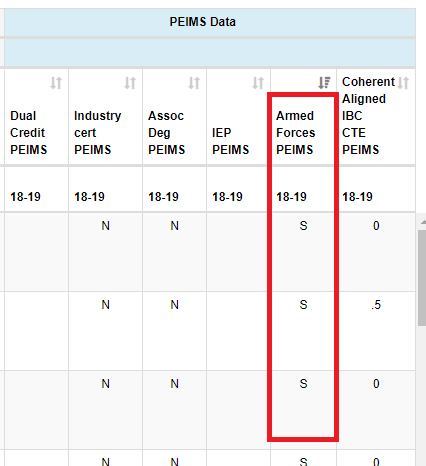
The uploading of this file will only affect the CCMR EWS report. Upon its upload it will create an column indicator value of O to signify that the district has uploaded a place holder value other than the standard Yes (Y) or No (N) column value associated with a PEIMS confirmed record on file.
For detailed information on the creation of this file and all that it will affect please visit this section of the manual: CCMR EWS Supplemental File
Testing Issues Roster
During the 2017-18 testing year, there were several districts throughout the state that were affected by online testing issues. As a result, many of the students that were affected were not counted in last years accountability values. Districts were notified and provided with an excel list of their students that were affected.
Due to the exclusion of these students, OnDataSuite’s preliminary A-F and PBMAS calculations were not accurate. As a temporary remedy, ODS allowed districts to upload their excel file into the testing issue roster file center and the upload of this list removed the students from both numerator and denominator aggregates resulting in far more accurate values.
While we do not anticipate this happening again this upcoming year, if it does, districts will need to upload the list provided to them from the state once again.
ODS Calculated Values (Used in absence of TEA CCMR upload file):
This component combines uploaded PEIMS, AP, IB, SAT, ACT, and TSIA (Accuplacer) data files of all graduates to check who MET any of the listed requirements below.
*** Items annotated below are calculated values derived from PEIMS files that will require five (5) historical PEIMS / TSDS uploads into the system (2016-17, 2015-16, 2014-15, and 2013-14 School Years) as per TEA Appendix H page 129.
College & Career Components
- CTE Criteria – Requires PEIMS Summer uploads – current and past 5 years***
- Industry Based Certification – Requires PEIMS Fall upload
- Completed IEP and workforce Readiness – Requires PEIMS Fall upload
Military Component
- Enlists in US Armed Forces – Requires Fall PEIMS upload
DEFINITIONS:
College Components
- AP Met – Values derived from AP data file from The College BoardA graduate meeting the criterion score on an AP examination in any subject area. Criterion score is 3 or more for AP.
- IB Met – Values derived from IB scores from International Baccalaureate
A graduate meeting the criterion score on an IB examination in any subject area. Criterion score is 4 or more for IB.
- *SAT Met – Values derived from SAT data file from The College Board
ELA/Reading Met SAT – Score must be >= 480 on Evidence Based Reading and Writing (EBRW)
Math Met SAT – Score must be >= 530 on Mathematics - *ACT Met – Values derived from ACT data file from ACTELA/Reading Met ACT – Score must be >= 19 on English and >= 23 Composite
Math Met ACT – Score must be >= 19 for Mathematics and >= 23 Composite - *TSIA Accuplacer Met – Values derived from Accuplacer data file from The College BoardELA/Reading Met – Score must be >= 351
Math Met – Score must be >= 350 - *College Prep Met –Values derived from PEIMS summer submission***
Searches for service id codes of CP110100 (ELA) or CP111200 (Math) who met criteria.- Interchange Student Transcript
- 43415 Course Completion>CourseTranscriptExtension Complex
- E0724 Service ID = CP110100 or CP111200 (C022)
- E0948 Course Sequence Code = 0, 2, 5, or 9 (C135)
- 43415 Course Completion>CourseTranscriptExtension Complex
- Interchange Student Transcript
- TSI Met
- ‘Y’ in the AP or IB column OR
- ‘Y’ – Both in the SAT, ACT, Accuplacer (TSIA), or College Prep columns OR
- Combination of ‘Y’-Math and ‘Y’-ELA/Reading’ in the SAT, ACT, Accuplacer (TSIA), or College Prep columns (must have both ‘Y’ if no other previous conditions met)

- Dual Credit Met***
A graduate completing and earning credit for at least three credit hours in ELA or Mathematics or at least nine credit hours in any subject.- Interchange Student Transcript
- 43415 Course Completion>CourseTranscriptExtension Complex
- E1011 Dual Credit Indicator Code = 1 (C088)
- E0948 Course Sequence Code = 0, 2, 5, or 9 (C135)
- E1081 College Credit Hours
- Internal service id code table to determine ELA/Mathematics/Other Subject courses
- 43415 Course Completion>CourseTranscriptExtension Complex
- Interchange Student Transcript
- Associates Degree Met
A graduate earning an associate’s degree while in high school- Interchange Student
- 40100 Student Basic Information>StudentExtension Complex
- E1596 Associate Degree Indicator Code = 1 (C088)
- Interchange Student
Career Components
- zCTE Criteria Met***
A CTE coherent sequence graduate who has completed and received credit for at least one CTE course aligned with an industry-based certification. (1/2 point awarded if only indicator met)- Interchange Student Program
- 40110 Enrollment>StudentProgramExtension
- E0031 Career and Technical Ed Ind Cd = 2 (C142)
- Interchange Student Transcript
- 43415 Course Completion>CourseTranscriptExtension Complex
- E0724 Service ID=85 CTE courses aligned with industry-based certifications (end of Chapter 2)
- .5 to 1 point value will stay same for 2020 and then change in 2021
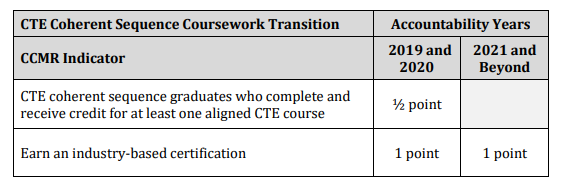
- Interchange Student Program
- Industry Based Certification Met***
A graduate earning an industry-based certification under 19 TAC 74.1003.- Interchange Student Enrollment
- 48011 Student Graduation Program>StudentGraduationProgramExtension Complex
- E1586 First Post Secondary Certification Licensure = values in code table C214
- Interchange Student Enrollment
- Completed IEP and workforce Readiness Met
A graduate receiving a graduation type code of 04, 05, 54, or 55 which indicates the student has completed his/her IEP and has either demonstrated self-employment with self-help skills to maintain employment or has demonstrated mastery of specific employability and self-help skills that do not require public school services.- Interchange Student Enrollment
- 40203 School Leaver>SchoolLeaverExtension Complex
- E0806 Graduation Type Code = 04, 05, 54, or 55 (C062)
- Interchange Student Enrollment
Military Ready Component
- Enlists in US Armed Forces Met
A graduate enlisting in the U.S. Army, Navy, Air Force, Coast Guard, or Marines.- Interchange Student Enrollment
- 40203 School Leaver>SchoolLeaverExtension Complex
- E1589 Military Enlistment Indicator Code = 1 (C088)
- Interchange Student Enrollment
CCMR Met
If any one item is met from the aggregate of this list the student will be included in the Number of Graduates Who Accomplished at Least One of the CCMR Indicators total. The students who only meet the CTE Criteria Met indicator are counted as .5.
Graduation Rate
- Requires Final Graduation 4, 5, and 6 year Longitudinal files found in TEAL>ACCT – Accountability>Final Graduation and Dropout Information>RES-Research and Analysis tab to be uploaded in the File Center under ‘TEA Cohort List’.
