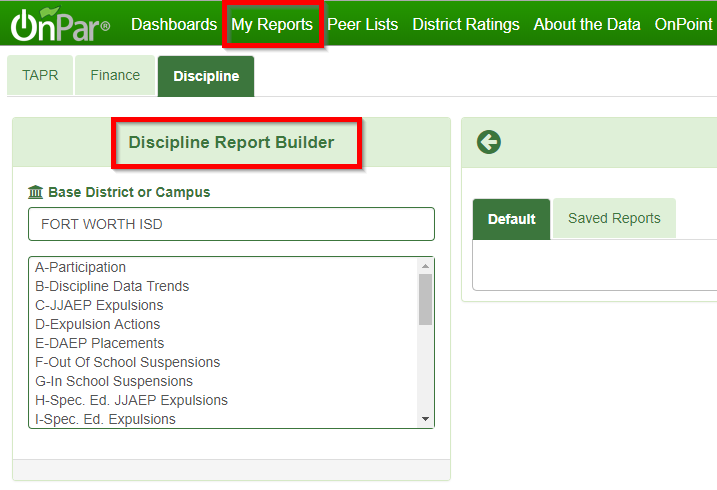
Create reports based on the TEA released discipline data set.
- Reports: https://tea.texas.gov/Reports_and_Data/Student_Data/Discipline_Data_Products/Discipline_Reports/
- Information: https://tea.texas.gov/Reports_and_Data/Student_Data/Discipline_Data_Products/Annual_Summary_Reports_Information/
Select the initial Discipline area from which to build the report. (A- X)
Select Criteria.
Line graph for multiple years displays.
Add Peers from a “Peer List” if desired.
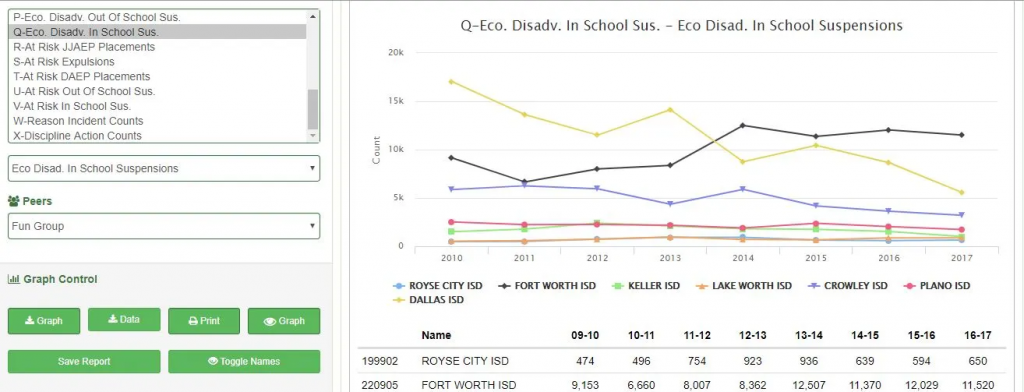
Options on green tabs include:
- Download graph
- Download the data in excel
- Print the report
- Remove the graph and see data only
- Save the report
- Remove the district names to only display county district number
- Data can be downloaded (excel)
- Print out the data
